How do I check why a recipe is not costing?
View a recipe error report to find cost errors or missing data.
If you are receiving errors on a recipe that is not costing, click the “FIND ERRORS” in the top right-hand corner of the screen. This will show an "ERROR REPORT" button.
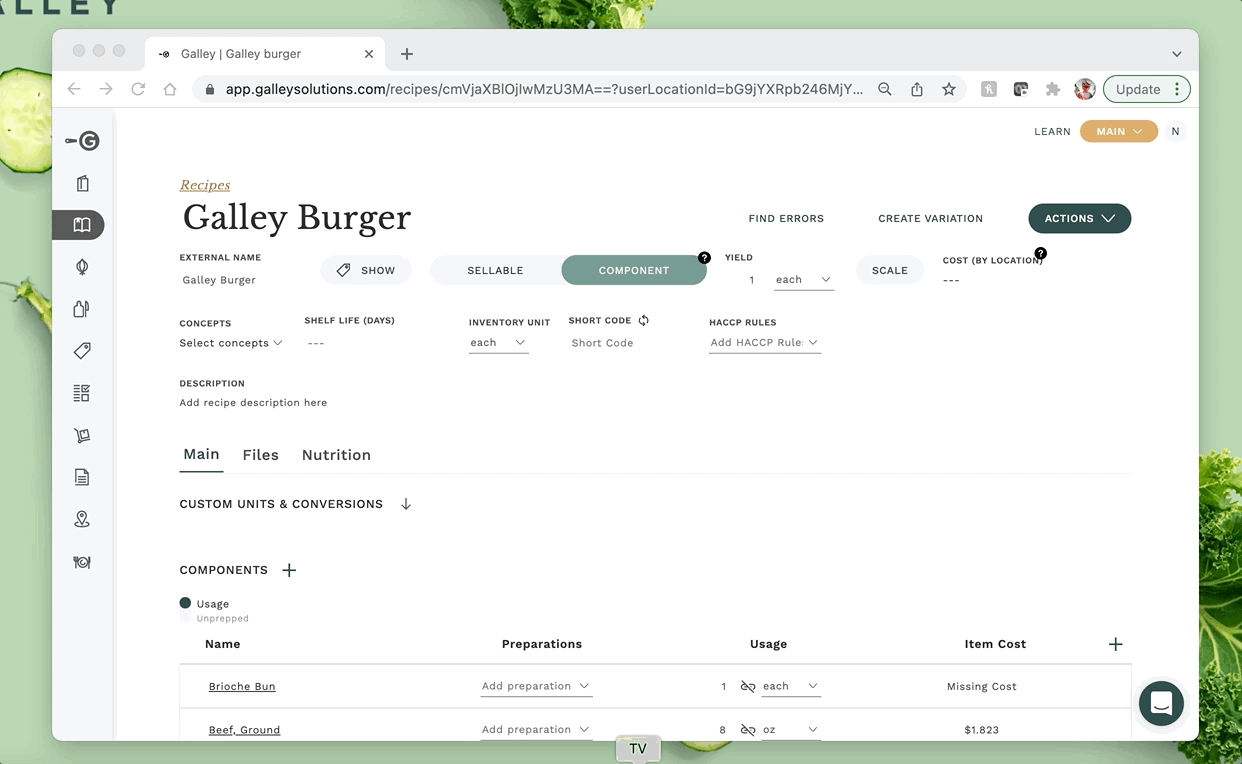
Hit the "ERROR REPORT" button. This will open up an error report that will tell you exactly what the problem is and which ingredient is causing it. If you click on the message box, you will be taken inside of the problem recipe to resolve the costing error.
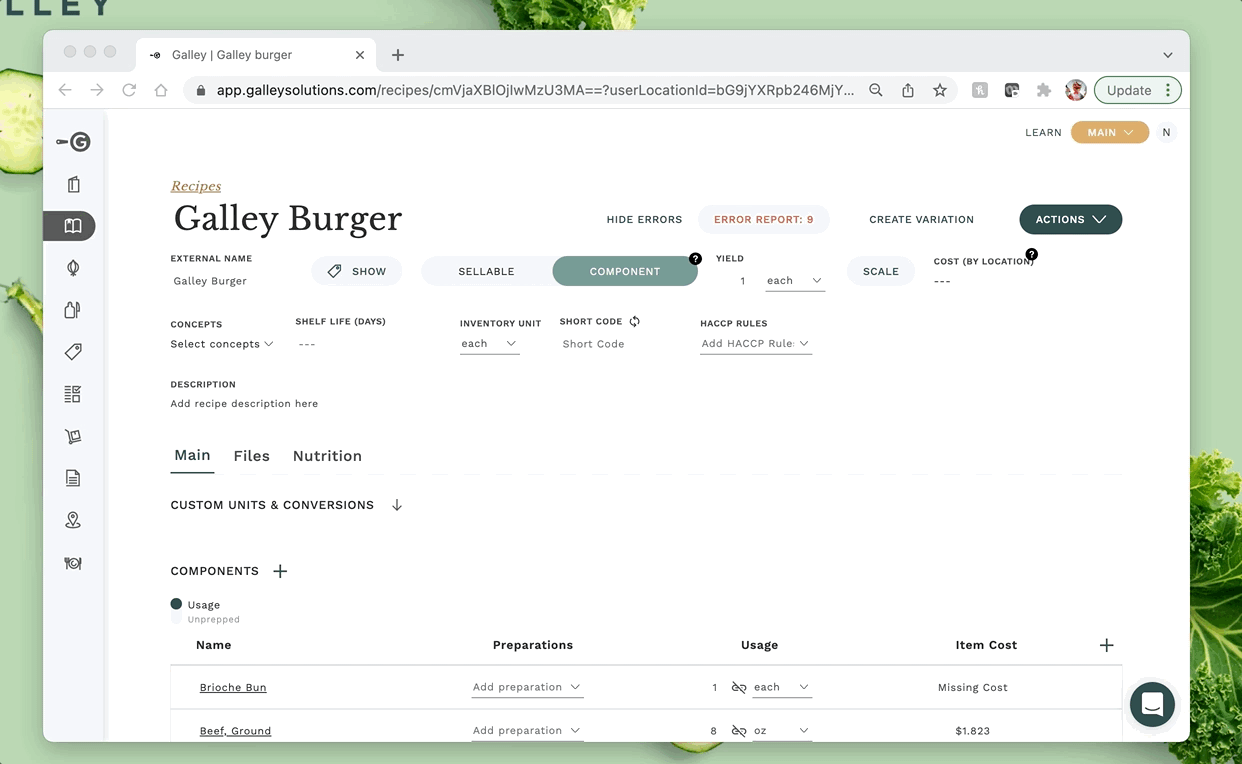
Typically, most costing errors are a result of missing ingredient costs or unit conversion errors.
