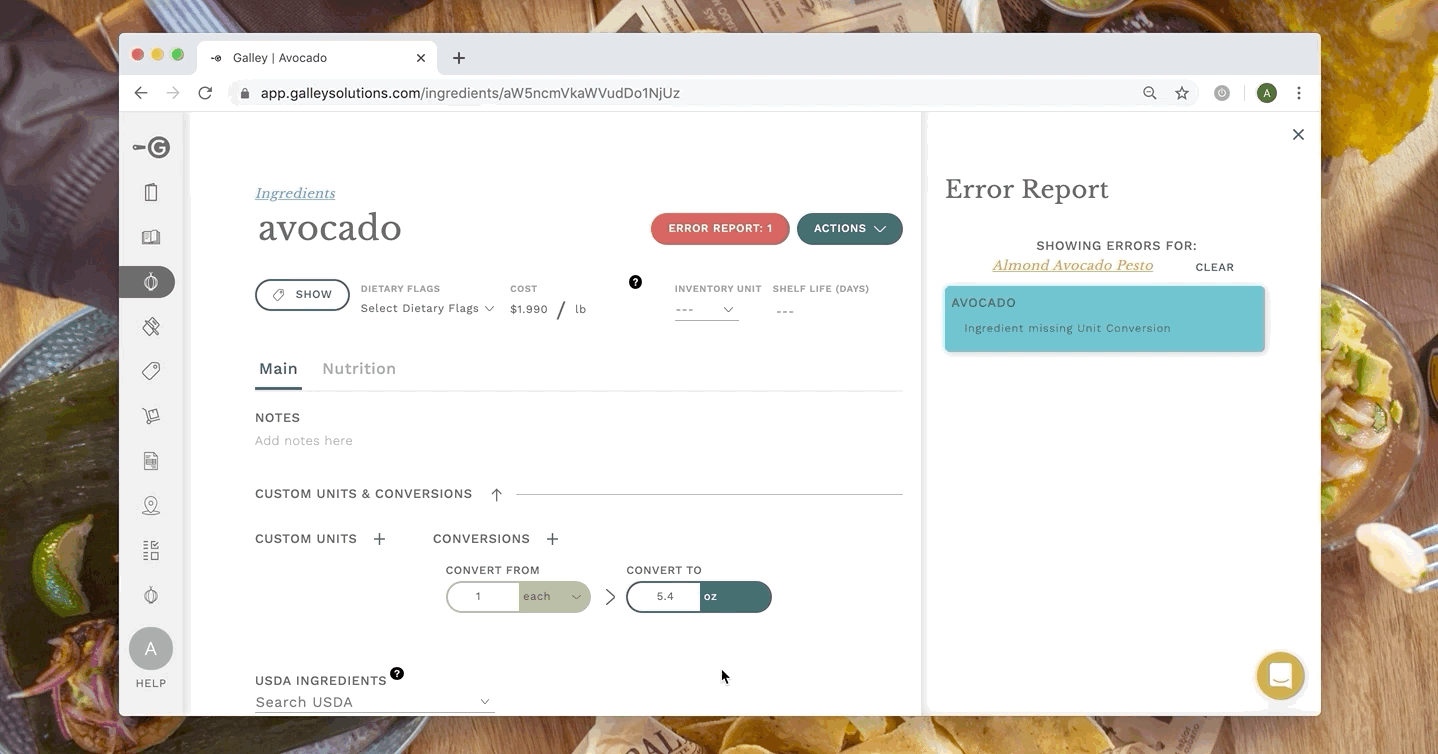How do I fix an “Ingredient Missing Unit Conversion” error?
If you are receiving an “Ingredient Missing Unit Conversion” error at the recipe level, it means that one or more of your ingredients doesn't have the necessary unit conversions for Galley to be able to price the recipe. To fix this error, first enter the page of the ingredient that is causing the error. You can do this by searching for the ingredient, or by pressing the "Error Report" button next to the recipe name. This will bring up a side bar with all the errors for the recipe. Pressing on the blue box with the "Ingredient Missing Unit Conversion" error will take you to the ingredient's page.
You need to add a conversion from the unit of costing to the unit of measurement. In many cases, this can be done by connecting the ingredient to a USDA ingredient, because to make a conversion from weight to volume, or vice versa, Galley needs density information. To do this, see: How do I import information from the USDA database?
However, if linking the USDA ingredient density information does not resolve the error, the unit conversion(s) must be made manually. In the example below, avocado is flagged for missing a unit conversion. Clicking on the blue box in the error report takes you to the "avocado" ingredient page.
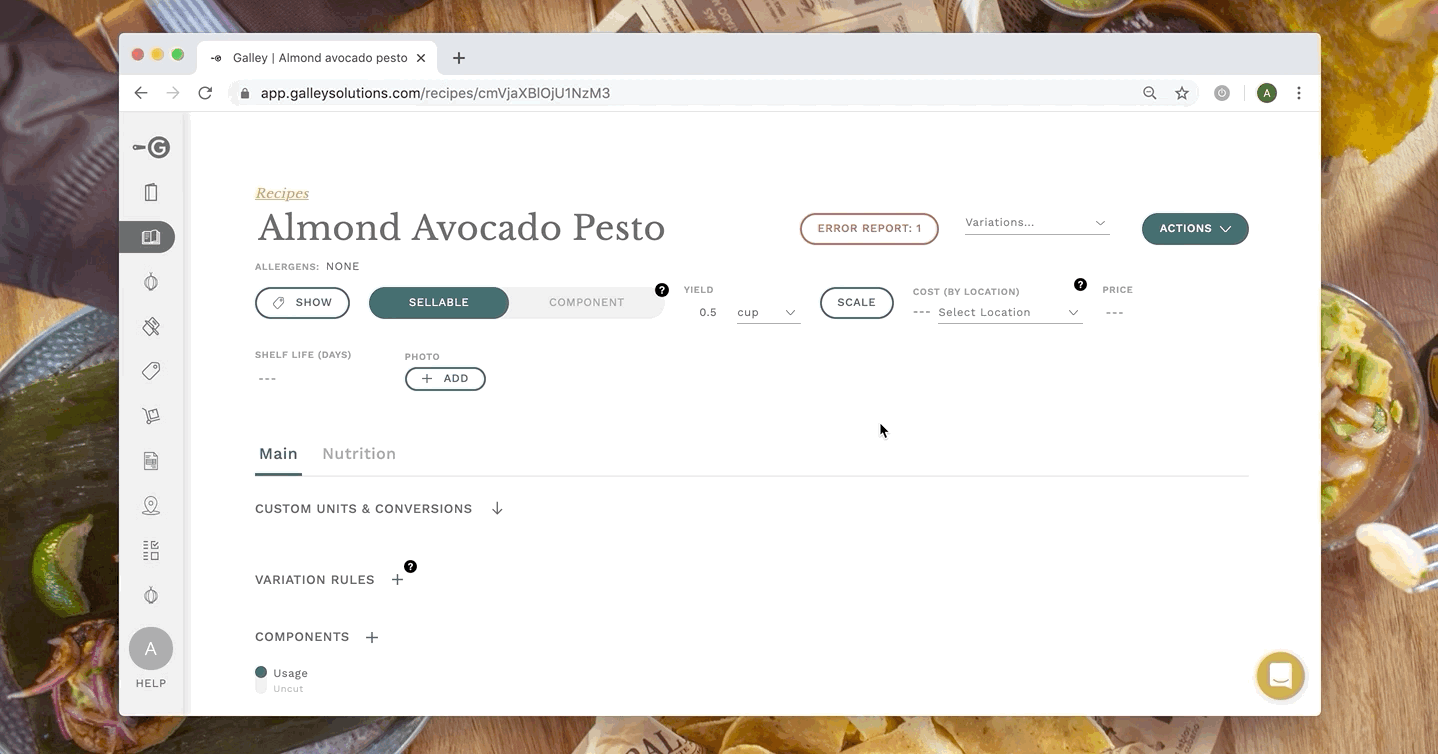
Once on the ingredient page, we manually enter a unit conversion by clicking the down arrow next to “Custom Units & Conversions”. Next, click the "+" next to “Conversions”. Now, add the conversion between the unit of costing and the unit of measurement. In this case, avocado is priced by the pound, but in the recipe it calls for "0.5 each", meaning half an avocado. By adding a conversion from one avocado (1 each) to 5.4 oz, Galley now knows how many ounces of avocado are needed when the recipe calls for half an avocado.
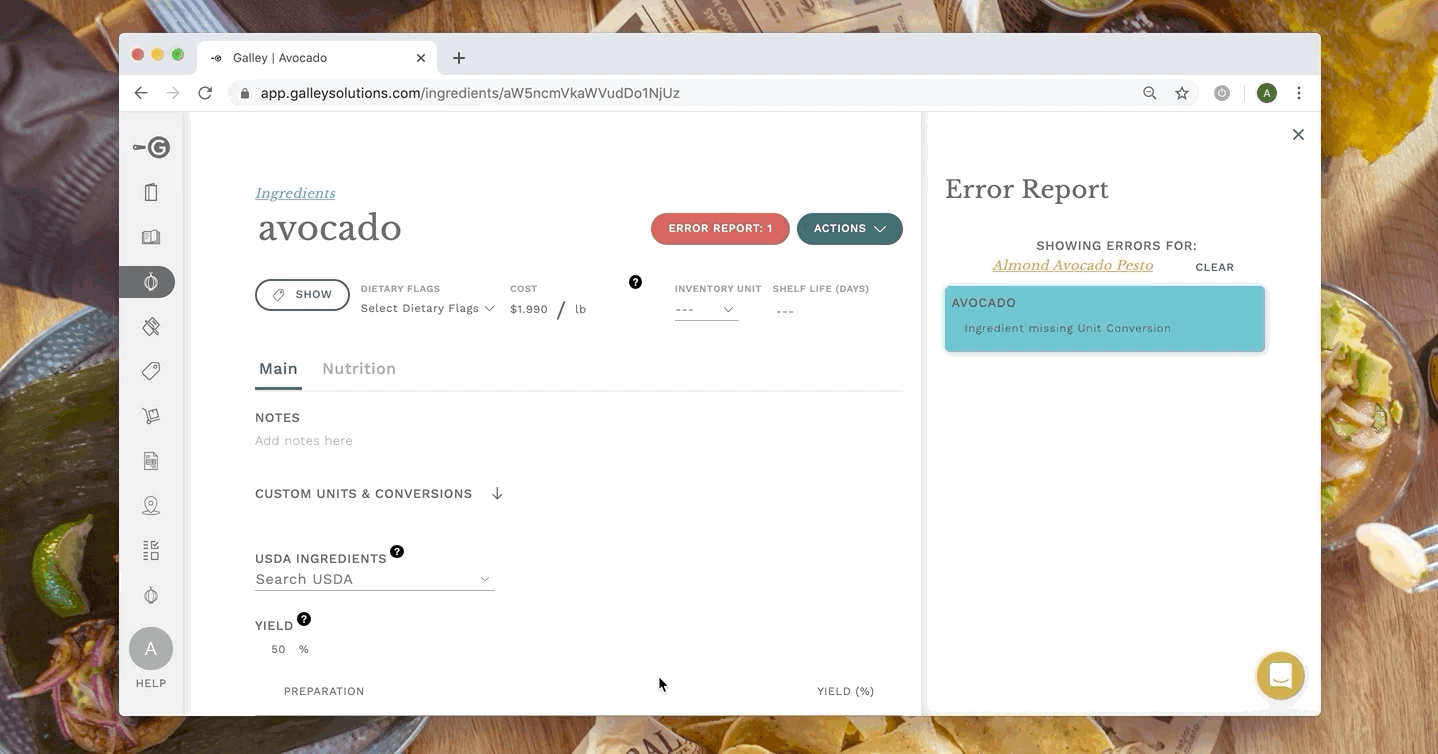
After you add the conversion, the error will be gone from the recipe page. Once all the errors for a recipe are resolved, you will be able to see the cost of the recipe at the top of the page.