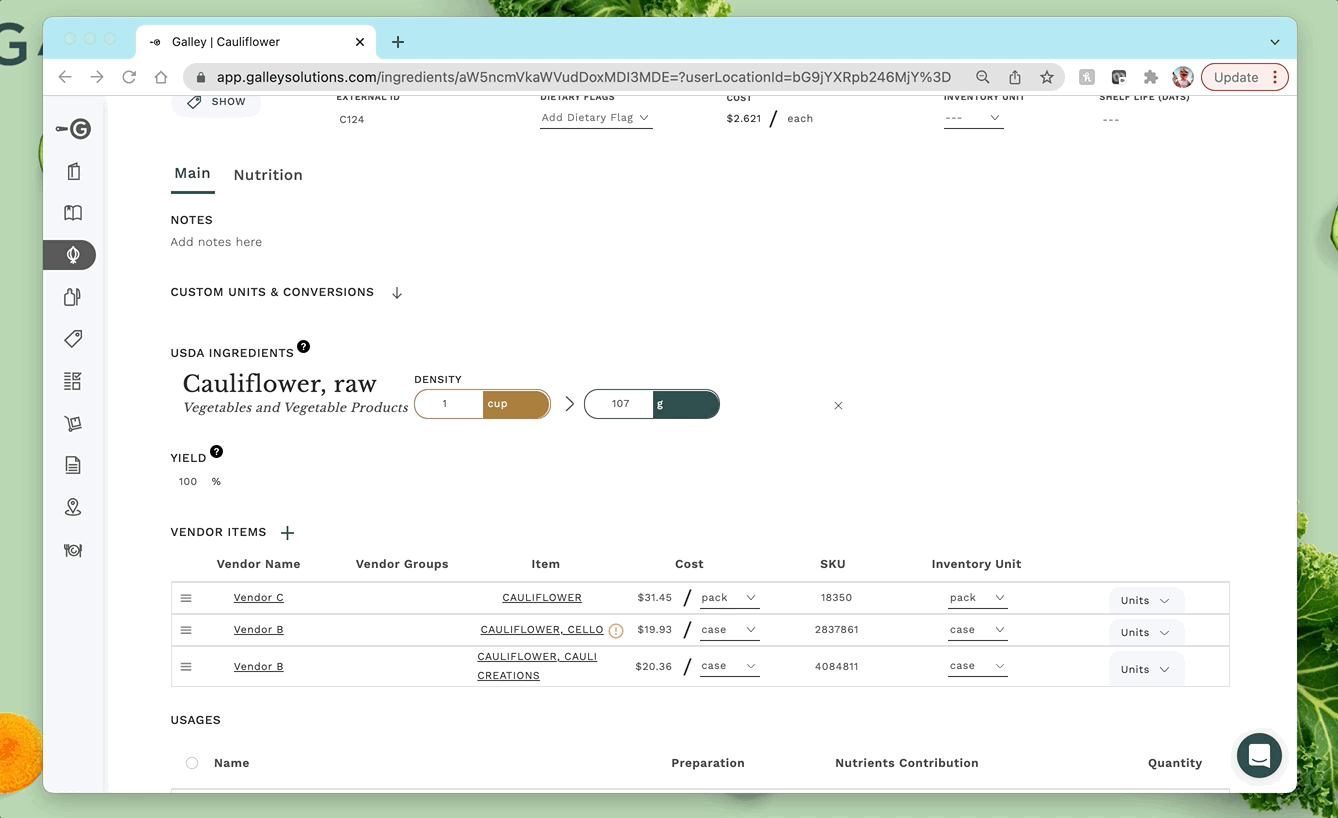How do I link vendor items with ingredients?
In Galley, to connect a cost to an individual Ingredient you need to link that Ingredient to one or more Vendor items.
To do this, navigate to the Ingredient catalog and select the Ingredient that you wish to link. Once on the Ingredient's page, scroll to "Vendor Items", and click the "+" next to "Vendor Items."
Galley will automatically search for the vendor item(s) that match your ingredient by name. Select the vendor item(s) that you would like to link to your ingredient.
NOTE: Vendor item-to-ingredient associations are location-specific. So, if your organization has multiple locations, these associations will be managed separately at each location.
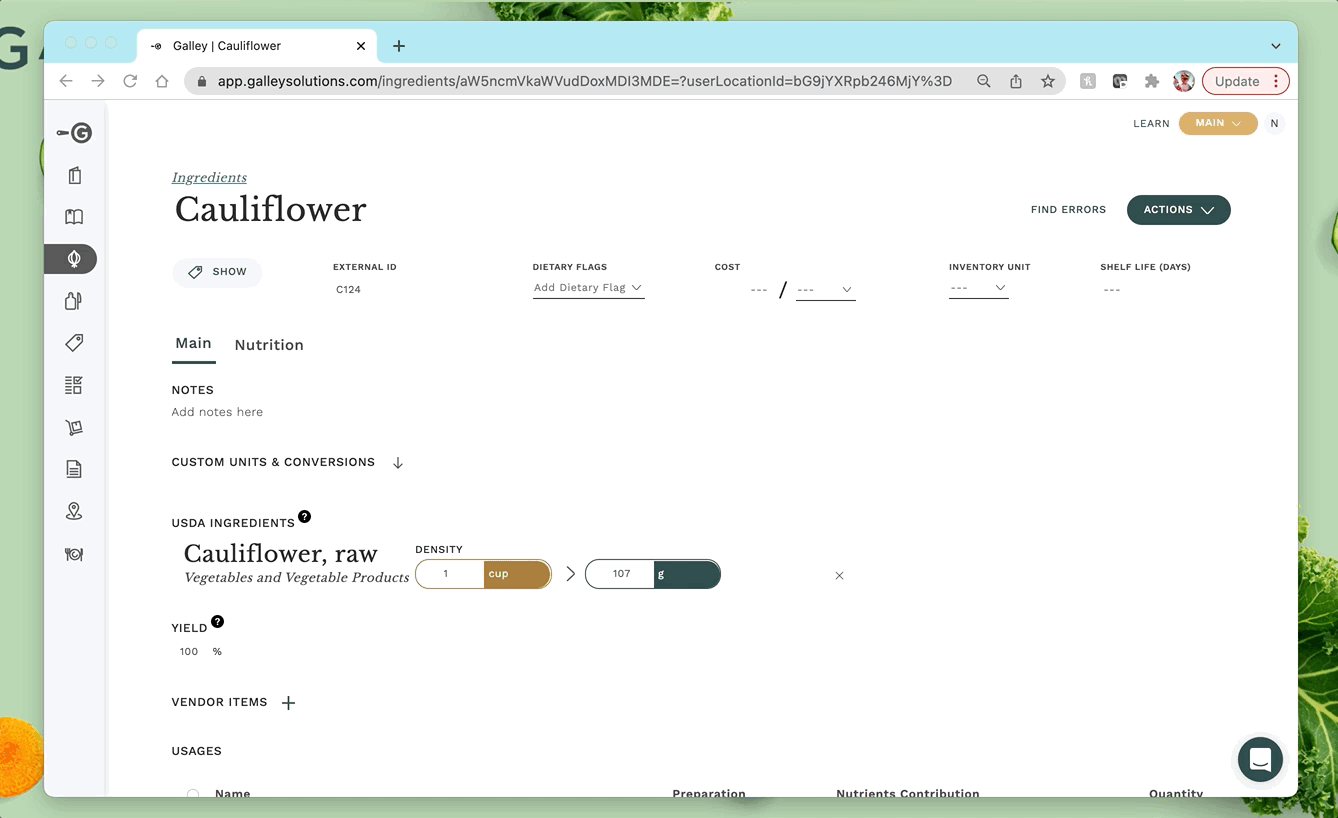
If multiple vendor items are selected for an Ingredient, the vendor item that is first in the list is the vendor item Galley uses to cost and purchase for the ingredient. You may switch the order of the vendor items by dragging and dropping the "≡" icon.