How do I create new ingredients?
A new ingredient can be created from either the “Ingredients” page or from within a recipe.
1. To create an ingredient from the Ingredients page, click the "+" next to the page header, enter the ingredient name and click “Create”.
You may now connect the ingredient to a vendor item and add additional information.
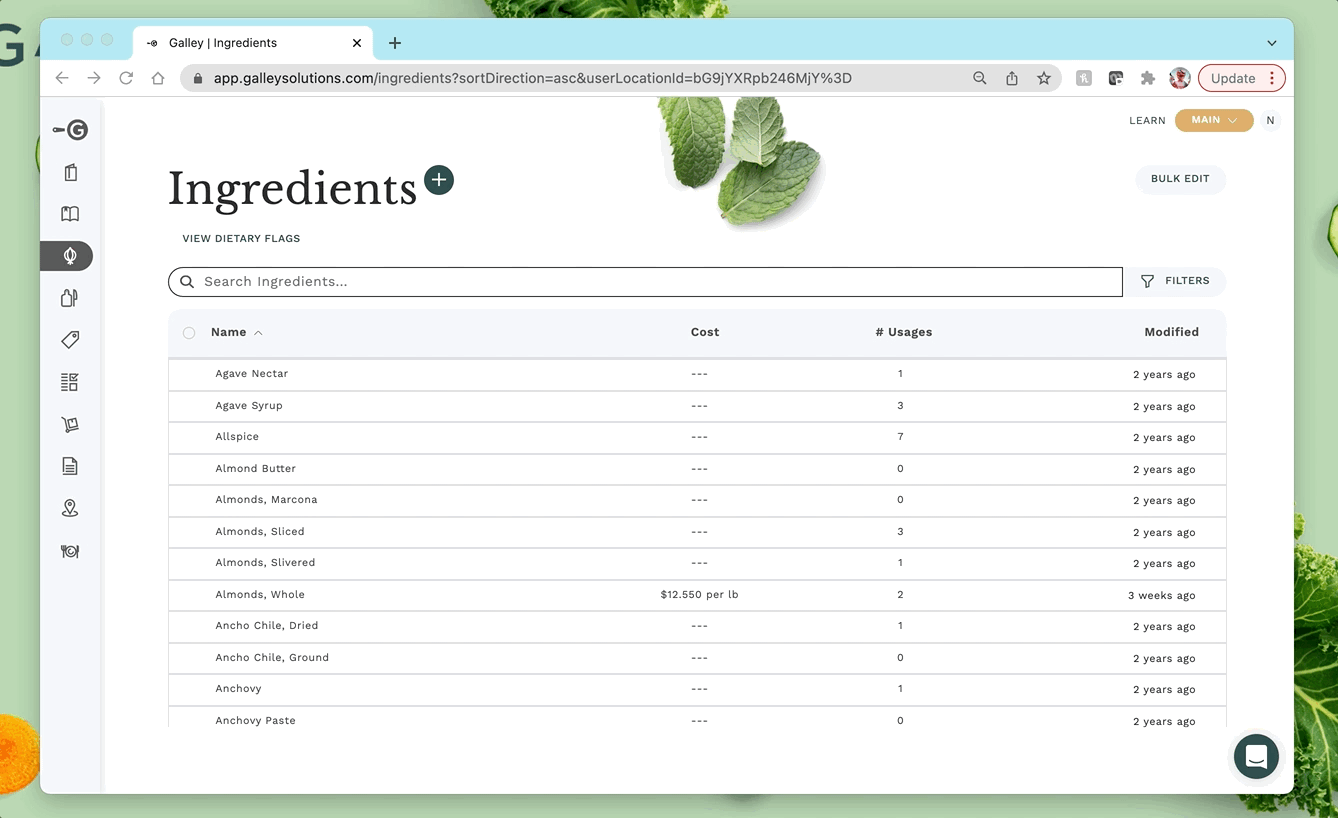
2. To create a new ingredient from within a recipe, navigate to the Recipes page and find the recipe you want. Open the recipe and click the "+" next to “Components”.
From here you can search for ingredients or create new ones. You can also assign units and preparations to selected ingredients.
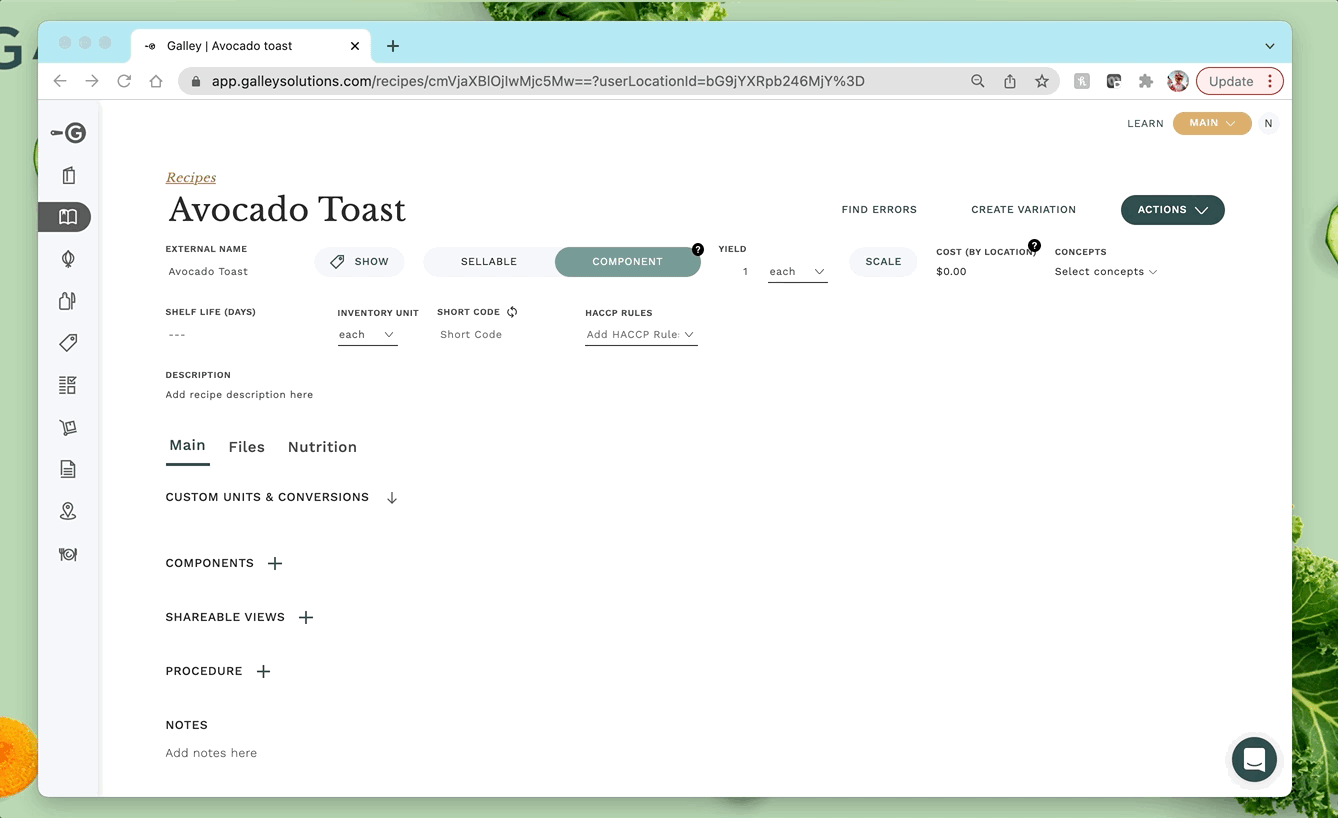
The Name of the component defines how the ingredient is received at your restaurant. Preparations define work done within your restaurant to the named ingredient.
For example, a component named "Onions, yellow, chopped" indicates that pre-chopped yellow onions are brought into the restaurant.
A component named "Onions, yellow" with a Preparation of "chopped" indicates that whole yellow onions are received, then chopped within the restaurant.
