How do I bulk-add Recipes to a Menu?
Galley allows you to easily add multiple recipes to a single menu using the bulk operations from the 'Recipes' catalog.
This workflow is especially helpful when combined with the power of category tags and concepts, allowing you need to create menus for a concept or recipe type, easily and efficiently.
The steps below demonstrate how to easily add multiple recipes to a menu:
-
Click into the 'Menus' Page and create a new menu
-
Click into the 'Recipes' Catalog and select the recipes you would like to add to the specific menu.
-
Select the 'Bulk Add to Menu' icon located on the bottom toolbar
-
Search for and select the menu to which you would like to add recipes
-
Click 'Submit'
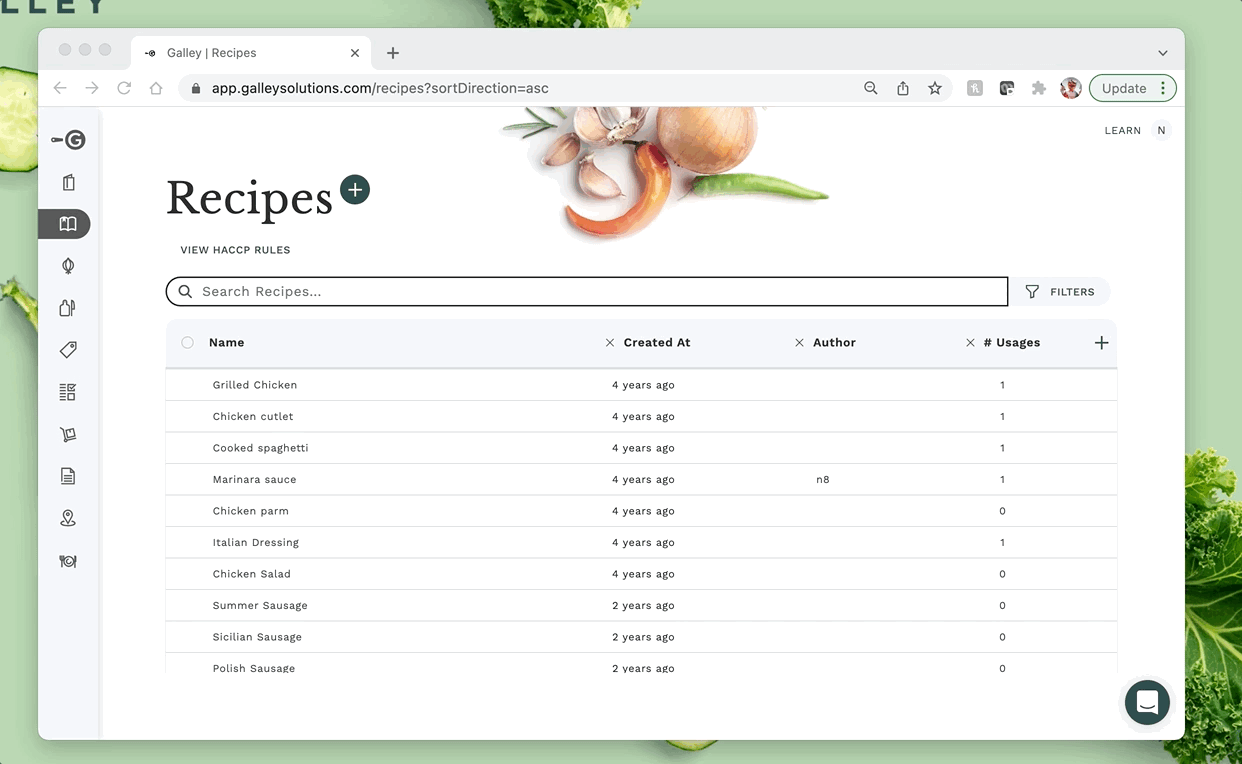
NOTE: The menu must be created before you are able to bulk-add recipes to the menu.
