How do I add dietary flags to Ingredients?
Dietary flags in Galley can represent any allergens or dietary preferences you would like Ingredients labeled.
To add dietary flags in Galley, first, enter an ingredient's detail page. Then, click 'Select Dietary Flags' to view a list of standard and custom dietary flags. Mark each of the allergens that apply to the ingredient.
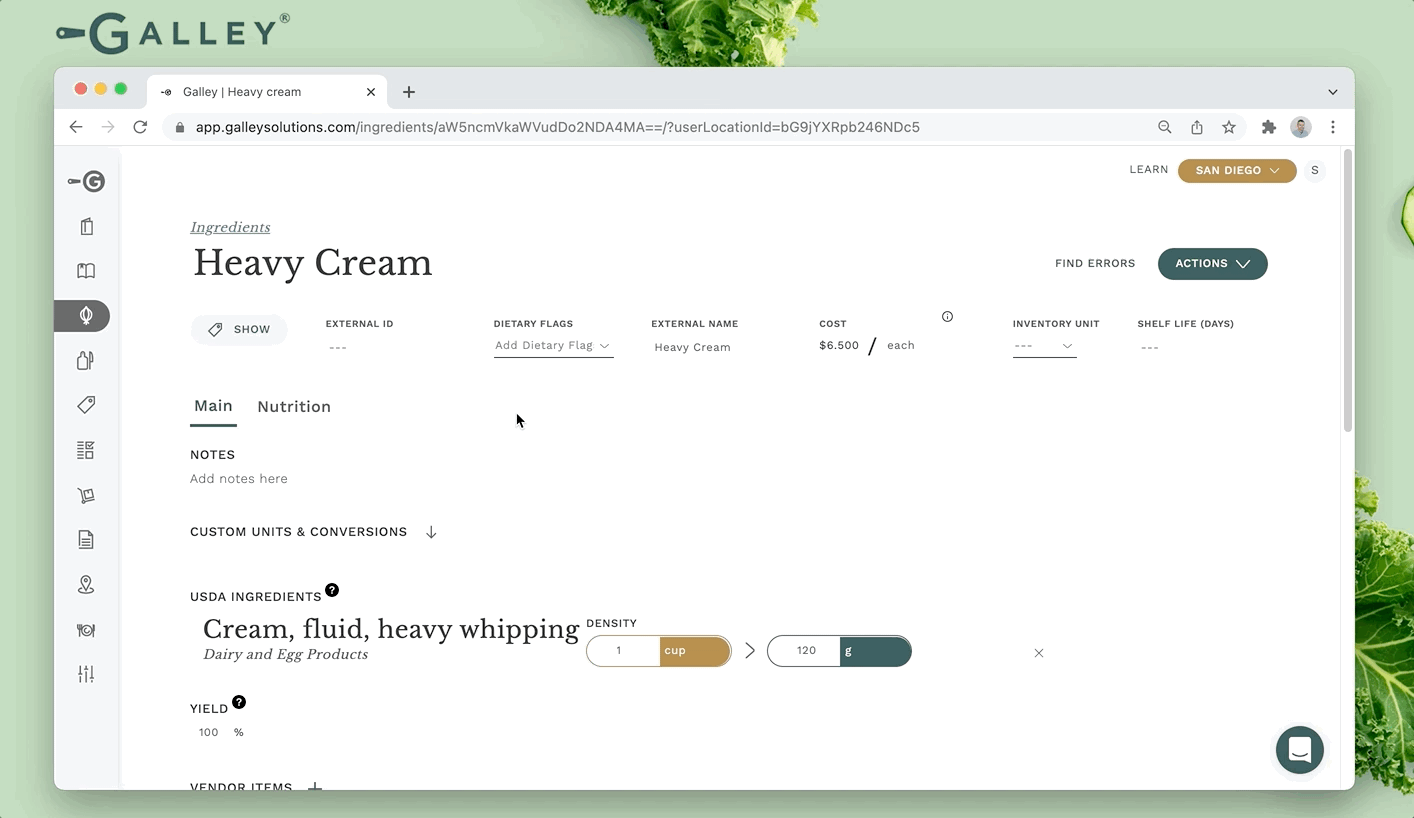
Each of the flags you select will automatically flow into each recipe that uses the given ingredient. This information is available on each recipe's detail page under the Allergens and Custom Flags section.
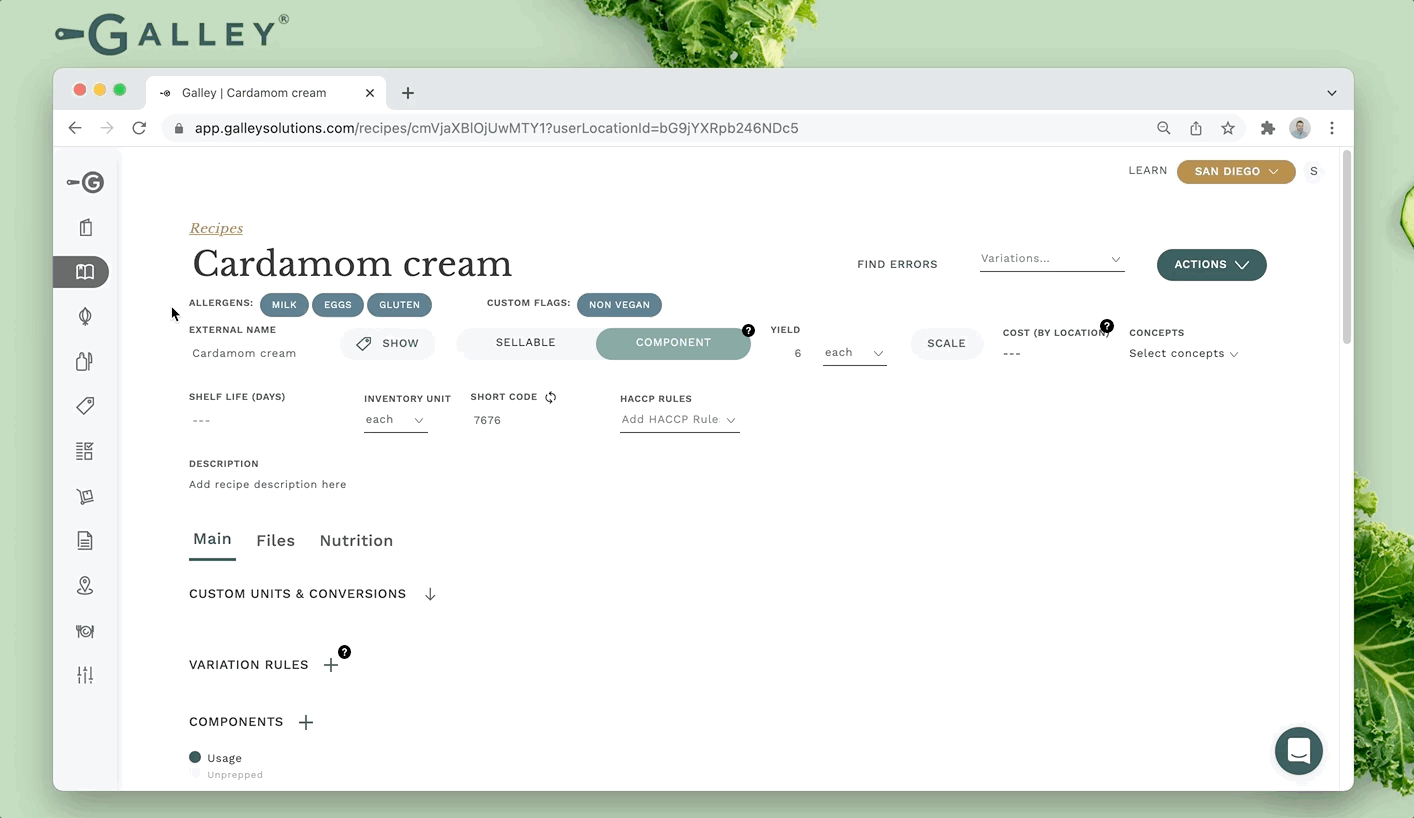
Curious how to add dietary flags to your vendor items? Check out this article!
