How do I add a new user?
User Creation
Adding a new user can be done by Galley Admins from the Profile page. To find out how to reset a user's password, check out this article.
-
Select your "Profile" avatar icon in the top right corner of your screen
- Select "Profile" from the dropdown
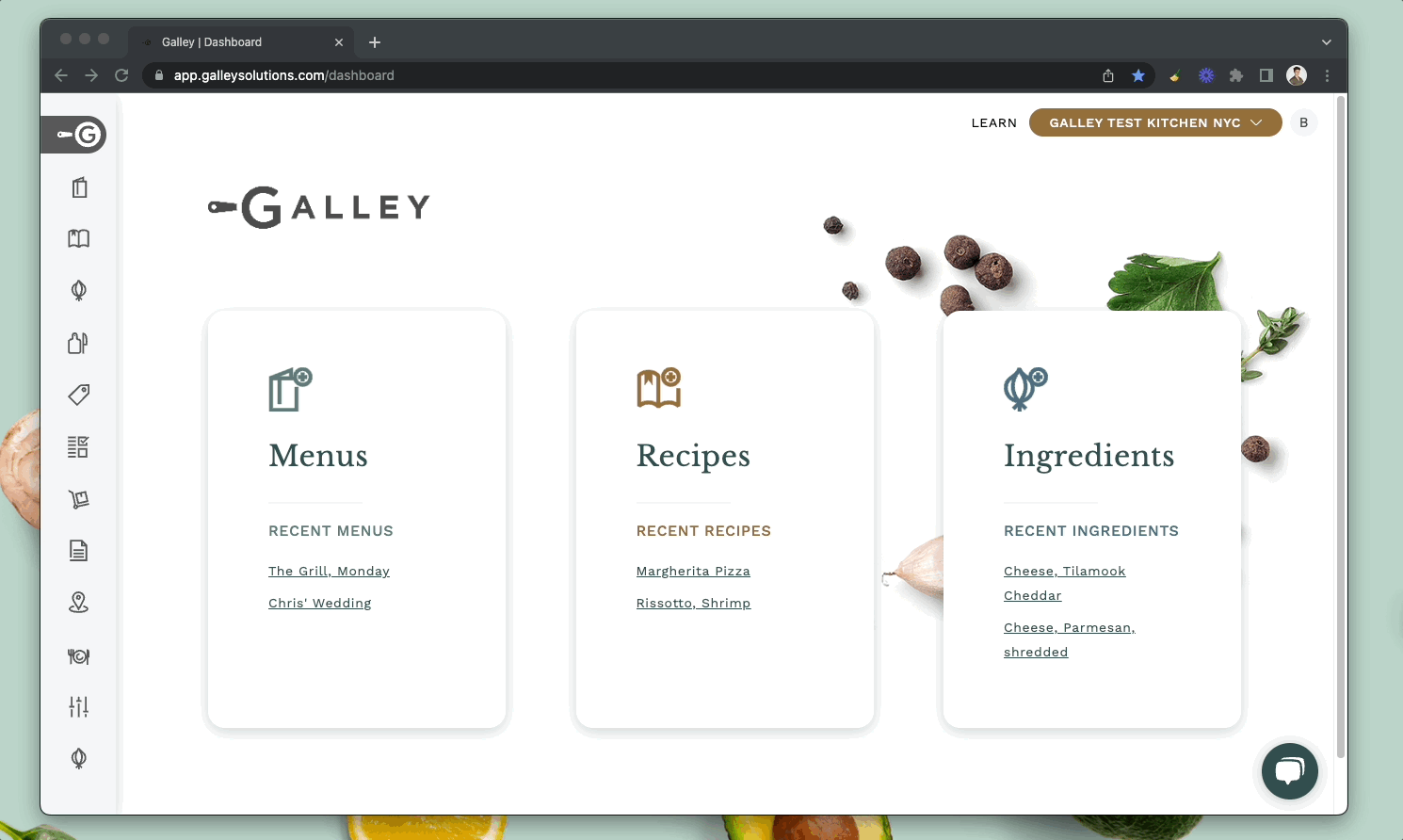
3. Once you are in your "Profile", click the “Users” tab. Create a new user by clicking the "+ New User" button and assign their role, location(s), and permissions. For more information on permissions check out this article. Don't forget to hit the save button
