How can I see all the preparations for an ingredient?
When an ingredient is used in a recipe it can have preparations assigned to detail how the ingredient should be treated. To see all the ways that an ingredient is prepared across different recipes, go to the ingredient's page. In the middle of the page is a "Preparation" section that shows all the preparations that ingredient uses.
This is also where you can change the yield of each preparation. To learn more about how to use preparations to track trim yields, check out this article (How do I account for trim yield?).
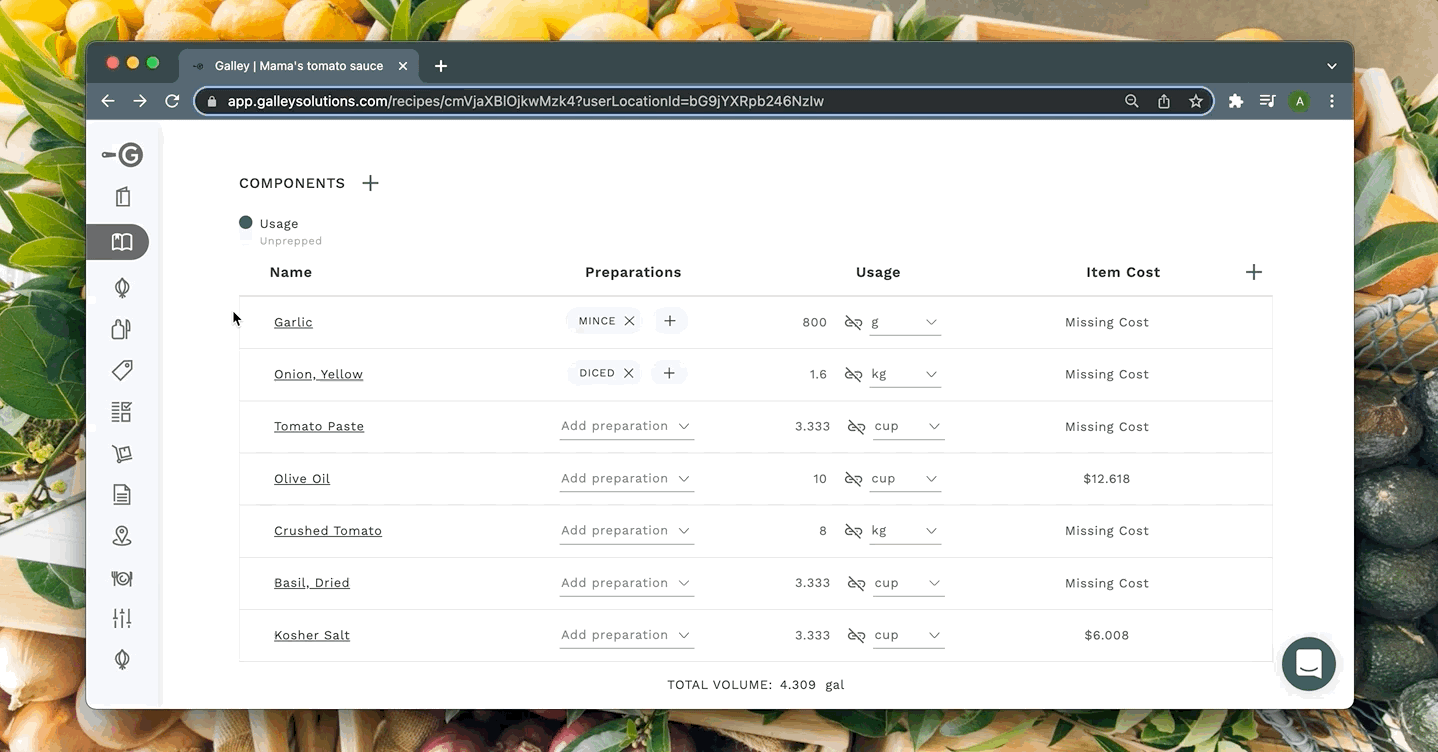
The Name of the component defines how the ingredient is received at your restaurant. Preparations define work done within your restaurant to the named ingredient.
For example, a component named "Onions, yellow, chopped" indicates that pre-chopped yellow onions are brought into the restaurant.
A component named "Onions, yellow" with a Preparation of "chopped" indicates that whole yellow onions are received, then chopped within the restaurant.
