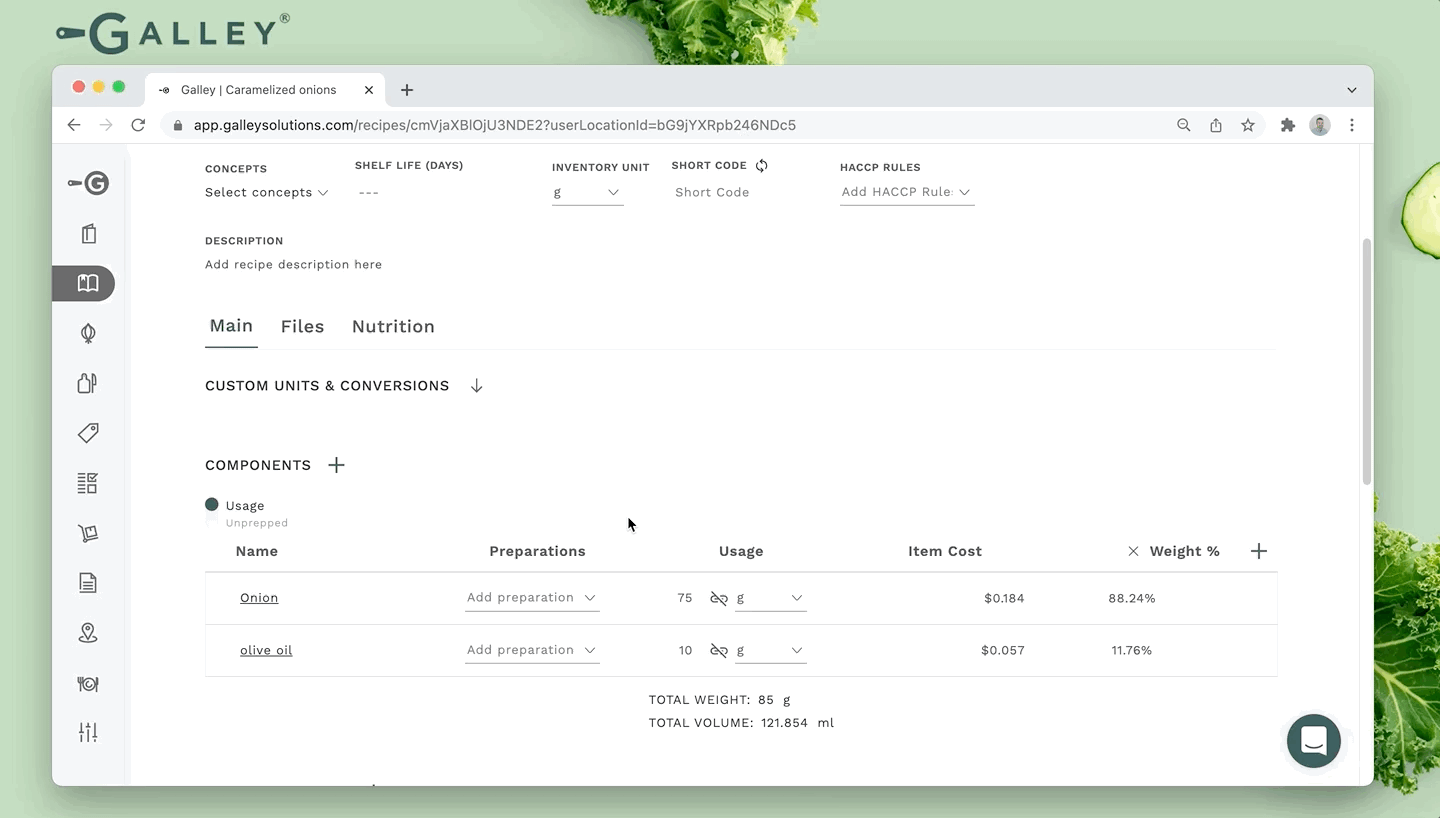How do I account for trim yield?
If an ingredient in your recipes experiences a trim loss prior to being used in the recipe, your measurements may be off. This can affect your recipe costs and nutritional values. There are two easy ways to account for trim yield in Galley.
Option 1
If the trim loss happens every time the ingredient is used–such as peeling an onion–you can assign the yield directly to the Ingredient. To do this, enter an Ingredient's record, navigate to the Yield section, and enter the desired yield percentage in the text box.
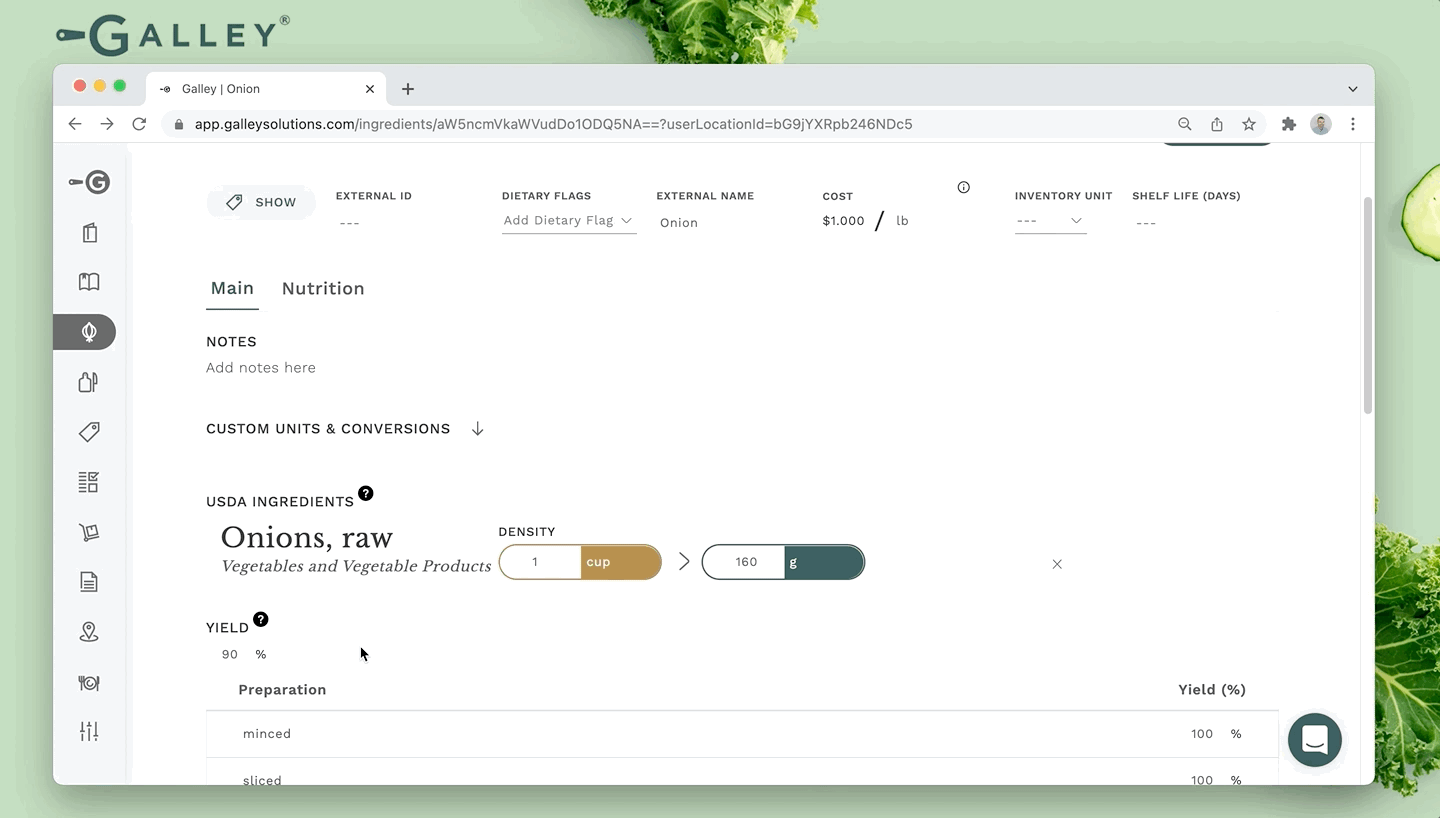
Option 2
If the trim yield is specific to a preparation–such as mincing an onion–you may also assign trim yields to your preparations. To do this, navigate to the Preparations section on an Ingredient's record. You will find a list of all preparations that have been added to the given ingredient (How do I add preparations in my recipes?).
Find the preparation to which would attach the trim percentage, and enter the desired yield percentage in the text box.
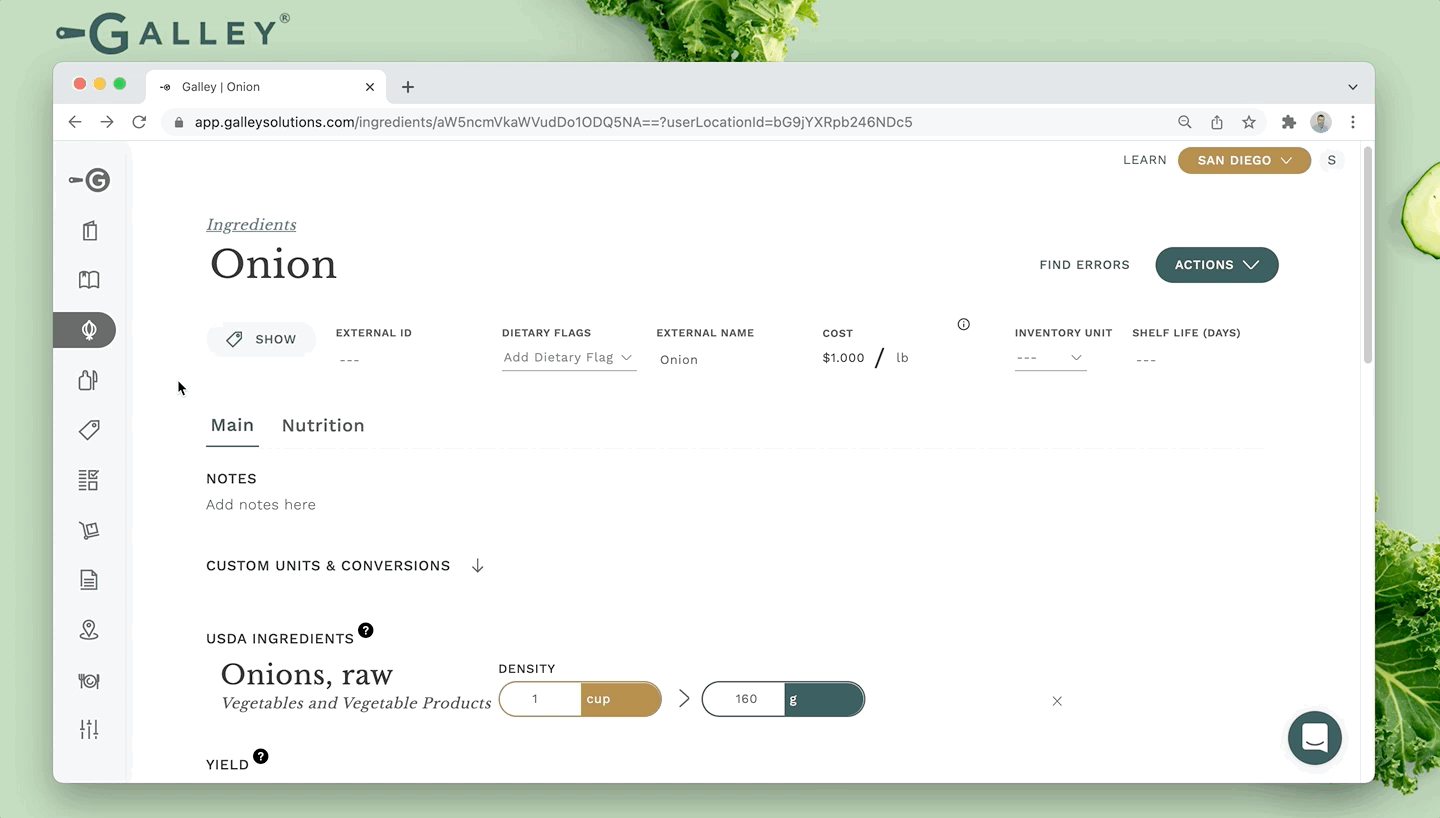
Result
After adding yield percentages you will notice that the costs of this item in your recipes are updated. That is because the measurements in your recipes are based on the trimmed amount that is required of each ingredient. However, you can always view the untrimmed amount of each ingredient that is required by using the Usage vs Unprepped toggle while on a recipe's page.