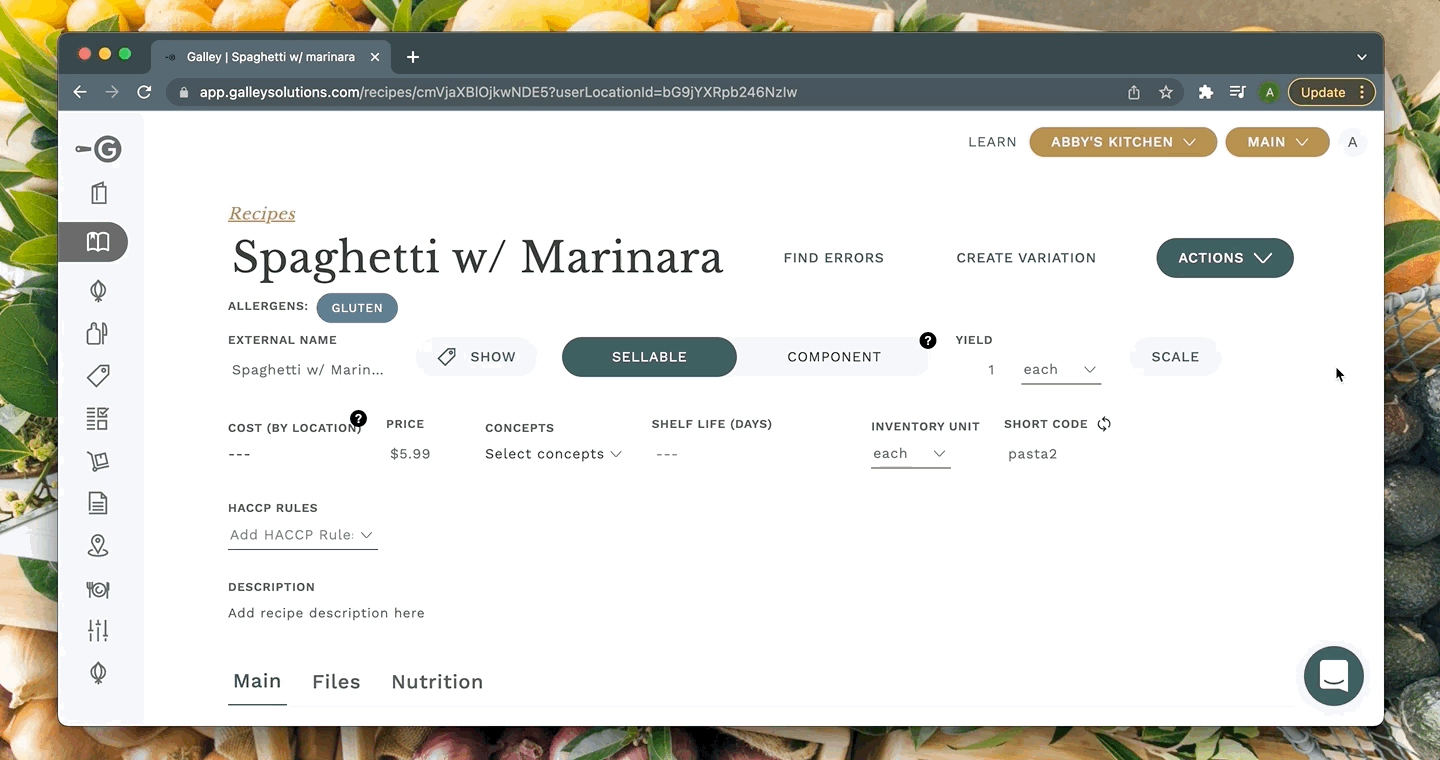How can I export a recipe with its subrecipes?
Any recipe export in Galley can include the subrecipes of the "parent" recipe, down the entire recipe "tree". A recipe can be exported as either a CSV or PDF, depending on what the export is needed for.
To export a recipe as a CSV, go to the Recipes catalog page and select the bubble to the left of the recipe(s) you want to export. Then select the Export icon from the bottom toolbar and select which CSV you want to export.
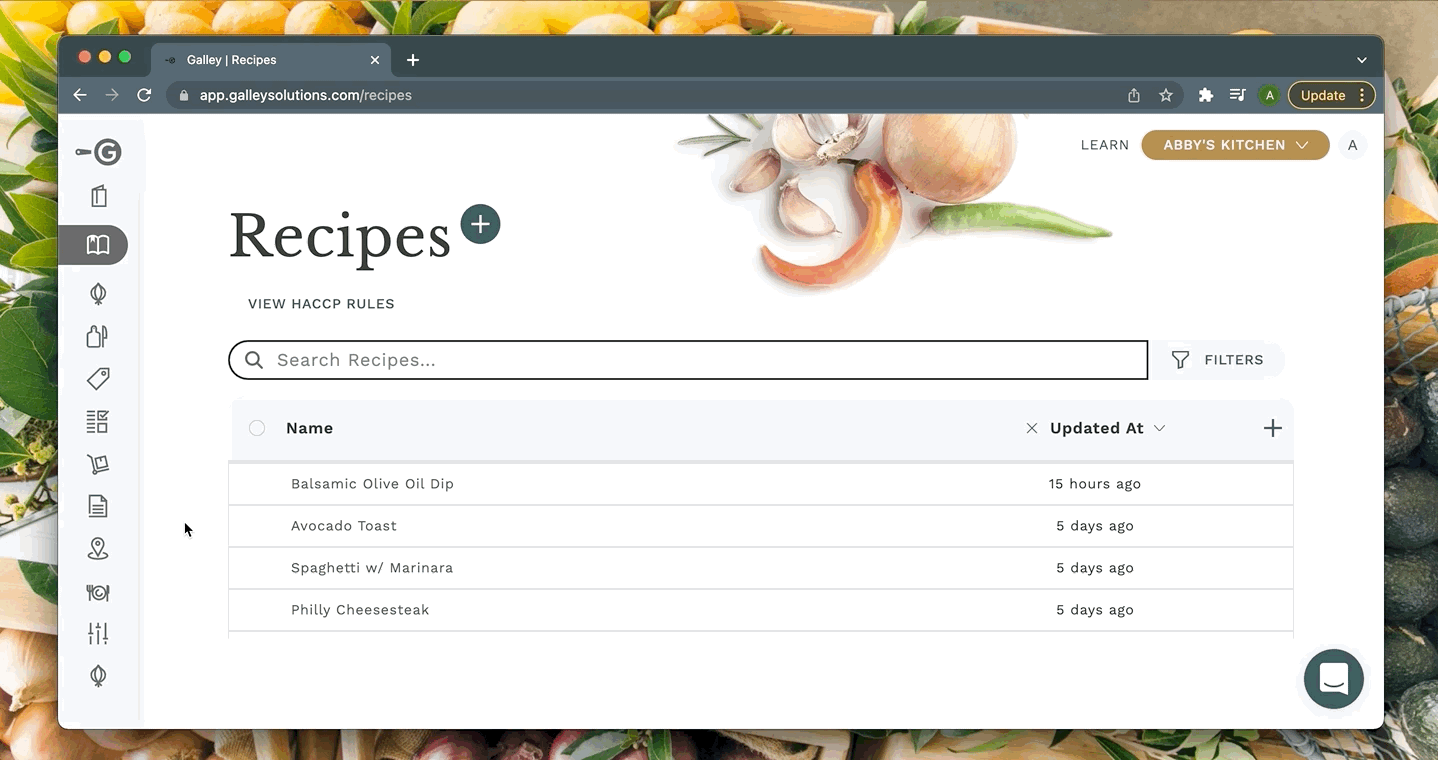
To export a recipe as a PDF, go to the page of the recipe you want to export. Click on the Actions dropdown in the top right corner and select "Export PDF". This will generate a PDF export that is customizable, including the ability to either show or hide subrecipes using the "Show Sub-Recipes" button on the bottom right.