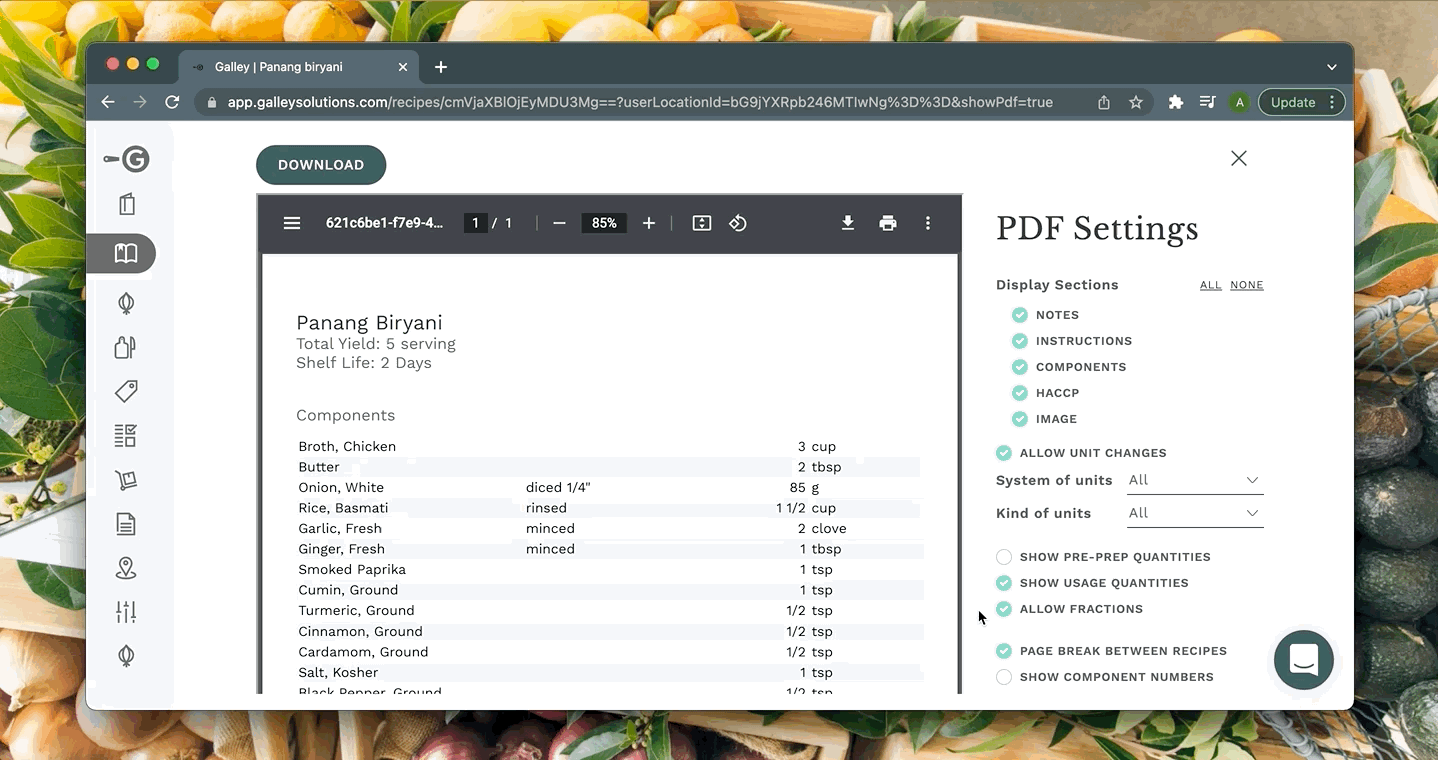How can I customize recipe PDFs?
Every recipe in your Galley account can be easily exported as a PDF so it can be shared with others in your organization. Galley lets you customize your recipe PDFs to perfectly fit your needs and use case.
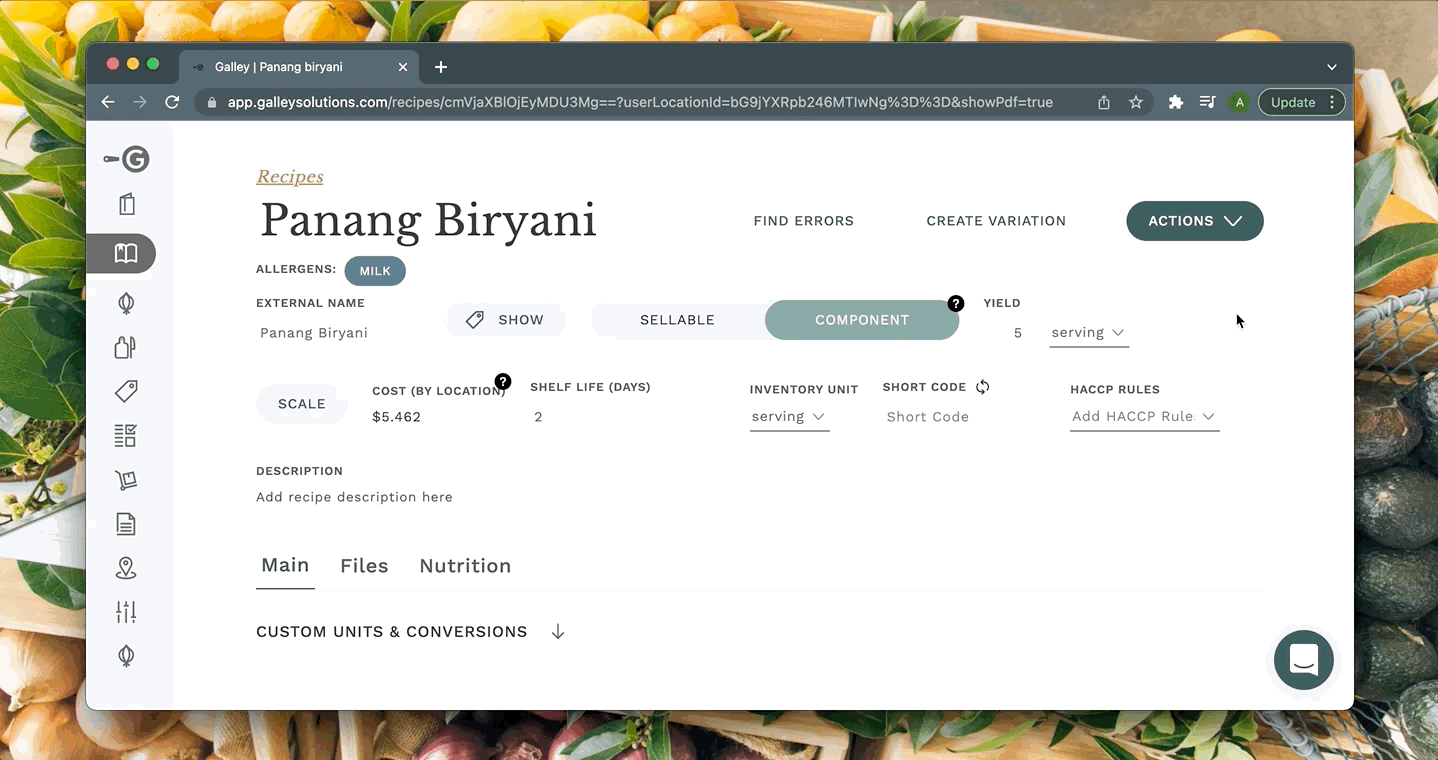
Once the PDF is generated, you can choose which of the sections to include: Notes, Instructions, Components, HACCP, or an Image. All sections with the check box next to their title highlighted will be included.
You can customize the system (imperial or metric) and kind of units (volume or weight) using the dropdowns.
Additional settings you can apply include: whether to show pre-prep quantities, usage quantities, or both; whether to show values as decimals or fractions; whether to add page breaks between recipes and numbering in the components table.