How can I calculate the nutrition values of a recipe?
The nutrition values of a Recipe are calculated based on the nutrition values of the Recipe's components and the quantity of each component. To see the calculated nutrition values of a recipe, you must first fill out the values of the recipe's components (for questions on this, visit the article "How can I link nutritional values to ingredients in Galley?").
Once component nutrition values have been completed, go into the recipe you want to calculate nutrition values for and select the Nutrition tab.
The default Serving Size and corresponding nutrient values for a recipe will always start equal to the recipe yield. The serving size can easily be changed, and the values will adjust to reflect the new serving size.
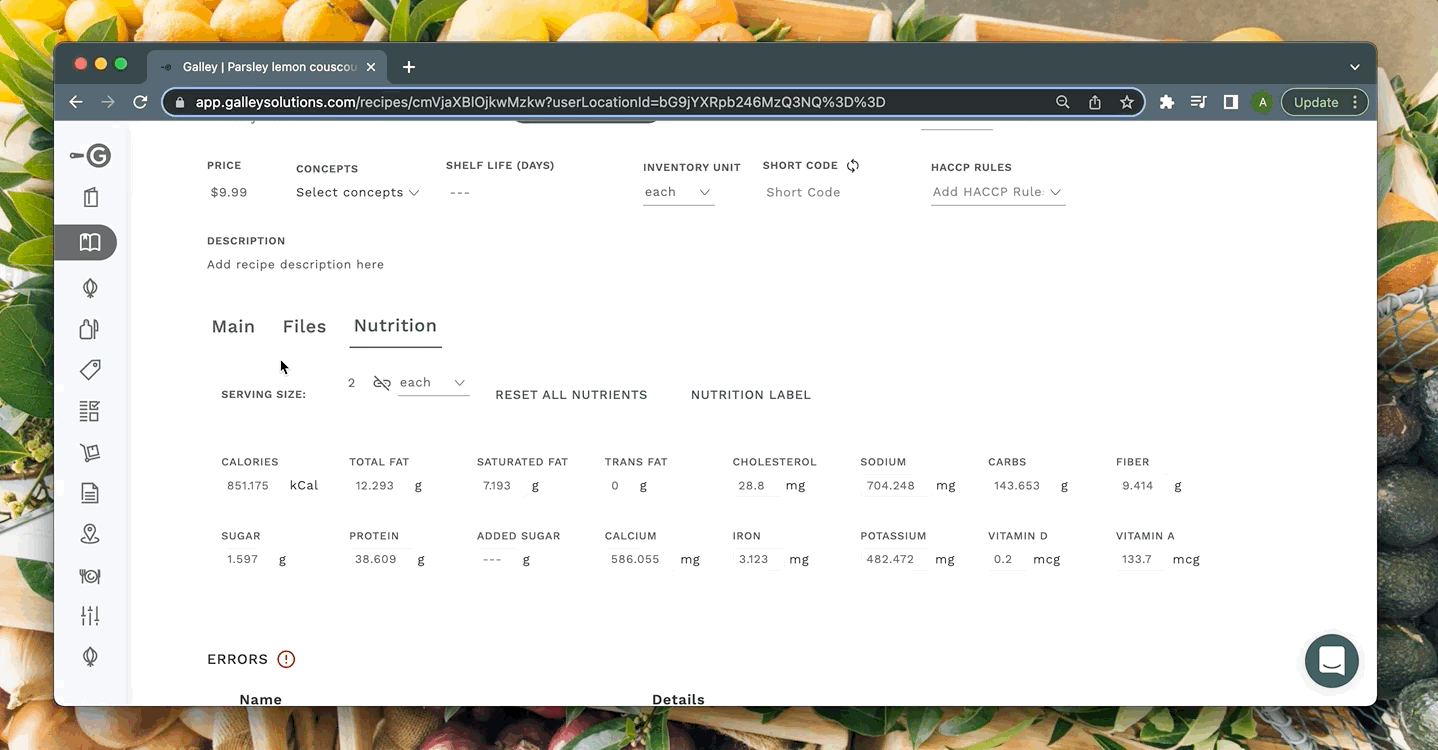
If you would like to overwrite any of the nutrient fields click into the field and type a value. An edited value can easily be reverted back to the calculated value by selecting the arrow below that nutrient.
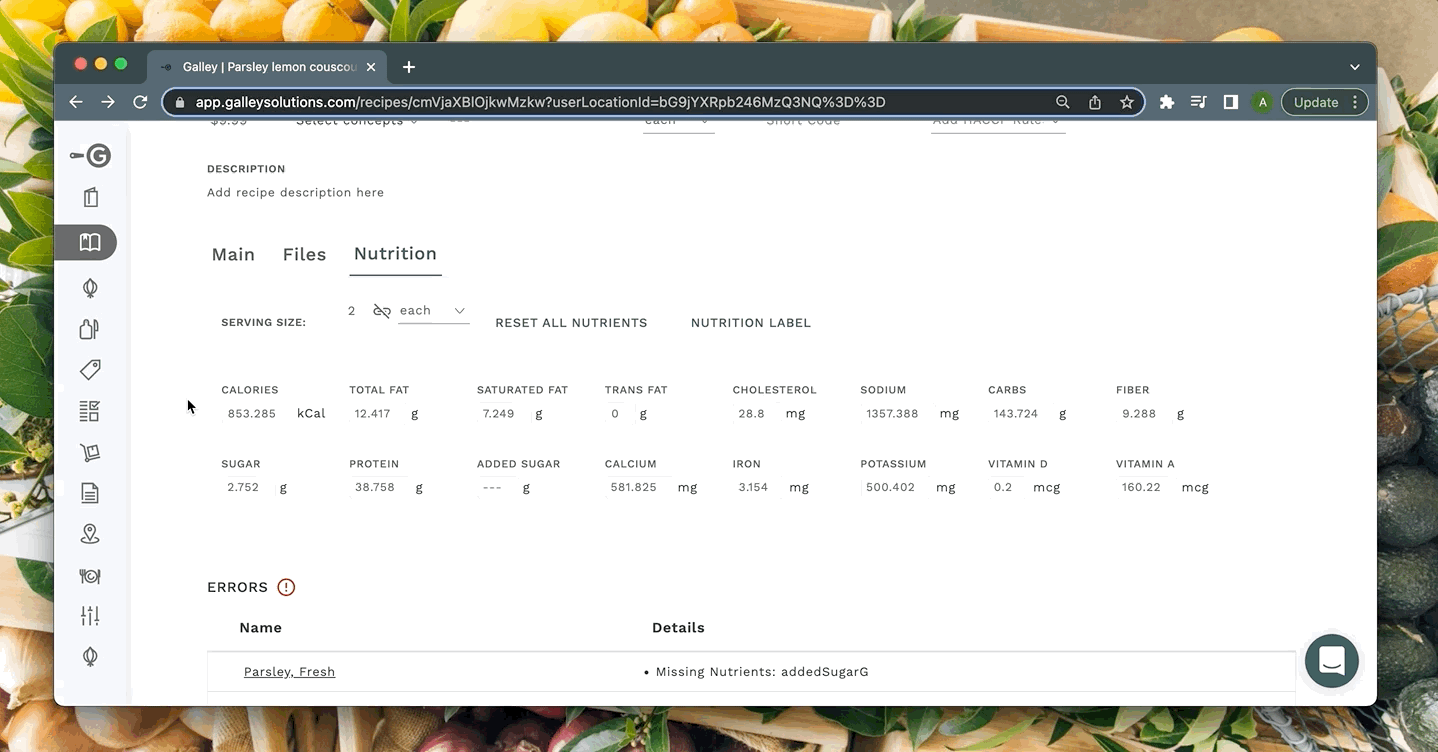
Any incomplete nutrition information in a recipe will be called out in the "Errors" section. This includes components with missing conversions or nutrients.
The "Component Nutritional Values" table at the bottom of the Nutrition section shows a breakdown of each nutrient and how much of each component is contributing to the total nutrition for the serving size that is set. The "Contribution %" lets you adjust how much of each component's nutrition values are included in the total calculations. (for questions on this, visit the article "What is the contribution % in the Nutrition section of a recipe?").
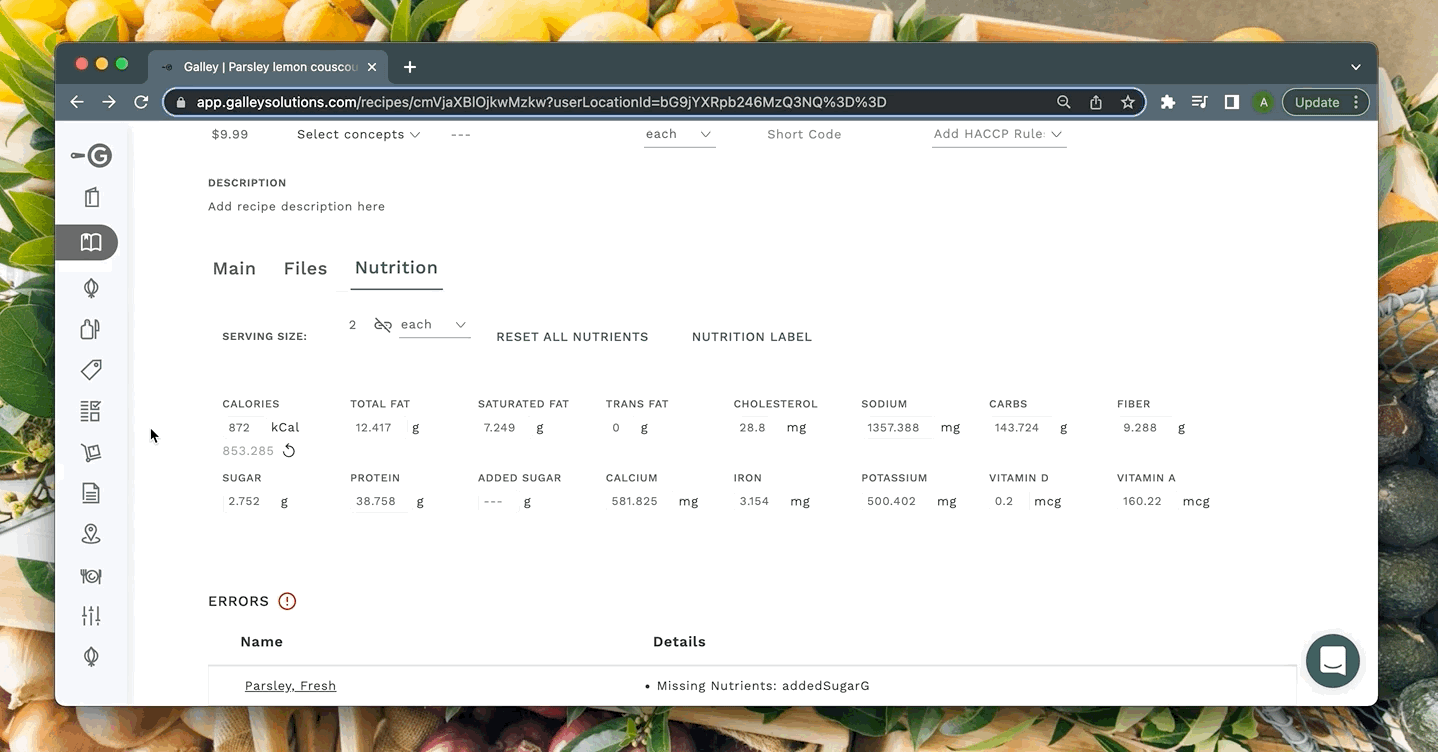
Disclaimer: We advise that users consult with legal/nutritional professionals to verify the accuracy of the nutrition labels produced using Galley.
