How can I add nutritional values to ingredients or vendor items?
In Galley, both ingredients and vendor items can have nutrition values assigned. To see the values, go to the ingredient or vendor item's page and select the Nutrition tab.
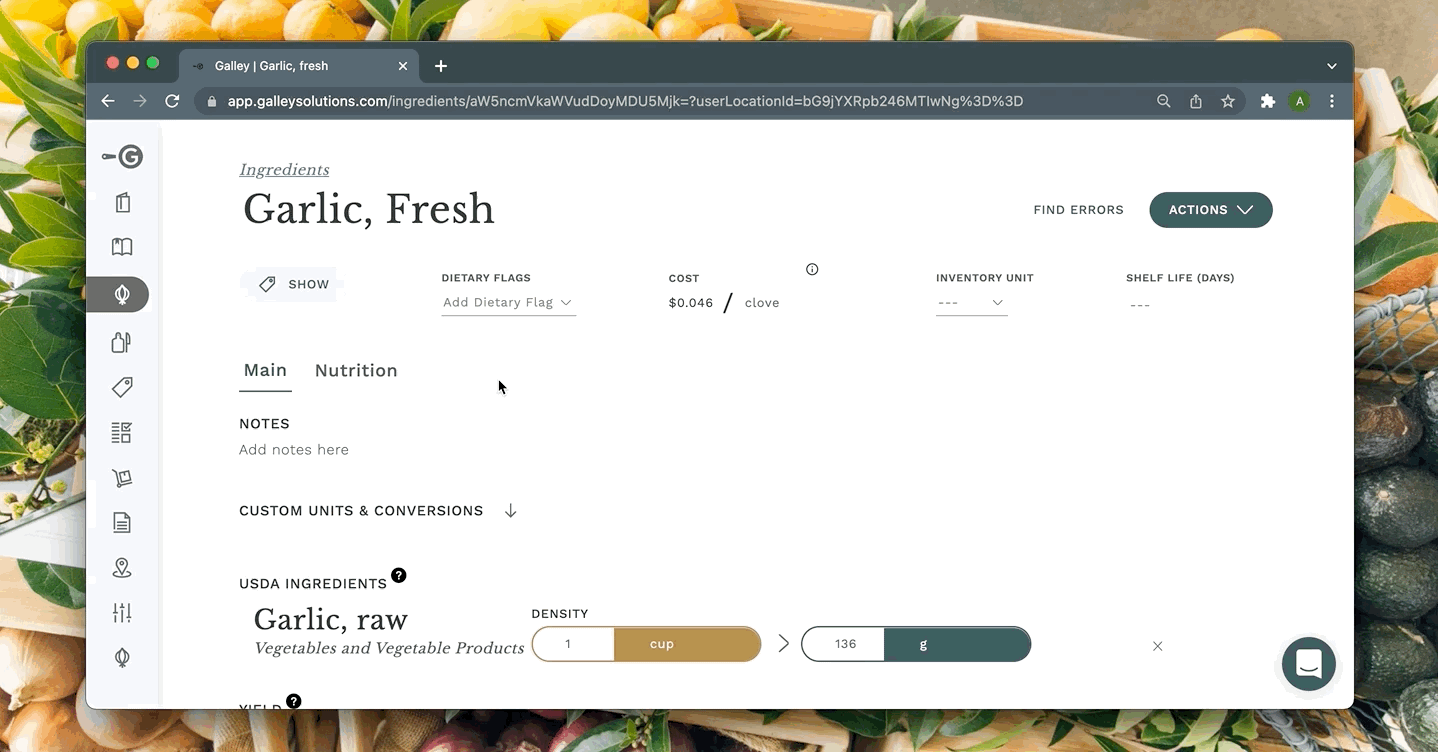
There are two ways to add nutritional values:
Note: If an ingredient has different nutrition information than the primary Vendor Item linked to it, the Vendor Item's nutrition values will take precedence over the ingredient's. This is because Vendor Item or specific product nutrition information is more specific than high-level Ingredient nutrition information.
To explain this hierarchy, take Soy Sauce as an example. In Galley, say you have an Ingredient named 'Soy Sauce'. You purchase soy sauce from two vendors, one has wheat and is higher in sodium than the other soy sauce you sometimes purchase. This is where inputting the nutrition information at the Vendor Item level will ensure the accurate nutrition information flows into recipes where the soy sauce is used compared to only storing one of the Vendor Item's nutrition info at the Ingredient level.
Disclaimer: We advise that users consult with legal/nutritional professionals to verify the accuracy of the nutrition labels produced using Galley.
