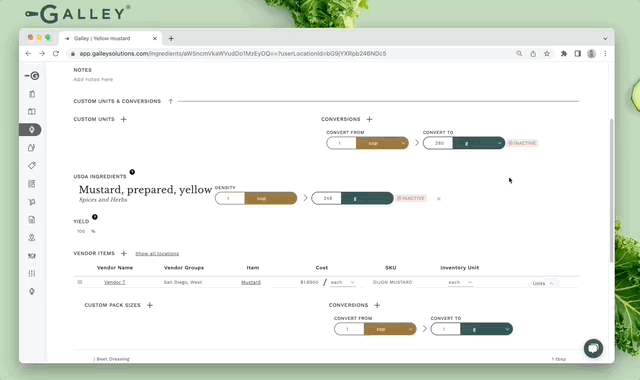What is the hierarchy of vendor item and ingredient unit conversions?
Priority between vendor item unit conversions, ingredient unit conversions, and USDA unit conversions.
For vendor items and ingredients, users can set up unit conversions in a variety of ways. Unit conversions can be added manually to ingredients and vendor items, or brought in via the USDA when a USDA association is created for an ingredient or vendor item. While this makes Galley's unit system very flexible, it also makes it possible to create unit conversions with the same or conflicting information. When this happens, there is a hierarchy of the unit conversions at each level which dictates which unit conversion will be used for cost and nutritional calculations in a recipe.
When there are duplicate unit conversions that exist for an ingredient and the primary associated vendor item, the vendor item unit conversion will be used. When there is a density conversion brought into an ingredient or vendor item via the USDA, and that ingredient or vendor item also has a custom density conversion, the custom density conversion will be used. Therefore, the hierarchy between unit conversions is as follows:
- Vendor Item Custom Unit Conversion
- Vendor Item USDA Unit Conversion
- Ingredient Custom Unit Conversion
- Ingredient USDA Unit Conversion
To help keep track of this, when a unit conversion will not be used it is marked as Inactive.