What is the best way to print a recipe’s nutritional information?
NOTE: This feature requires that your organization use the following functionality of Galley:
Nutritional Values
Please get in touch with the Galley support team or your Customer Success Manager to activate the Nutritional Values functionality in your account.
In Galley, the easiest way to print a recipe’s nutritional information is to generate a nutrition label. To do this, go to the Recipe for which you need a label, select the 'Nutrition' tab, and click on the 'Nutrition Label' button. Once the label is created, click 'Save PNG' to download a nutritional label that is ready for printing.
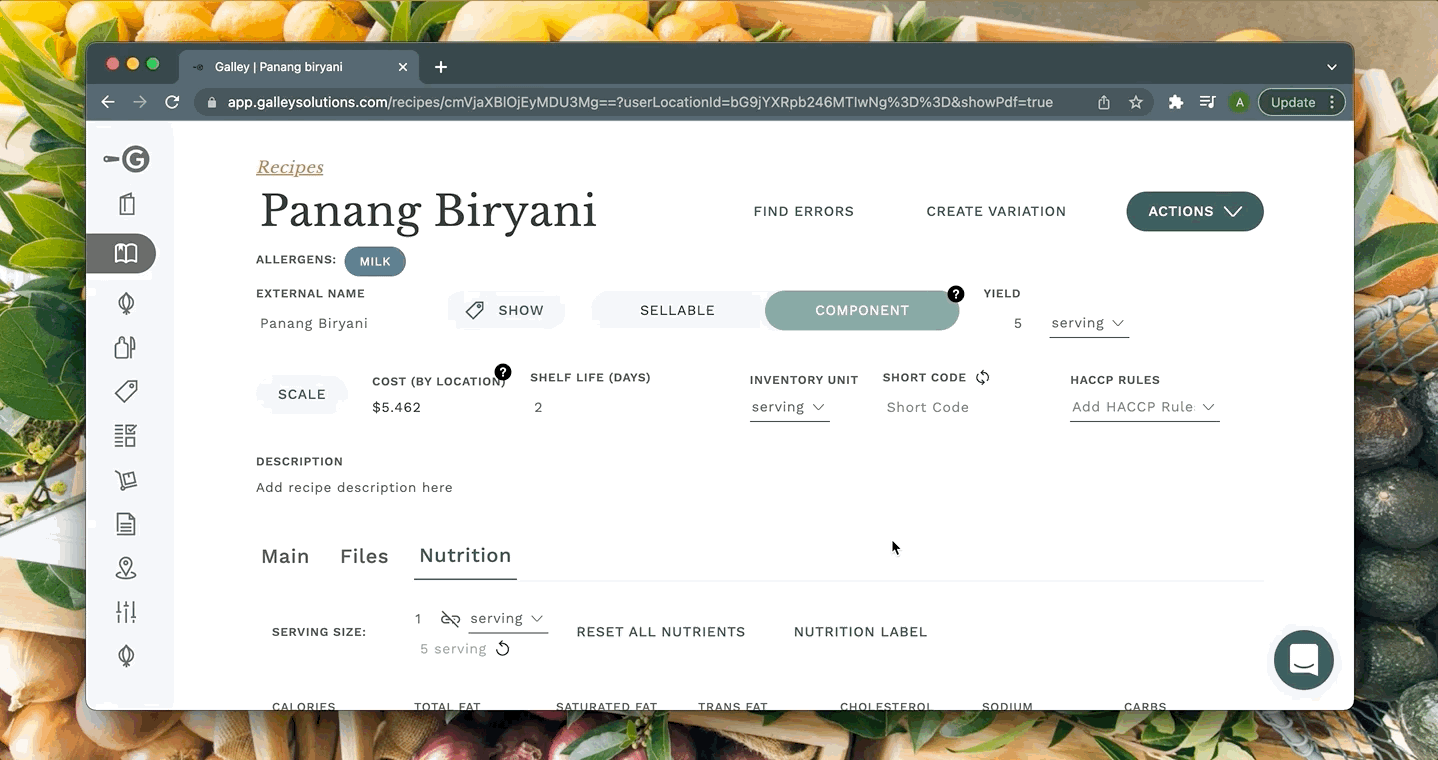
Disclaimer: We advise that users consult with legal/nutritional professionals to verify the accuracy of the nutritional labels produced using Galley.
