What is Sales Volume?
Sales Volume reduces your on-hand inventory for Vendor items for Recipes and Sub-recipes associated with Menus.
NOTE: This feature requires that your organization use the following functionality of Galley:
Inventory
To activate functionality in your account, please contact the Galley support team or your Customer Success Manager.
Inventory in Galley can decreased using the sales data.
To do so, open a menu with menu items. You will notice each row has a Volume Sold field.
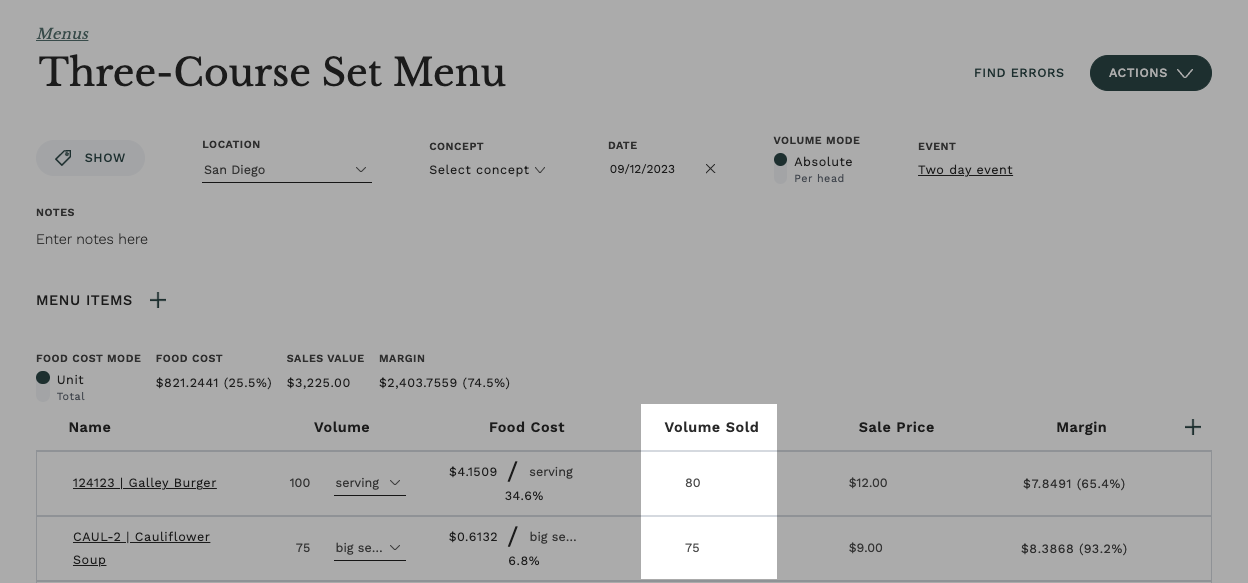
By increasing the Volume Sold for a menu item, the inventory of the underlying vendor items that would used to produce that item are decreased. These decreases can be seen in the item activity logs on the Inventory Page.
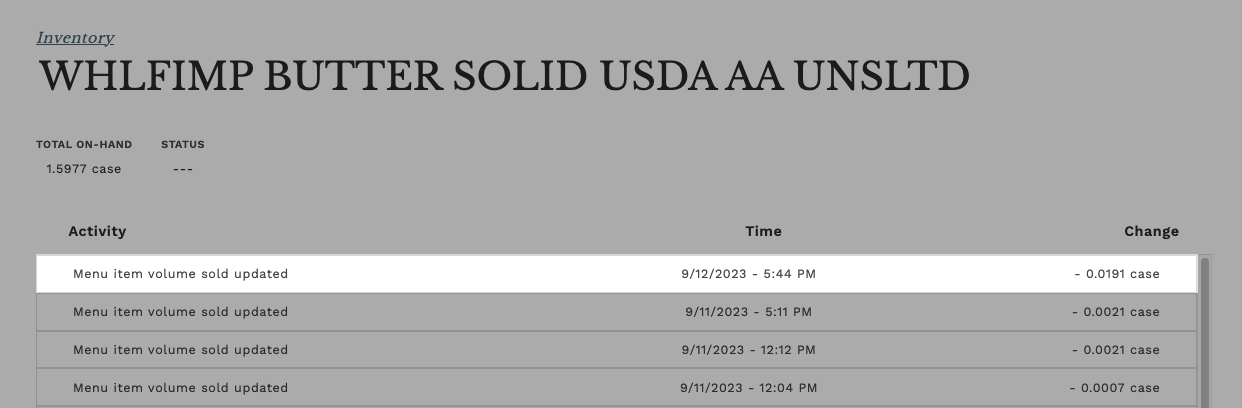
Galley uses the following logic to find the right vendor items to decrease. For all ingredients that can be found in each recipe, Galley will identify all vendor items associated at the menu's location. Galley will first try to decrease inventory from the primary vendor item. If the amount of the ingredient that was used in the sales is greater than what is on hand, Galley will decrease the balance of the next highest priority vendor item for the ingredient until either:
- The sale has been fully accounted for
- All of the associated vendor items are out of stock
If all of the vendor items become out of stock but based on the sales volume more inventory was used, the on hand inventory of the primary vendor item will go negative. This should signal to your team that there is an issue.
Conclusion
Use Sales Volume to reduce the on hand inventory for vendor items that were used to produce menu items.
