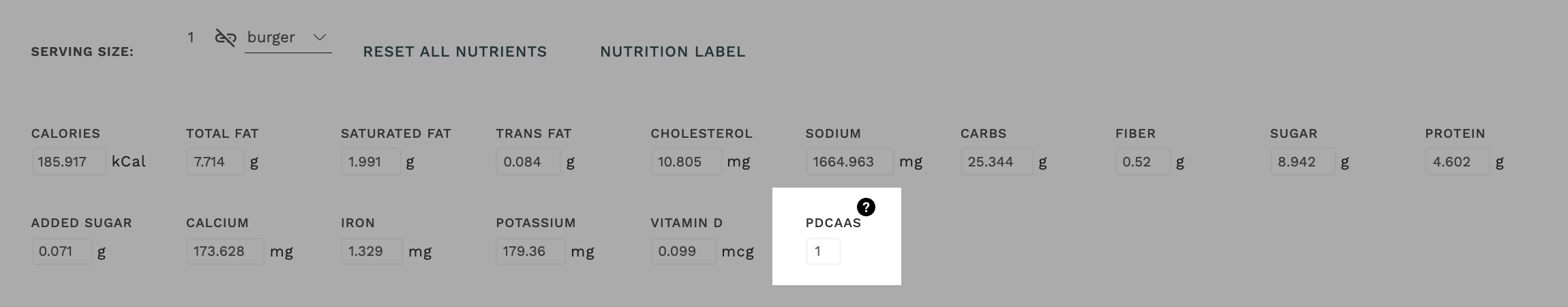What is Protein Digestibility Corrected Amino Acid Score (PDCAAS) and when do I use it?
PDCAAS and how it relates to Protein DV% on Nutrition Fact Panels.
What is PDCAAS?
PDCAAS (Protein Digestibility Corrected Amino Acid Score) is a value that represents the quality of the protein found in food. The FDA mandates that when Protein DV% (Daily Value Percentage) is shown on a nutrition label, it must be adjusted using a PDCAAS value (Protein DV% must only be shown on nutrition labels if the food is for infants or it is claimed to be a high source of protein).
To calculate the Protein DV% of a dish, the amount of protein that is found in the dish is multiplied by the PDCAAS and then divided by the daily recommended intake of protein: (proteinG*PDCAAS)/50G. PDCAAS is calculated from two parts: the Amino Acid Score of the dish and the Protein Digestibility of each ingredient used to make the dish.
In Galley, PDCAAS is a manual input with a minimum value of 0.1 and a maximum value of 1.
How do I use PDCAAS?
Protein DV% and PDCAAS are both available as company settings. To enable them, your Galley admin at your company can go to the Nutrition Label Settings portion of the admin page and activate the settings.
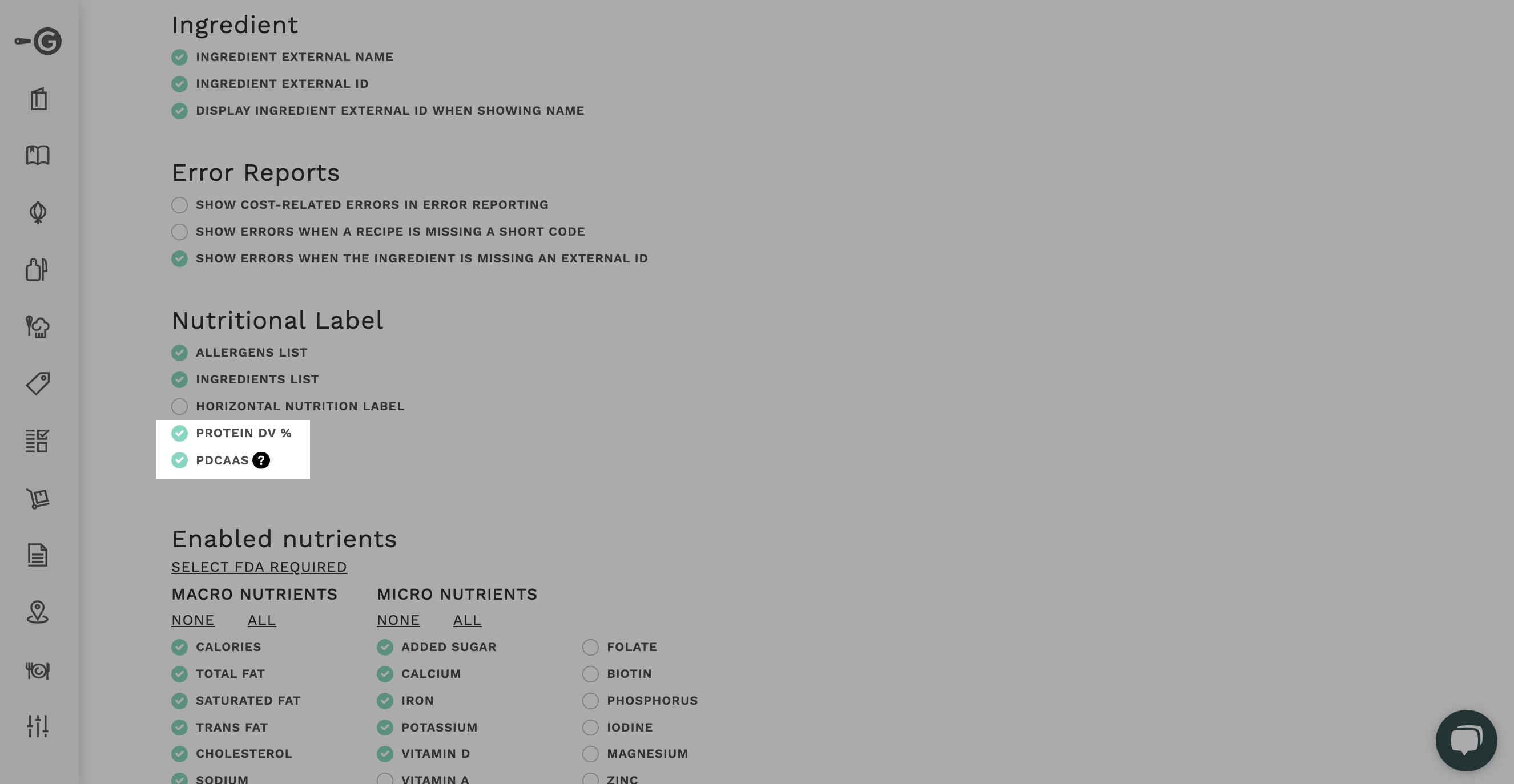
The Protein DV% company setting will enable the Protein DV% to be shown on nutrition labels by default. However, the field can be enabled or disabled for specific executions of a nutrition label via checking the circle next to Protein DV%.
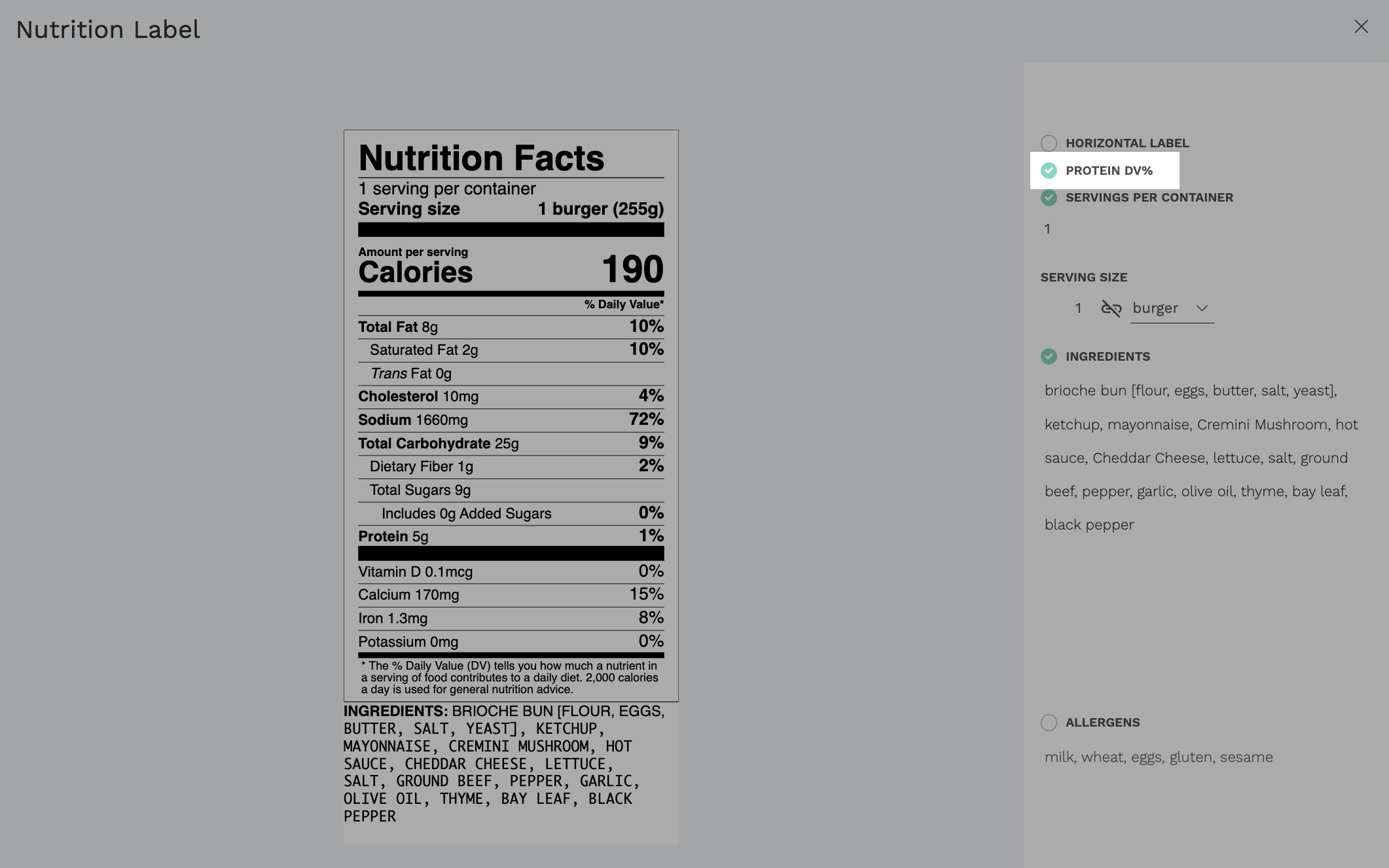
The PDCAAS company setting will add a new field to the nutrition section on each Recipe's page. For all recipes, this field will be defaulted to 1.
The PDCAAS can then be adjusted to be between 0.1 and 1. This value will then be used to adjust the Protein DV% on the nutrition label (if shown).