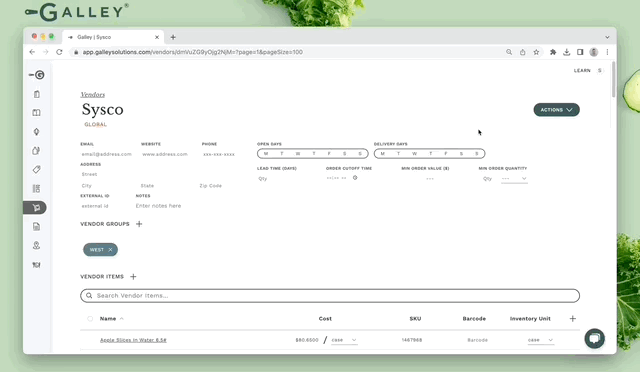What is a Global Vendor?
Make a Vendor available to all Locations.
If a Vendor in Galley should be available to all the Locations of your company, the Vendor should be designated as being Global.
- When a Vendor is marked as Global, Vendor-item-to-Ingredient associations can be created for that company at all Locations.
- When a Vendor is not Global, Vendor-item-to-Ingredient associations can only be created at Locations that are directly associated to that Vendor or are associated through a Location Group or through a Vendor Group.
A Global Vendor is identified by the Global flag that appears on the Vendor catalog page and on the Vendor's detail page.
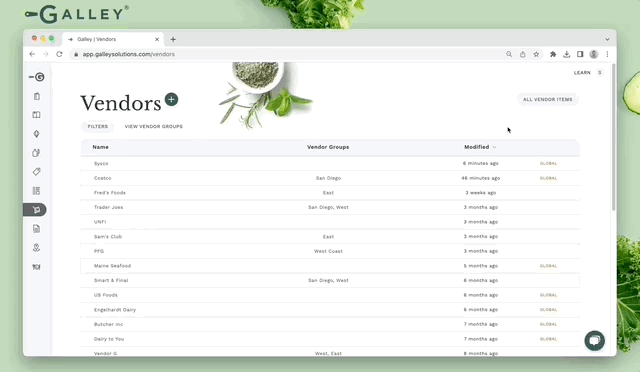
The following order of operations is important. Not following it can lead to data loss. When a Vendor is created, it is automatically marked as Global. Once the Vendor has been associated to Locations and it should only be available to those Locations, the Global flag should be removed.
To set a Vendor as non-global, navigate to the given Vendor's detail page, click the Actions dropdown, and select Make non-Global.
Note: When a Vendor's global designation is removed, Vendor-item-to-Ingredient associations will be deleted at Locations that are no longer serviced by the Vendor.