Updating custom units for ingredients, recipes, and/or vendor items
When you are changing a custom unit and replacing it with another unit (i.e. clove to head of garlic), or merging two custom units together, it is important that you update the 'Unit Reference' correctly. Otherwise, it can cause costing errors which will impact Menus, Inventory, Purchasing, and Receiving.
To update the Unit Reference follow the steps below:
-
When updating a custom unit you will be prompted to pick a new unit to "replace all references to" the original unit.
-
Select the new unit that you want to use in place of the original one. This means that anywhere the original unit was used will be replaced by the new unit.
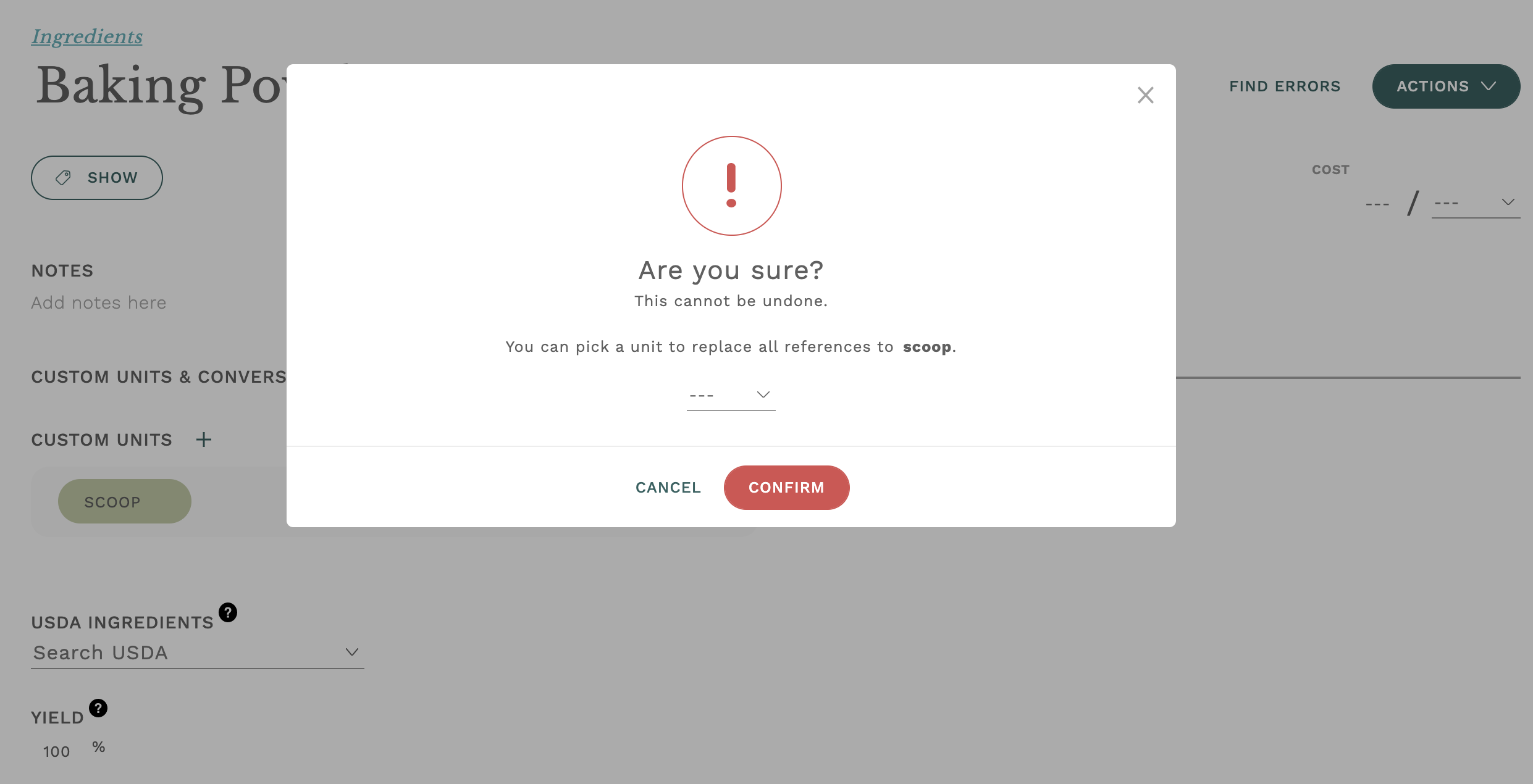
This also preserves the connection of custom units to conversions that use that custom unit. For example, say you notice that you have two different custom units for Basil, "bn" and "bunch", as well as a conversion defining that "1 bunch" = "2 oz". If you just delete "bn", every recipe that uses "bn" as the unit won't have a value. By switching the unit reference first, all the usages "bn" will be replaced by "bunch", so the associated "bunch" conversion will also apply to those units.
