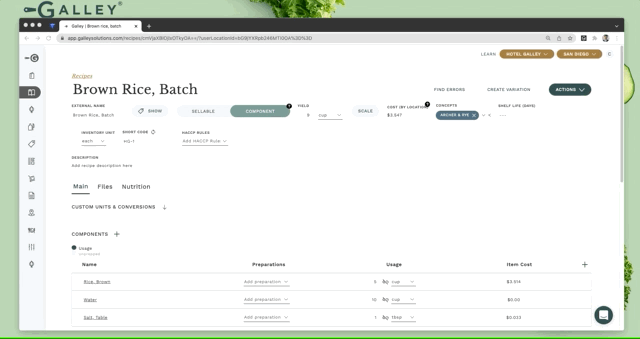How do I substitute an ingredient for a sub-recipe usage (or vice versa)?
Galley allows you to swap an ingredient's usage for a sub recipe usage or vice versa across one or more recipes. In addition, the steps below allow you to merge duplicate ingredients or sub-recipes.
Replace an Ingredient with a Sub Recipe
Imagine we would like to replace the ingredient "Brown Rice" for sub recipe, "Brown Rice, Batch"
-
Navigate to the "Brown Rice" ingredient page, and scroll down to find the “Usages” section.
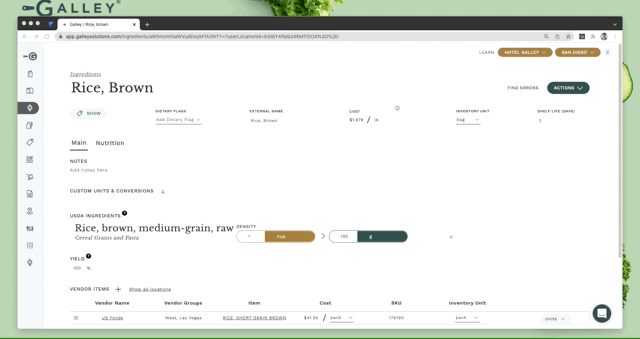
2. Under the "Usages" section, select those recipes you want to replace the Brown Rice ingredient with the Brown Rice, Batch sub recipe. In our example, we selected the "Dirty Bird Chicken" recipe.
3. Select the recipe and click the 'Edit' icon from the toolbar at the bottom of the page.
4. Search for the sub recipe you would like to substitute for the ingredient in the recipe. You can also bulk update quantity, preparations, or nutrient contribution % for this component at this stage. If these fields are left blank, this data in the original recipe will not be updated.
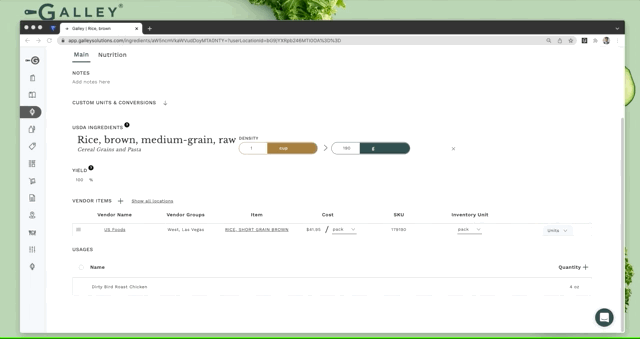
Switching a Sub Recipe to an Ingredient
This process is similar to that outlined above. Instead of navigating to the usages section from an Ingredient page, you would navigate to the usages section of the Recipe page if switching a sub recipe to an ingredient.