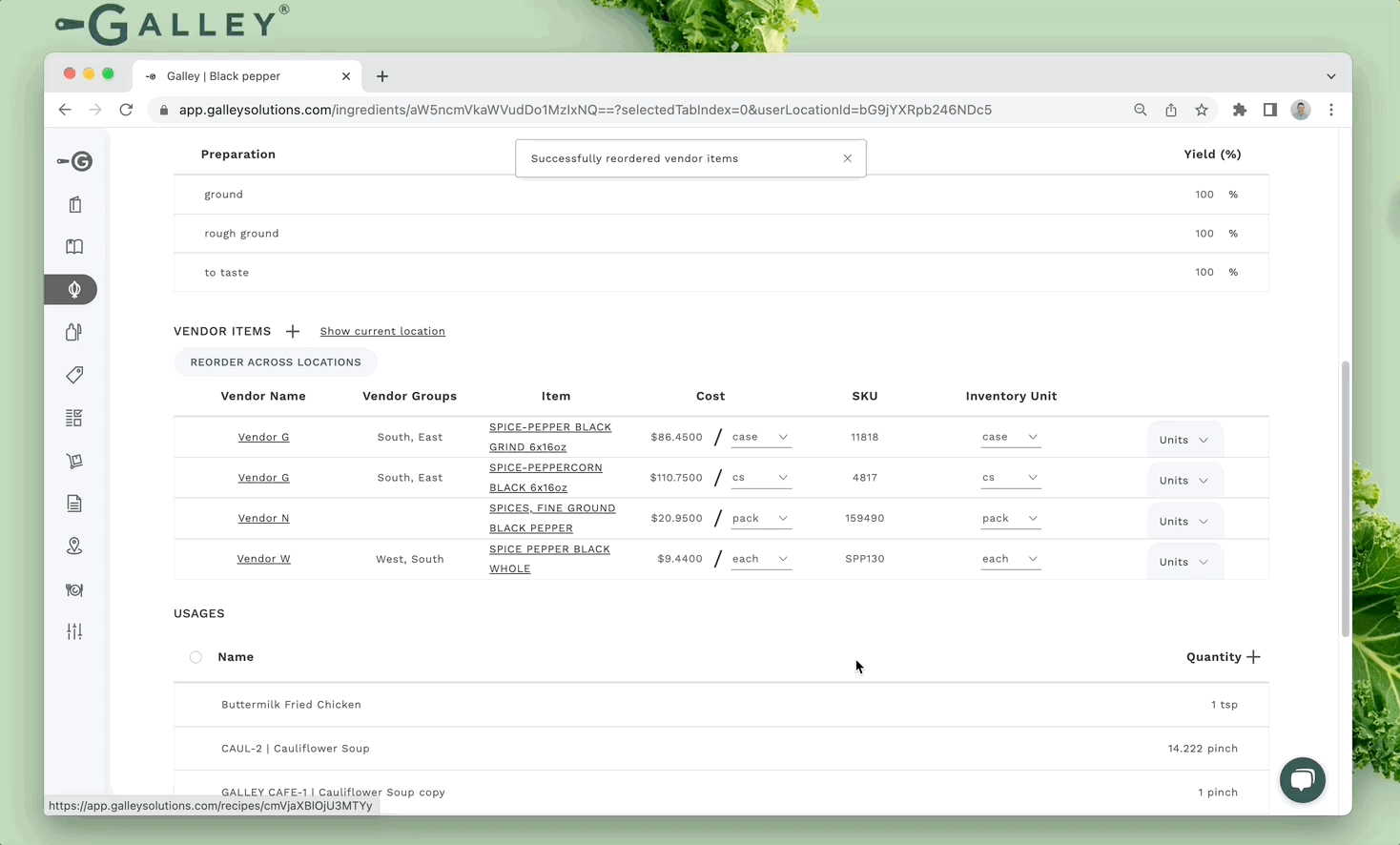How do I synchronize my vendor item priorities across locations?
Bulk reorder vendor item priorities for an ingredient across locations.
In Galley, the priorities of vendor items are unique to each location. However, there is a mechanism to re-sort the relative priorities of vendor items across locations to help keep priorities in sync.
First, navigate to the Vendor Items table on an ingredient's page. Then, click the Show All Locations button to see the vendor item associations for all locations. Next, click Reorder Across Locations.
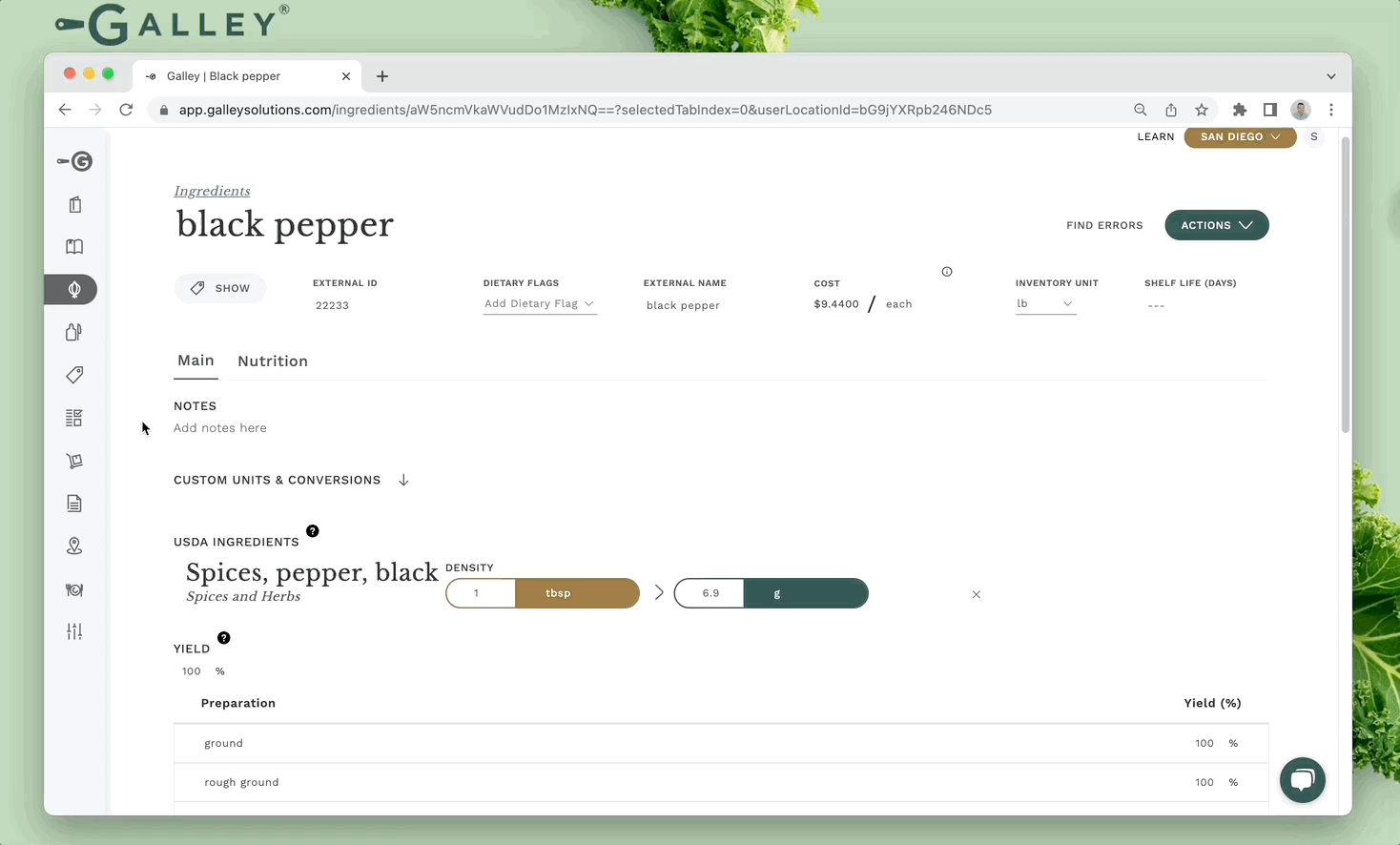
In the resulting modal, you will be able to resort the relative priority of each vendor item that is associated with the given ingredient. Once the relative priorities are ready, click Next. Then, select the location(s) where you would like to apply these changes and click Save.
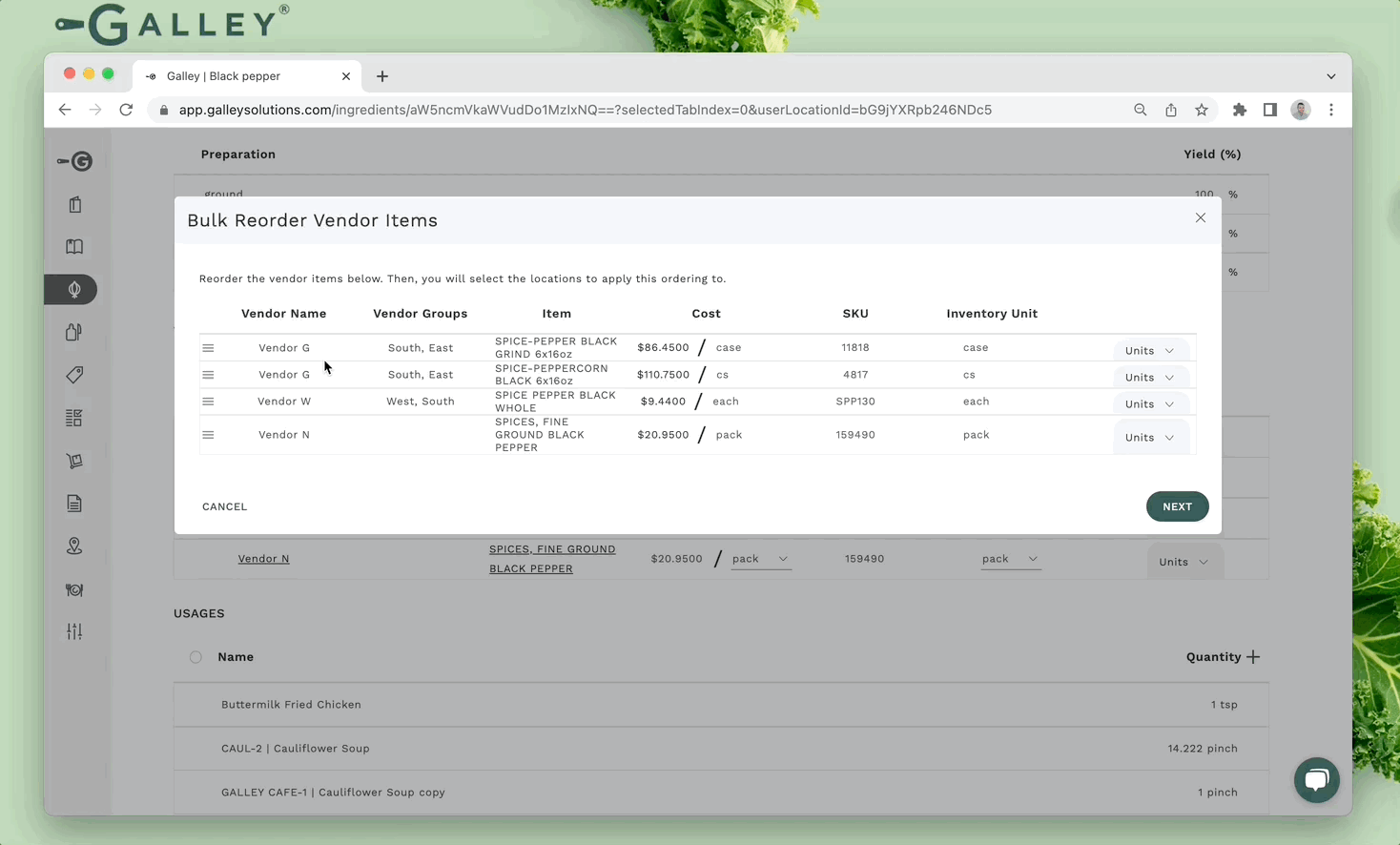
If a vendor item association does not exist at a given location it will not be created through this process. Rather, the priorities of the vendor items that do exist at the location will reflect the priorities relative to one another in the list.