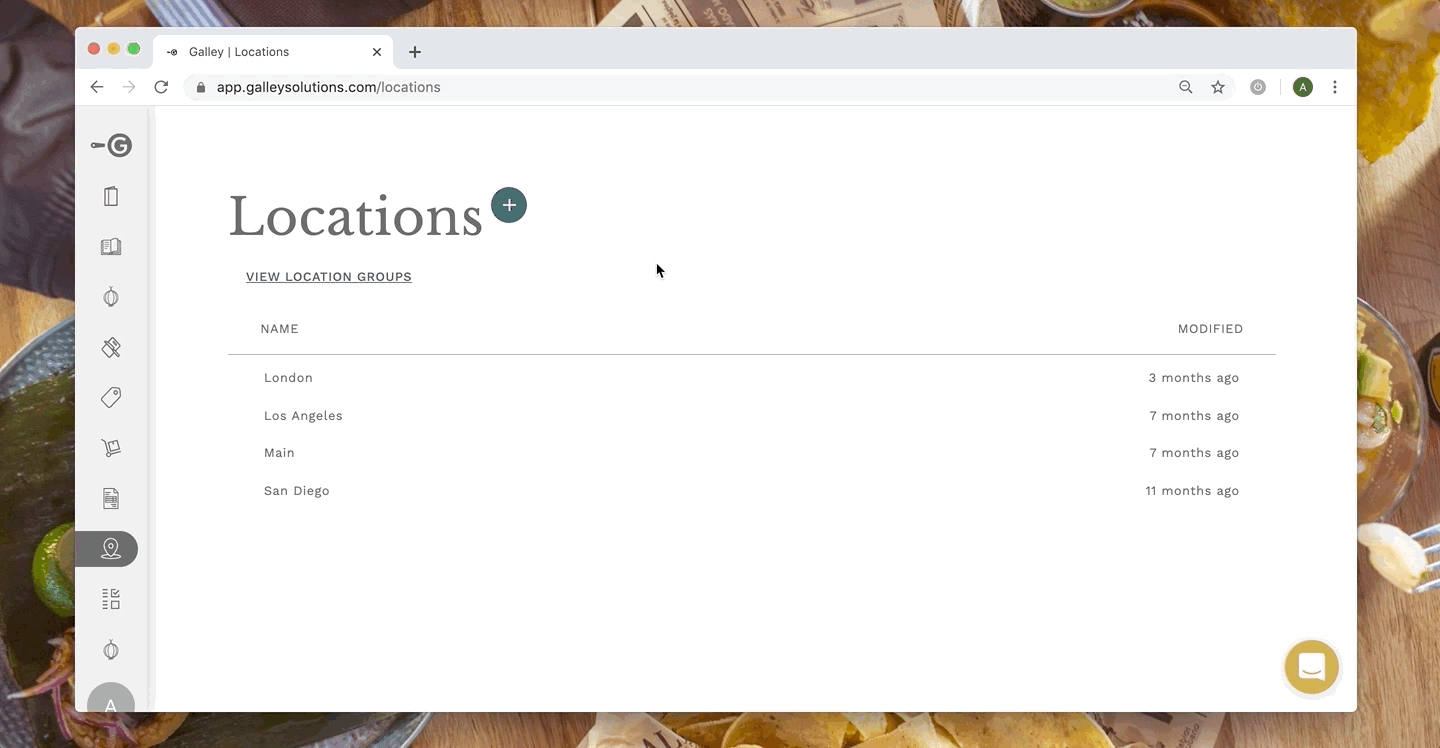How do I link vendors to a location?
Vendors can be linked to a location individually or by vendor group. In both cases, you must first enter the “Locations” page. Then, select the location that you would like to link to the vendor. You may also create a new location by clicking the + next to “Locations.”
Once in the location’s page, you may link vendors or vendor groups by clicking the + next to the respective title.