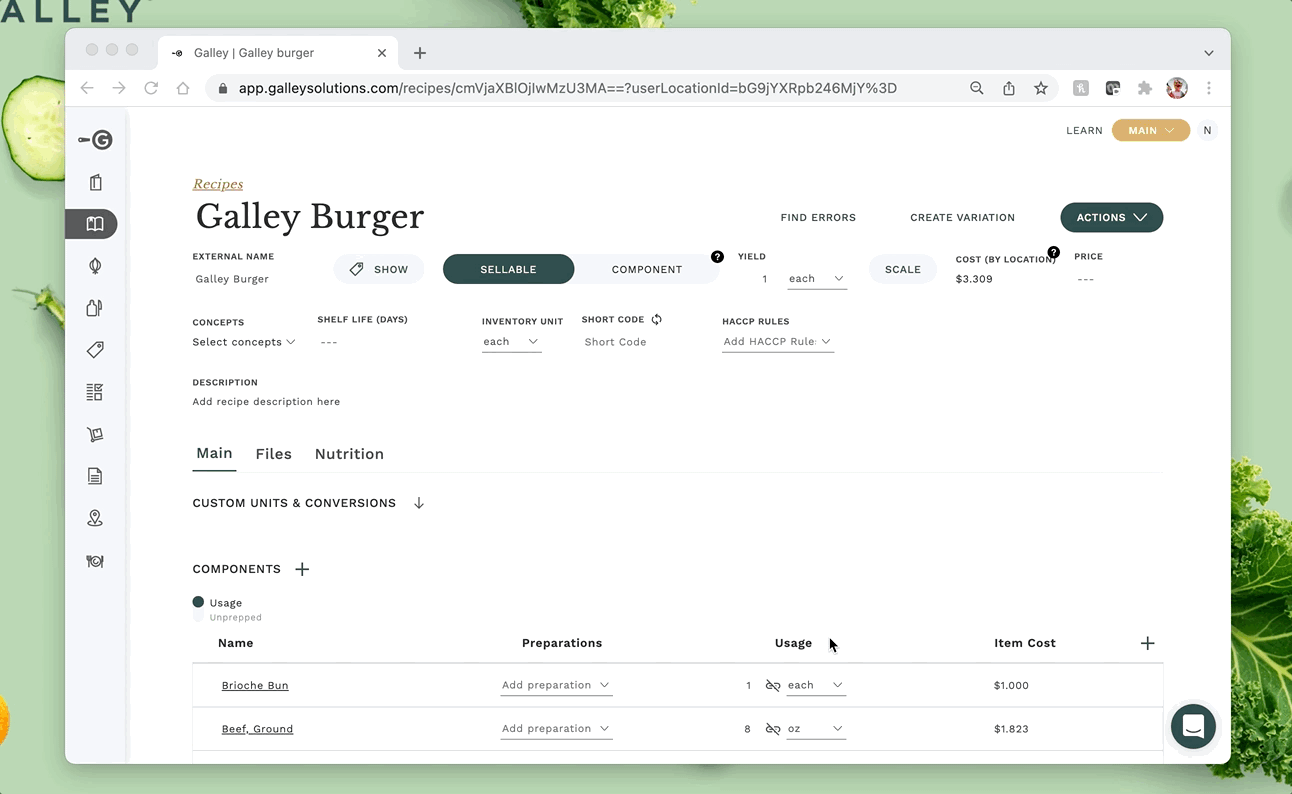How do I create a shareable view?
An innovative way to share your recipe information with your customers and staff is through Galley's Shareable Views. You can customize exactly what information you want to share and all they have to do is scan a QR code!
To create a shareable view, first, navigate into a recipe. Then, scroll to the "Shareable Views" section and click +
Your shareable view can then be named and customized. You can edit your shareable view with the same settings that can be found in your recipe PDFs. Additionally, you can include your nutrition labels!
Once the shareable view is ready to go, click "Save"
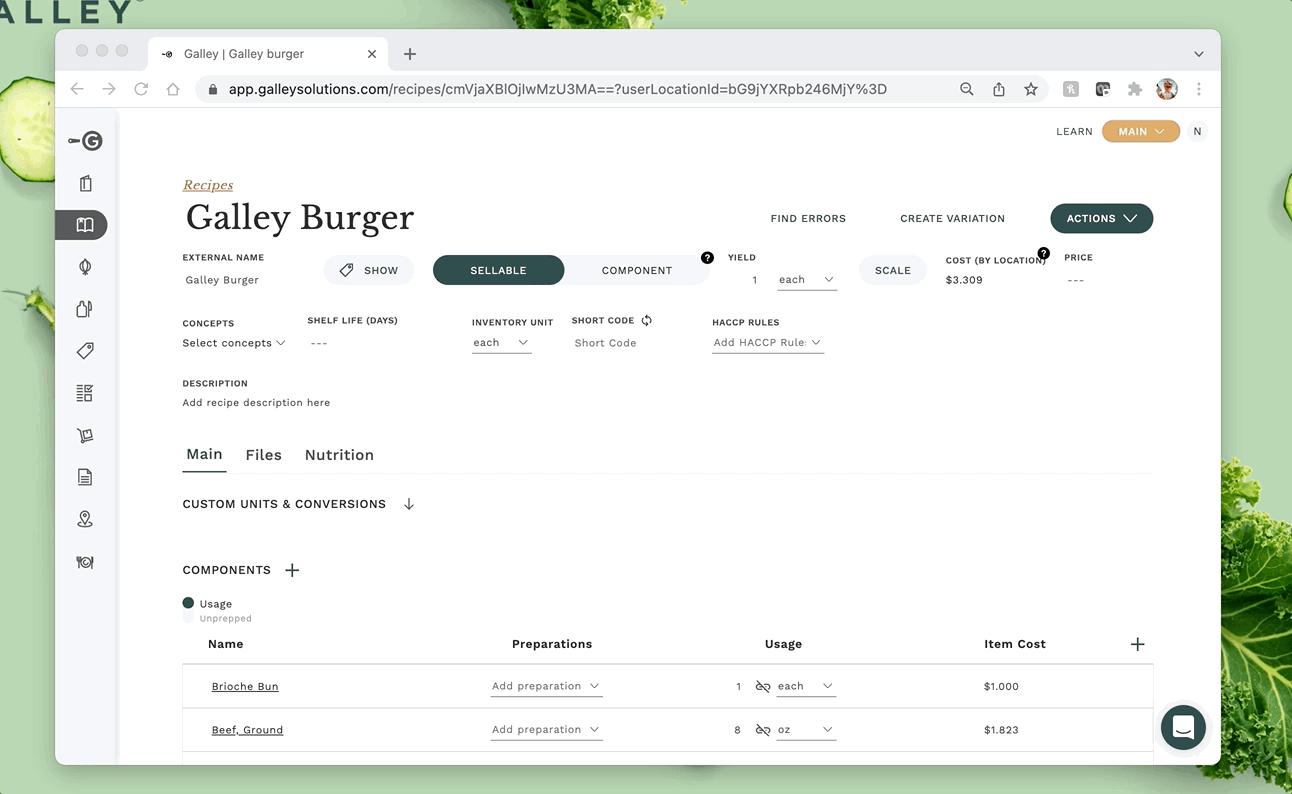
Now you are ready to share your recipe!