How do I create a nutrition label for a recipe?
Quickly generate a Nutrition Label with a click of a button!
Galley makes it easy to generate nutrition labels for any of your recipes. To do this, select the recipe you want a label for and go to the Nutrition tab. Then click the 'Nutrition Label' button which is located above the nutritional values. A Nutrition Label will be generated based on the nutritional values of the set nutrition serving size
Nutritional values in the label are rounded to meet FDA rounding rules. As these rules are not applied to the nutritional values on the nutrition tab, the values may differ slightly.
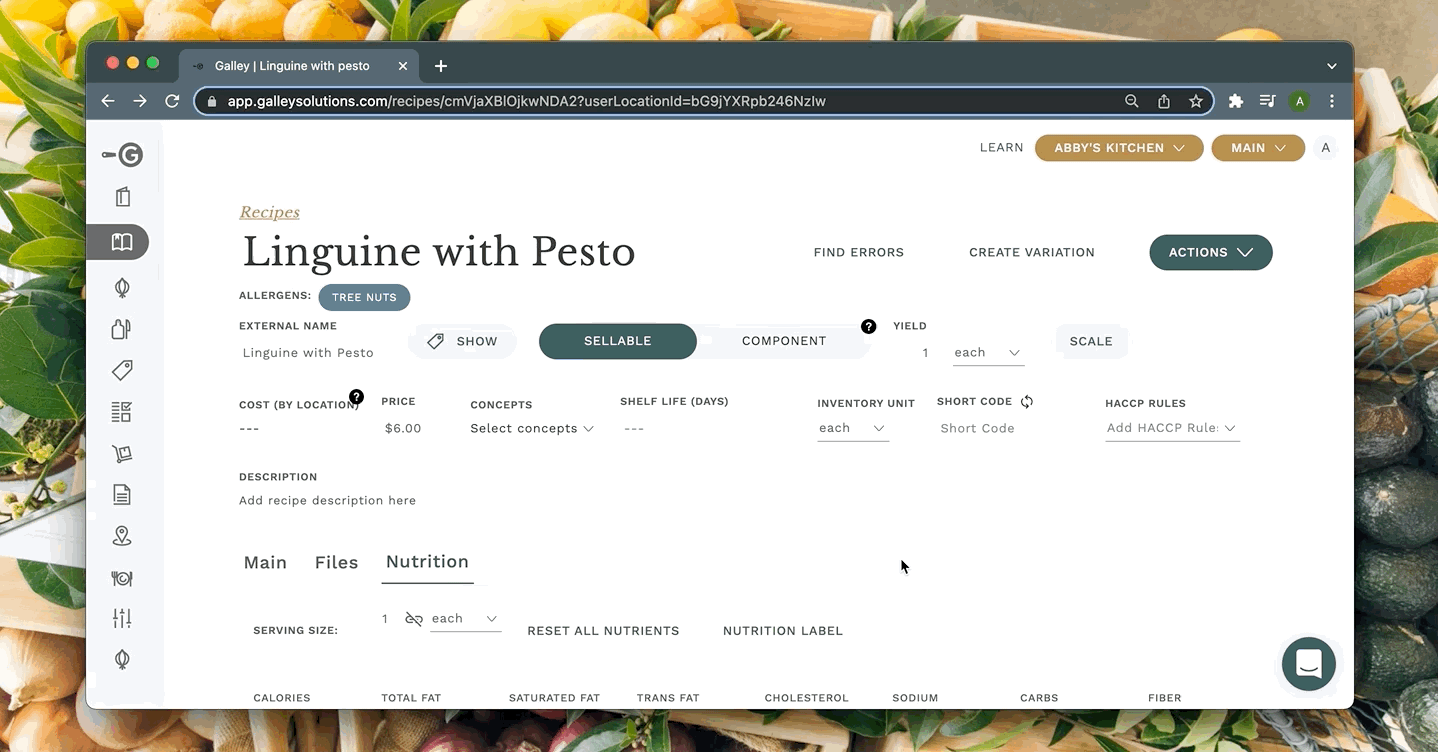
The label can be automatically scaled and customized by editing the values on the right side of the window. You can also make the label horizontal by toggling the 'Use Horizontal Label' button.
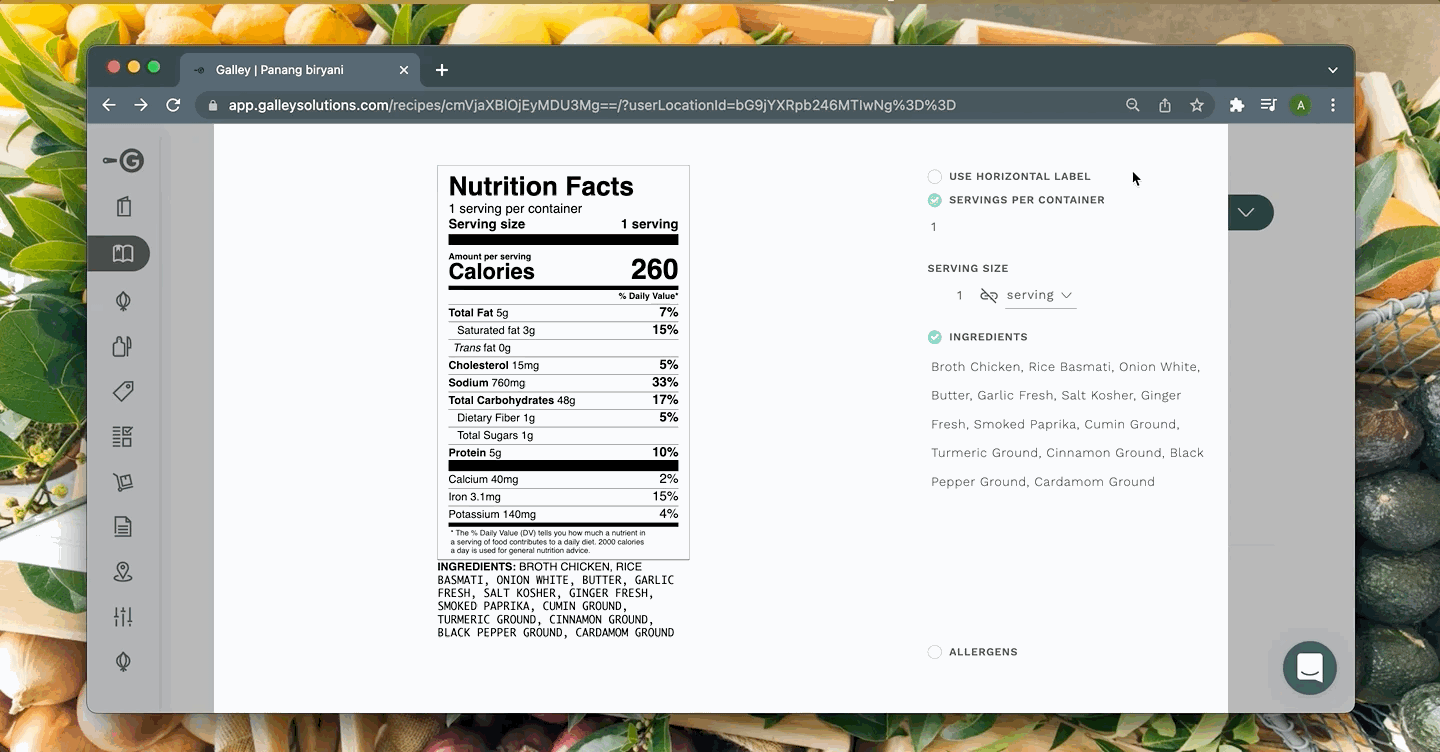
Each label includes an ingredient list, ordered by the quantity (weight) used in the recipe. This list can be edited by clicking on the Ingredients text box. Note: any changes made to the ingredients text box on this screen will not be saved.
Select whether you would like to include allergens on the label by toggling the 'Allergens' button at the bottom of the window.
If the nutritional values feature has not yet been activated in your account, contact your Customer Success Manager for more information.
Disclaimer: We advise that users consult with legal/nutritional professionals to verify the accuracy of the nutritional labels produced using Galley.
