How do I create a new recipe category?
To create a new recipe category, first go to the Categories catalog and click the +. This will direct you to a page where you can name a new category and pick the "item type" for the category. If you want to use the tags to categorize recipes, choose the "recipe" item type. You can also pick options like "ingredient", "menu", "menuItem", "vendorItem", or "purchaseOrder".
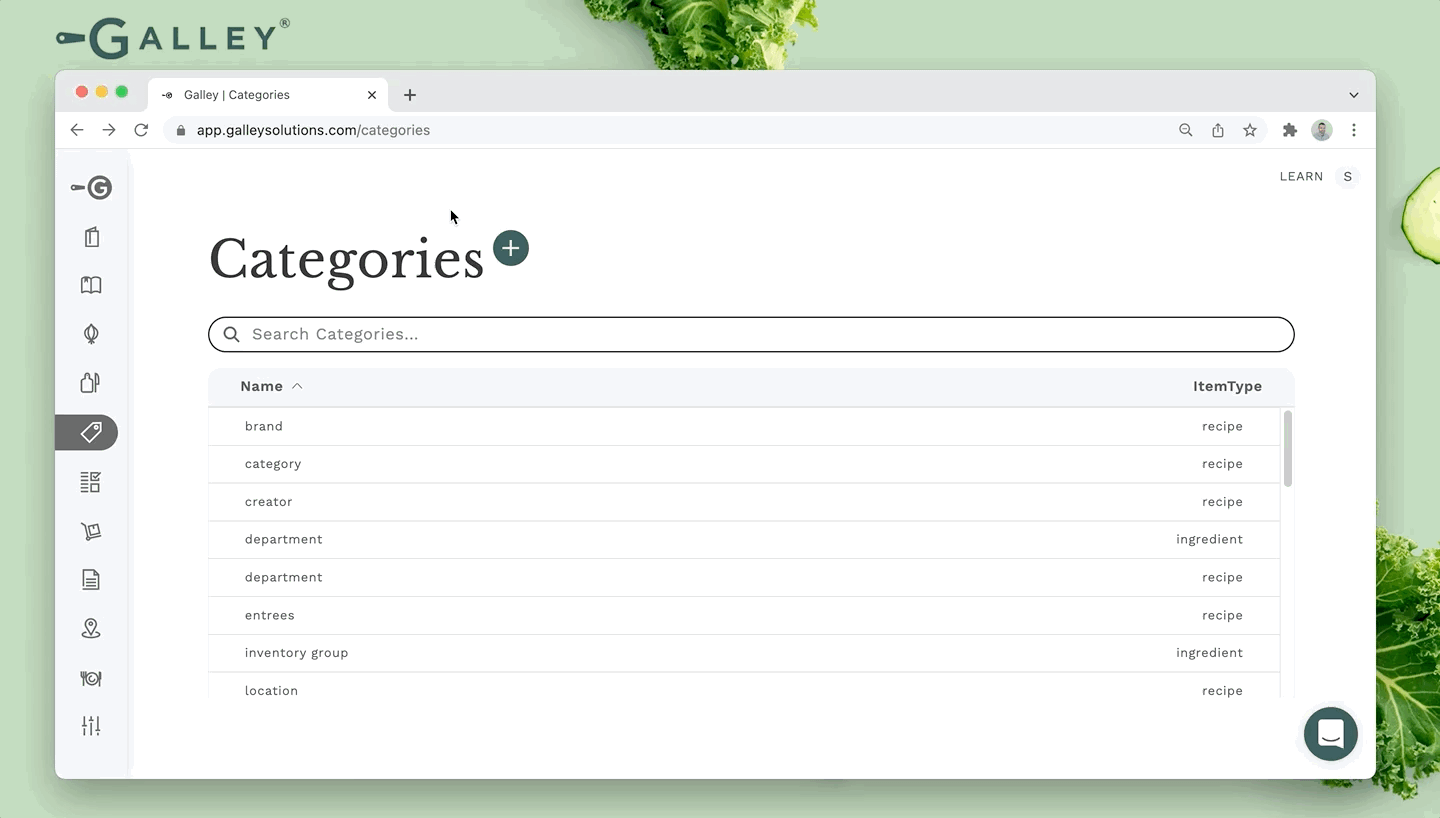
Once you've created a new category, you can add values by pressing the "+" next to "Category Values" and typing in new values. Now any recipe can be tagged with these values.
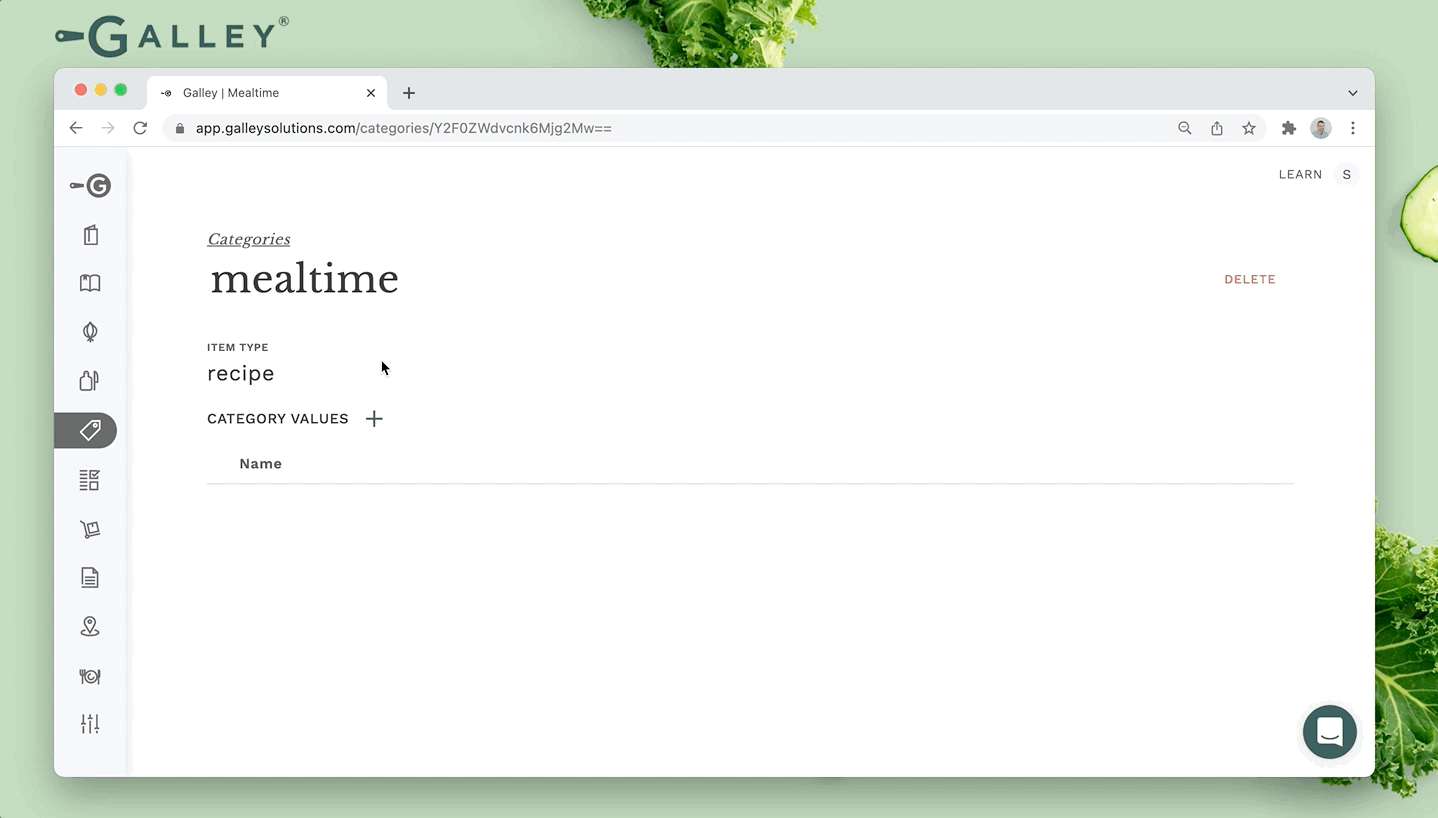
To learn how to tag a recipe, check out this article (How do I assign a category to a recipe?).
