How do I add recipes from a document or spreadsheet?
The best way to add recipe information from a document or spreadsheet is by using the "Bulk Add Items" function.
To access this function, press the "+" on the "Recipes" catalog. You will be directed to a new page. Here, enter the name of the new recipe and click “Create”.
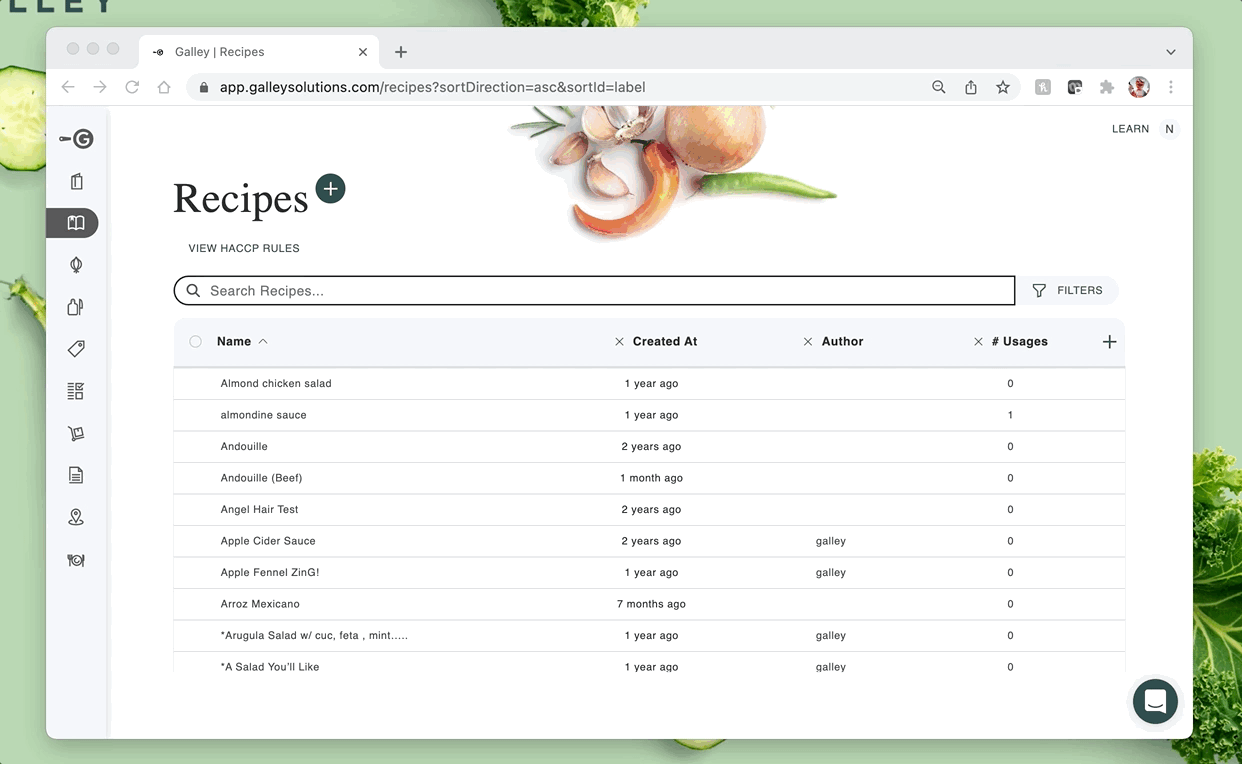
Now, your new recipe is created.
To add recipe components click the "+" next to “Components”. If you wish to copy recipe components from a document or spreadsheet, click “Bulk Add Items”. This will take you to a text box which processes multiple ingredients into a Galley-ingestible format. You can type directly in the box or copy-and-paste from another source.
Galley will parse out the information into the ingredient name, quantity, and unit. The ingredients will be matched with those already in your system.
* Ingredients that are exact matches are not flagged.
* Ingredients that are similar, but not exact matches, will be marked "Partial Match".
* New ingredients will be marked "New".
After you have verified the ingredients, quantities, and units being added are correct, click "Save".
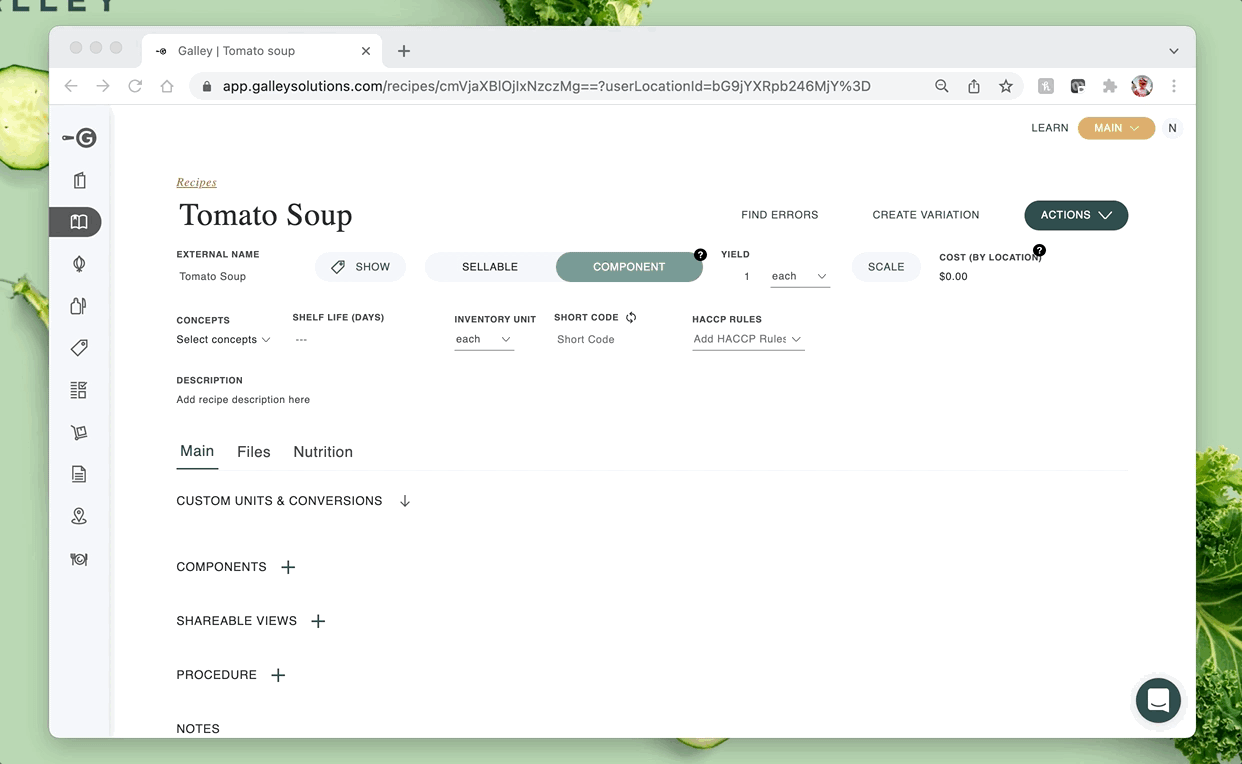
After adding an ingredient you'll need to add Preparations ("diced", "minced", etc.) for that ingredient, which you can do from the Recipe record. This article describes how to do that.
