How do I add pack size to a linked vendor item?
Adding pack size conversions to vendor items enables you to obtain the cost for a standard unit amount (e.g., lbs, oz, etc.).
To add a pack size to a vendor item, enter the page of the ingredient that is linked to the vendor item. Next click "Show Details," which is located to the right of the vendor item name.
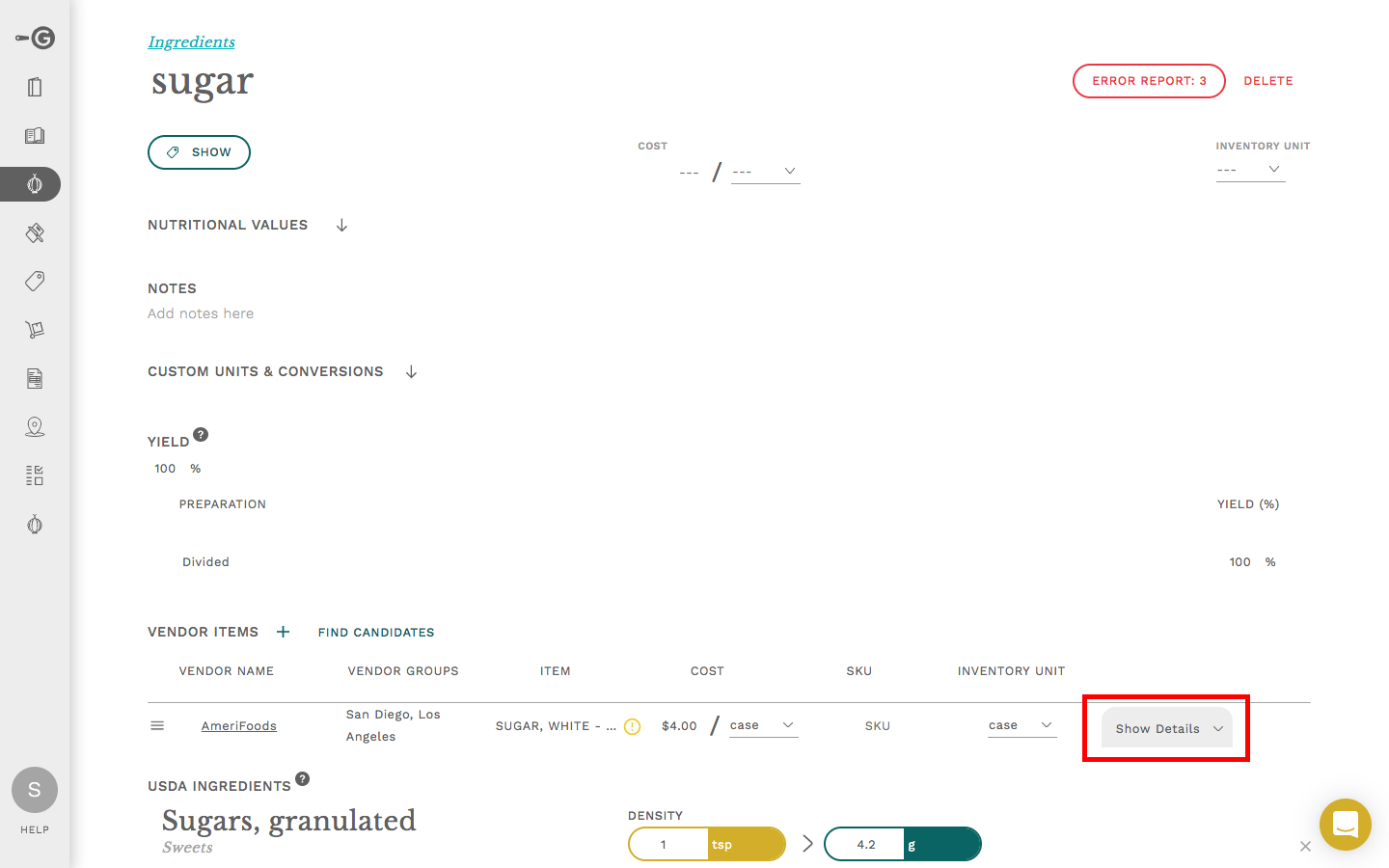
Click the + next to "Conversions."
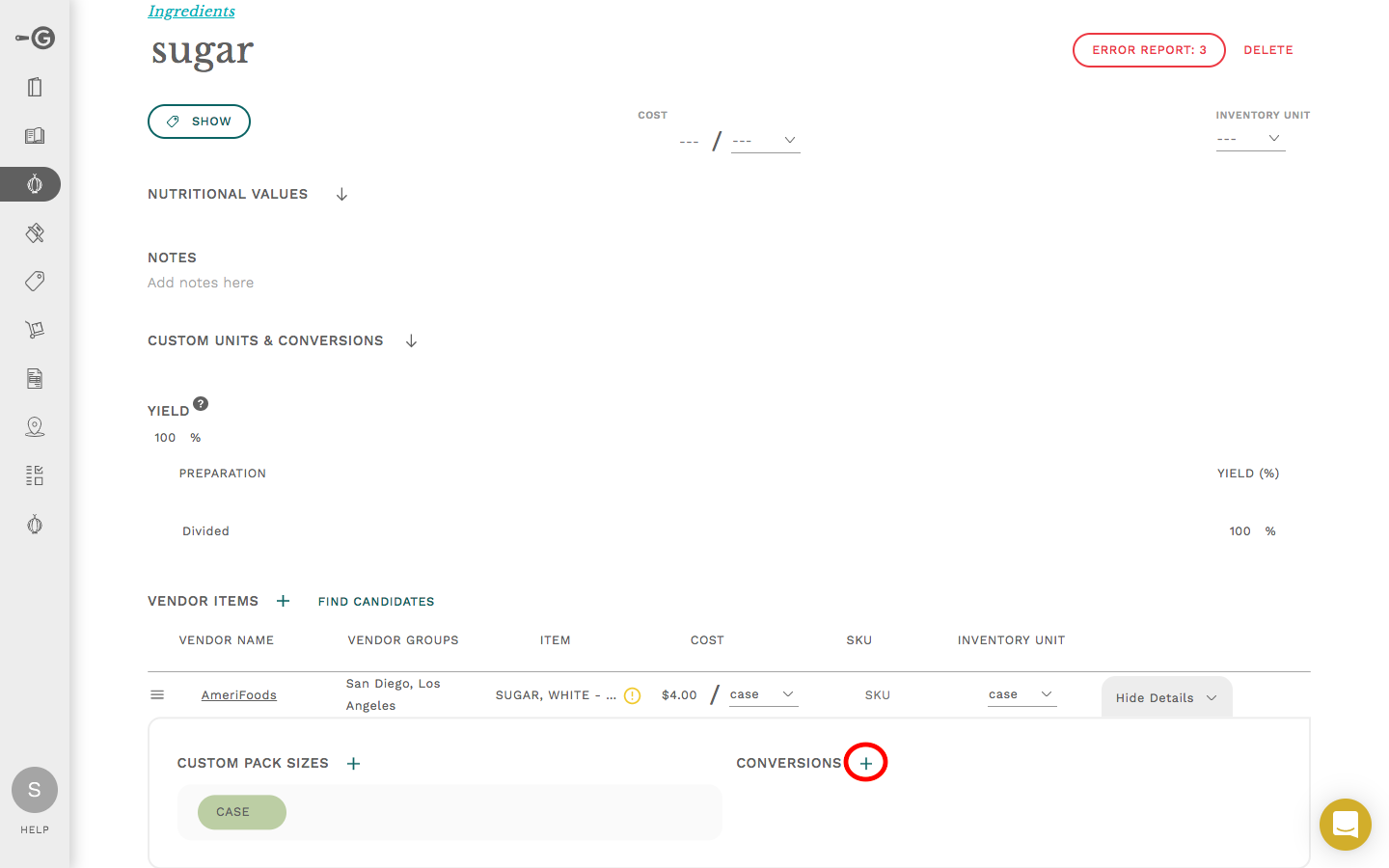
Add the information breaking down the pack size of the vendor item.
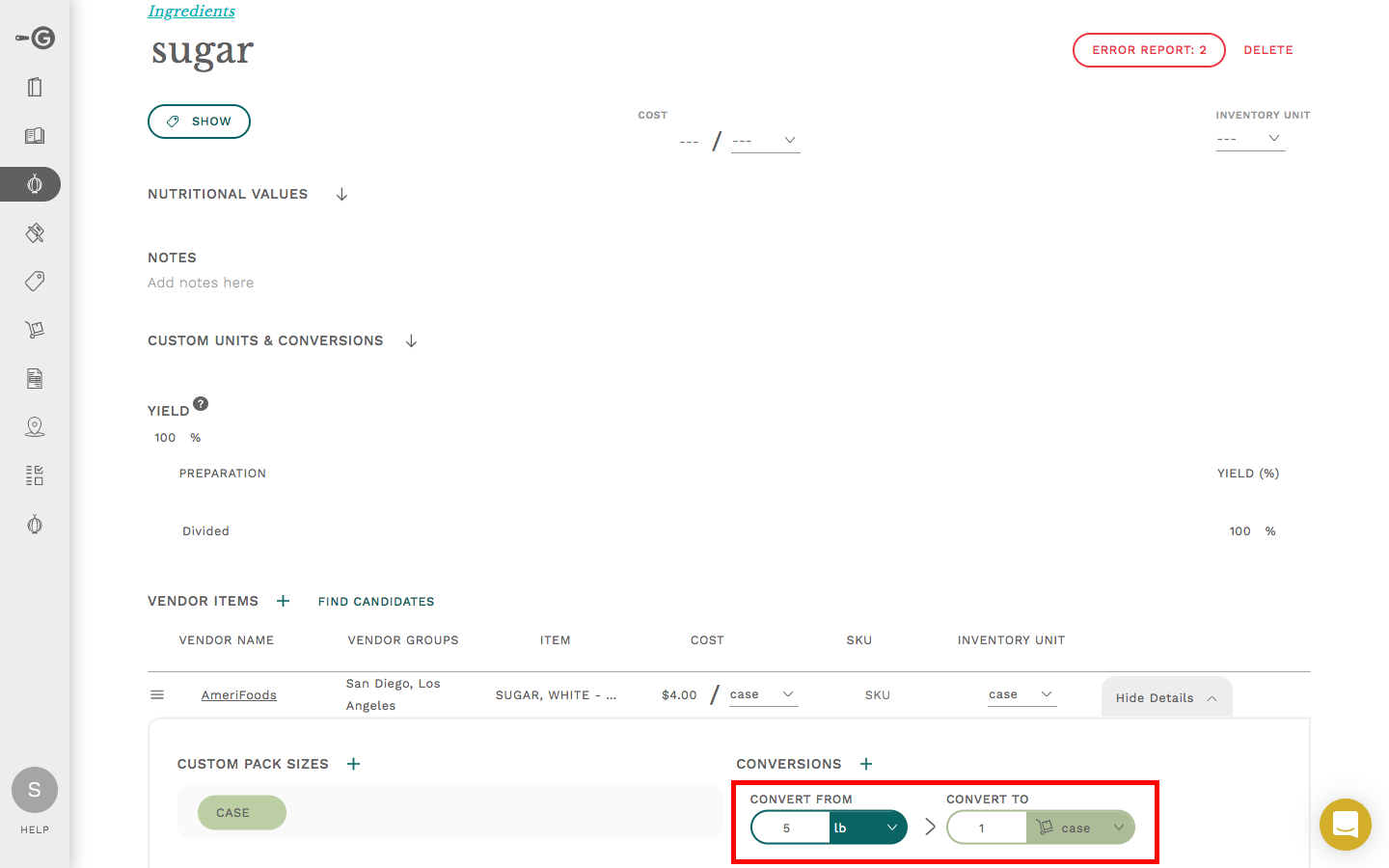
Refresh the page and the vendor item's cost will be have been applied to the ingredient.

