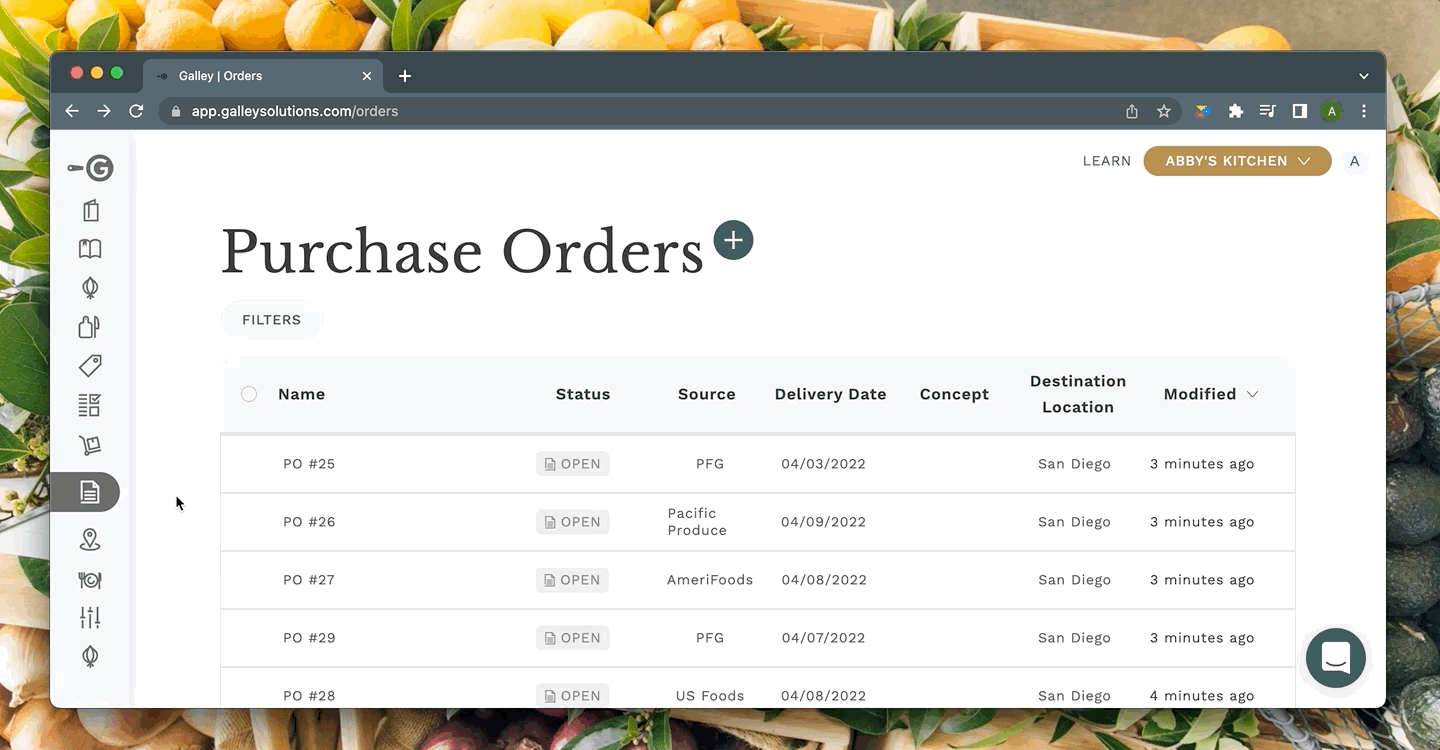How do I add an item to a Purchase Order (PO)?
Even after a purchase order has been created, additional items can still be added. To add items, go to the Purchase Orders page and select the purchase order that you want to add to. Under the “Items” header, search for the vendor item you want to purchase and click on it to add it to the PO. Once an item is added, you can update the quantity you need to purchase.