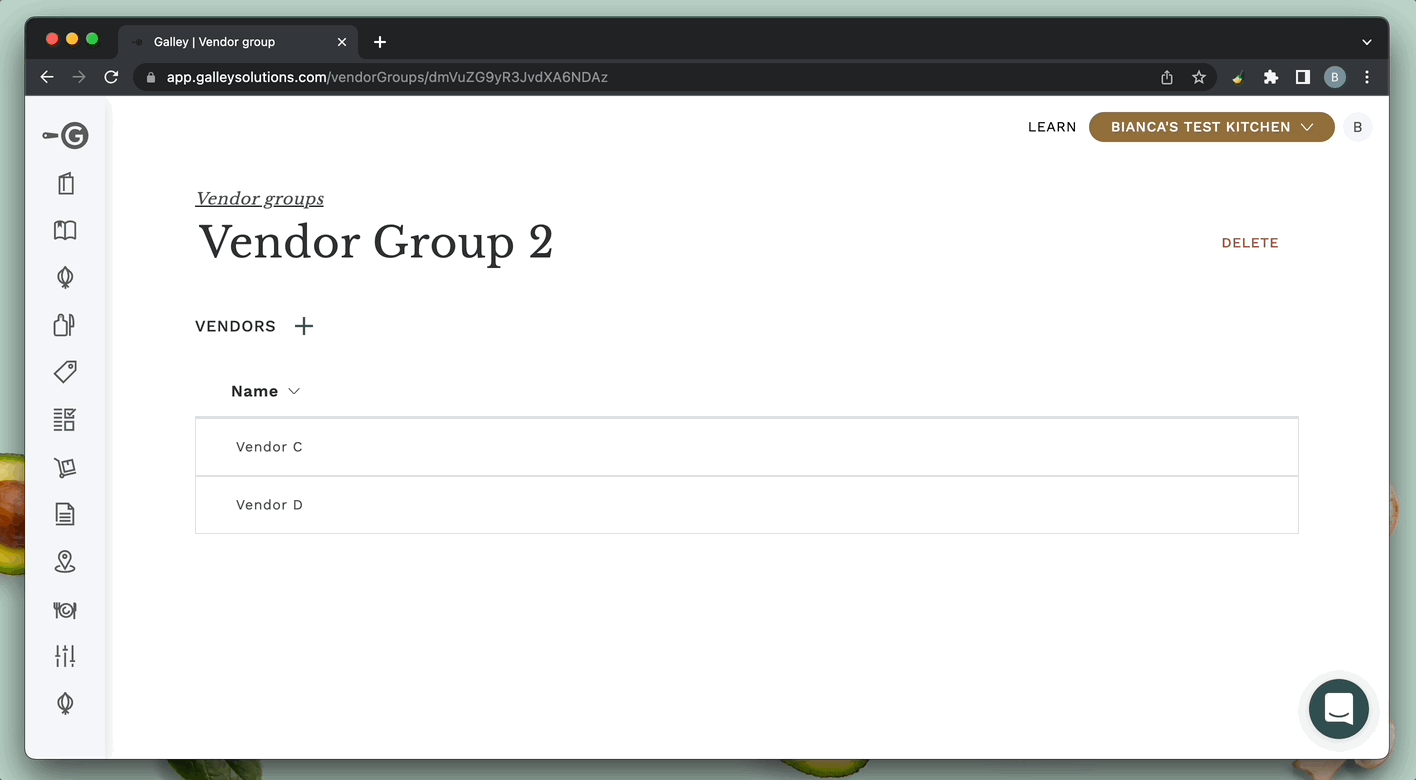How do I add a vendor to vendor groups?
Once your vendor groups have been created, you can link vendors based on the locations that they serve. For information on how to create a vendor group, view: How do I create a vendor group?
How to add a Vendor:
- From your dashboard, click on the Vendors icon
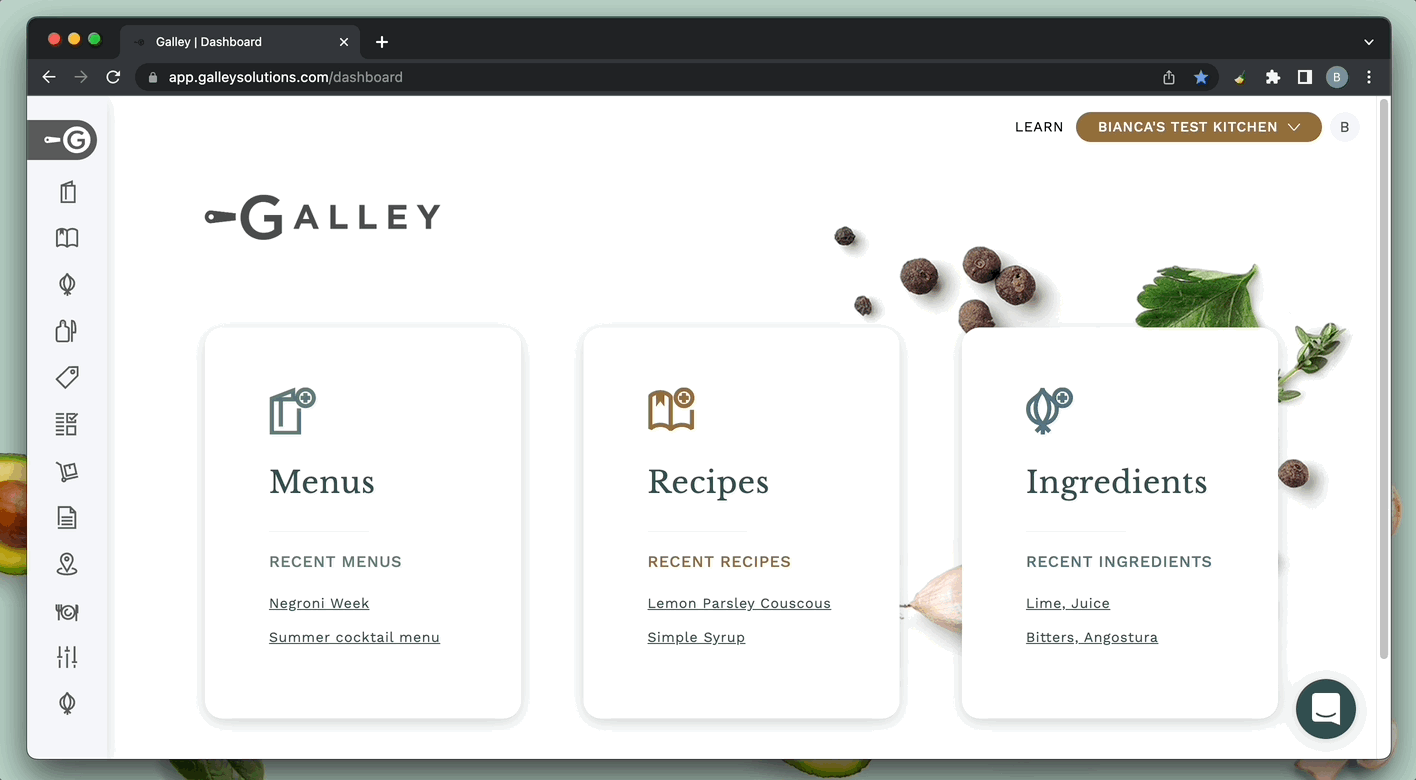
- Click on View Vendor Groups
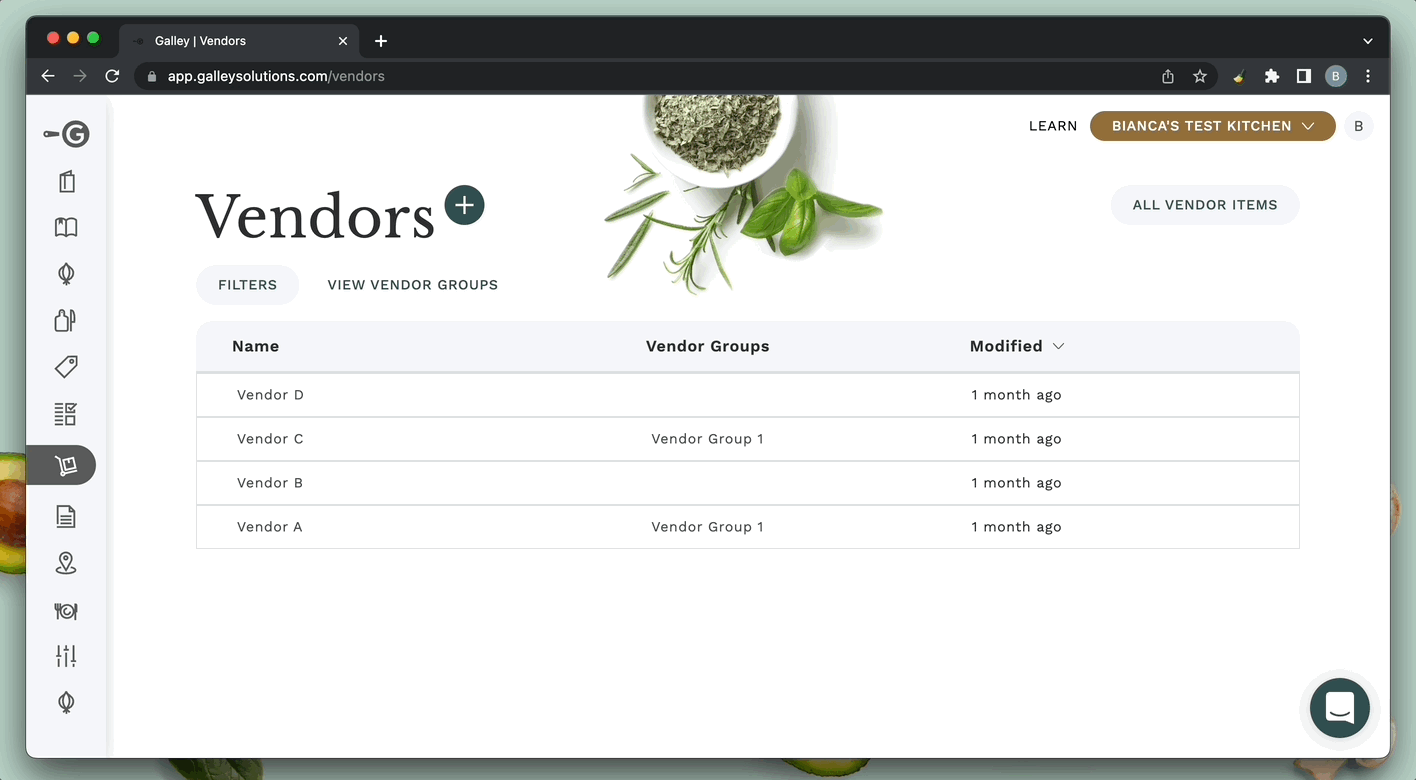
- Select the Vendor Group to which you'd like to add a Vendor
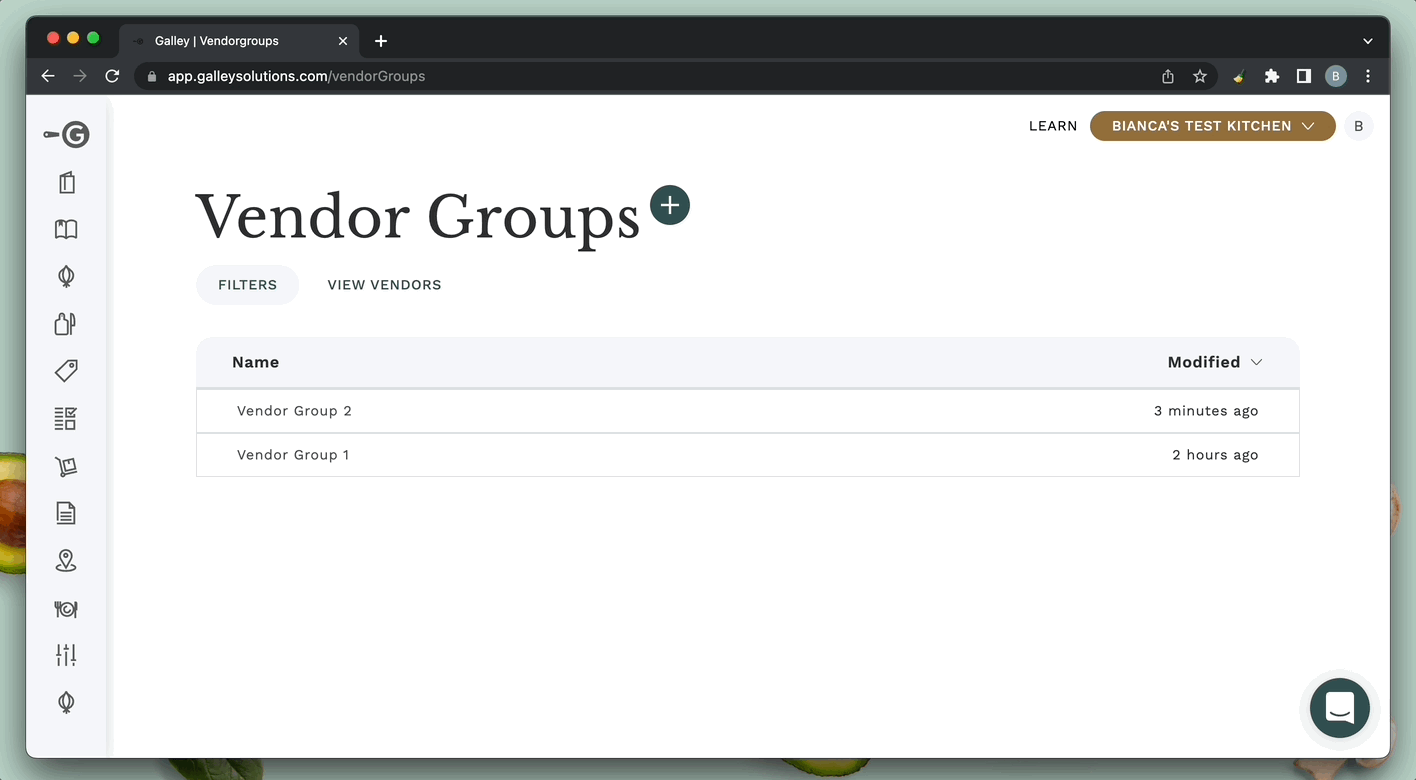
- Click on the Add Vendors button ("+")
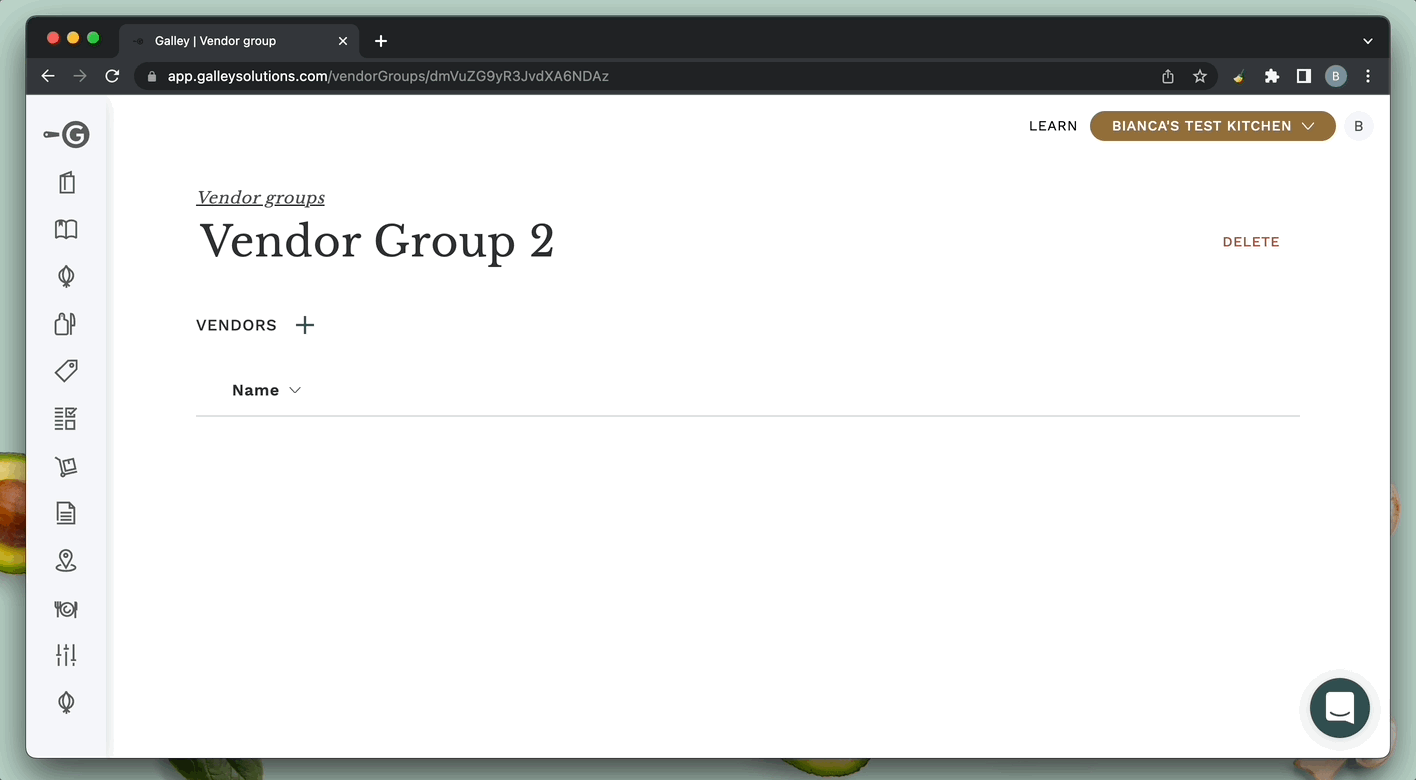
- Select your Vendor(s)
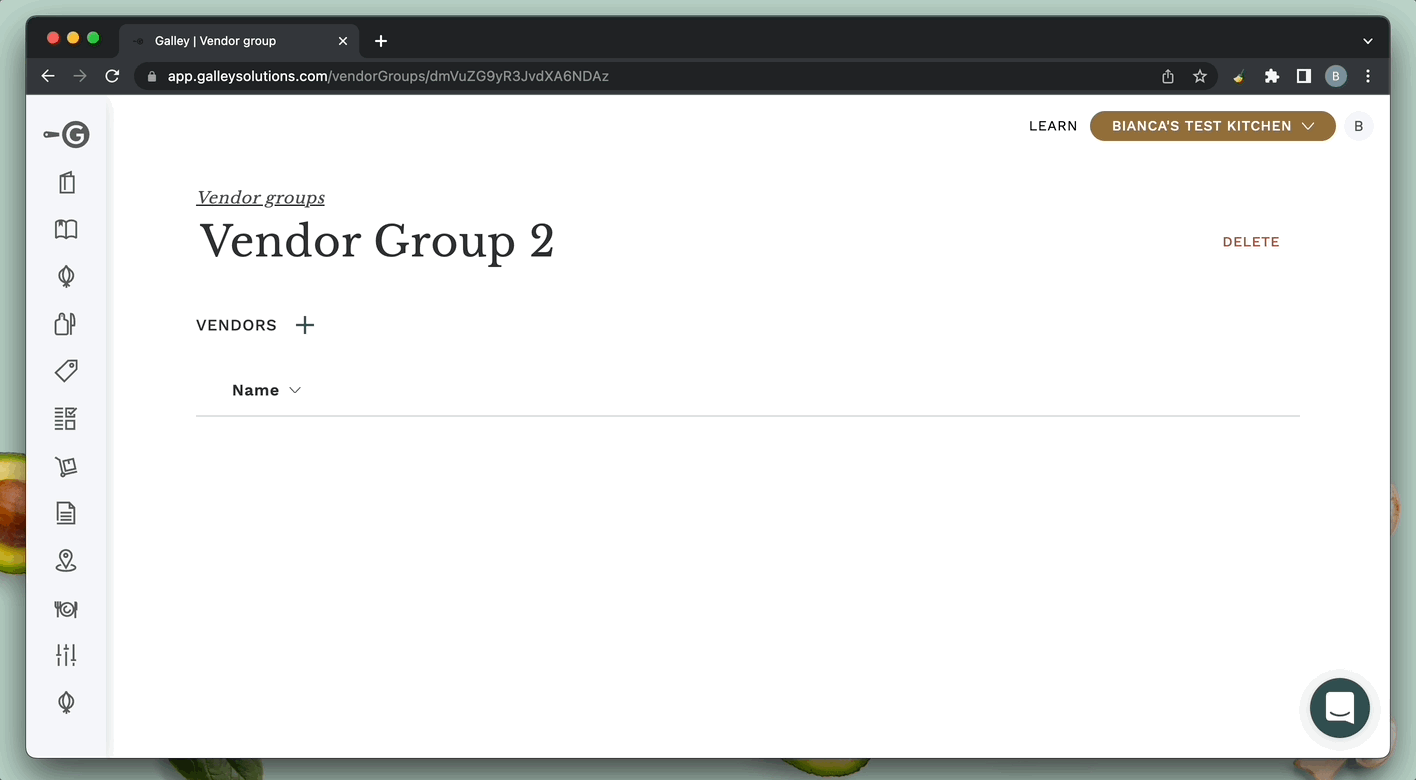
Note: A Vendor can be deleted by hovering over the row and clicking the delete icon to the right