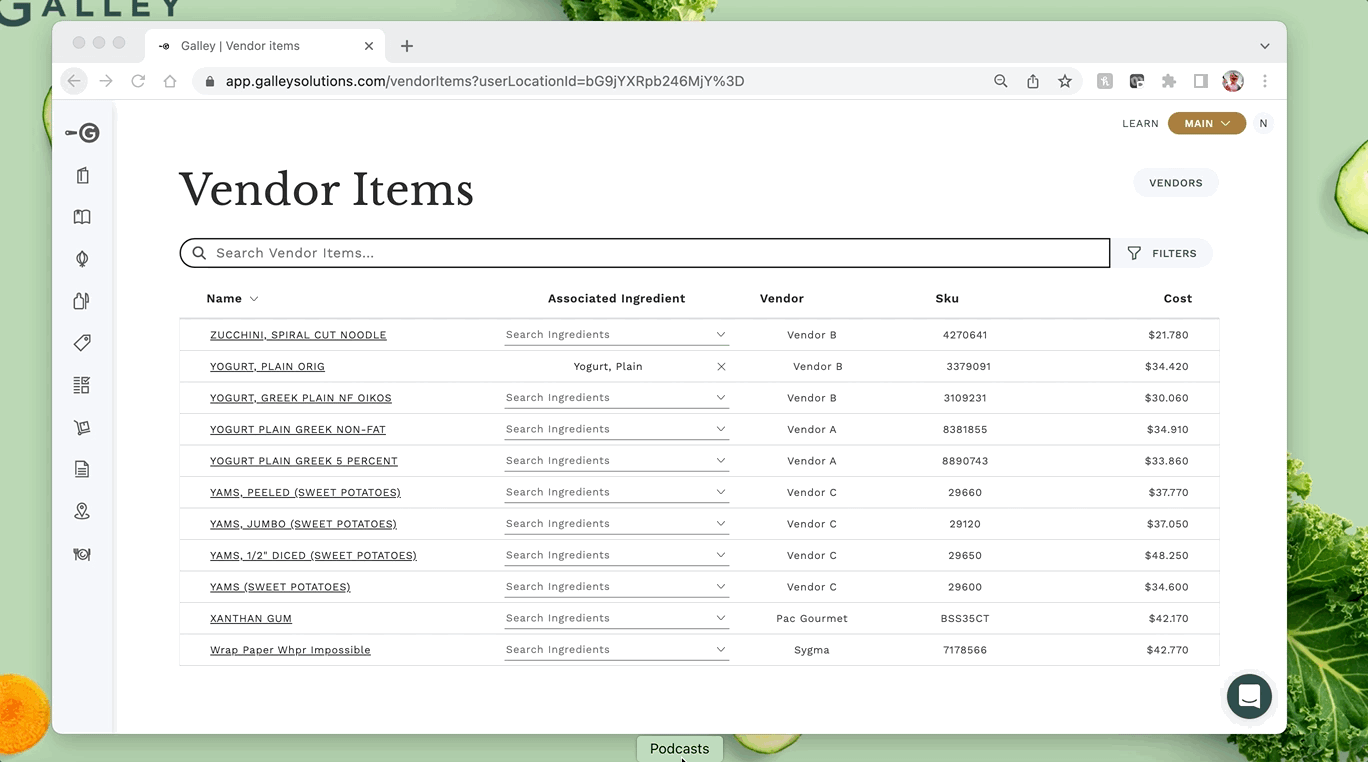How can I edit all my vendor items at once?
The "All Vendor Items" page allows you to change the ingredient associations of each vendor item without going into each individual vendor's page.
To access this page, go to the "Vendors" page. In the top right hand corner, click the "All Vendor Items" button. From there you will see a list of all of your vendor items, associated ingredients, vendors, SKU, and item costs.
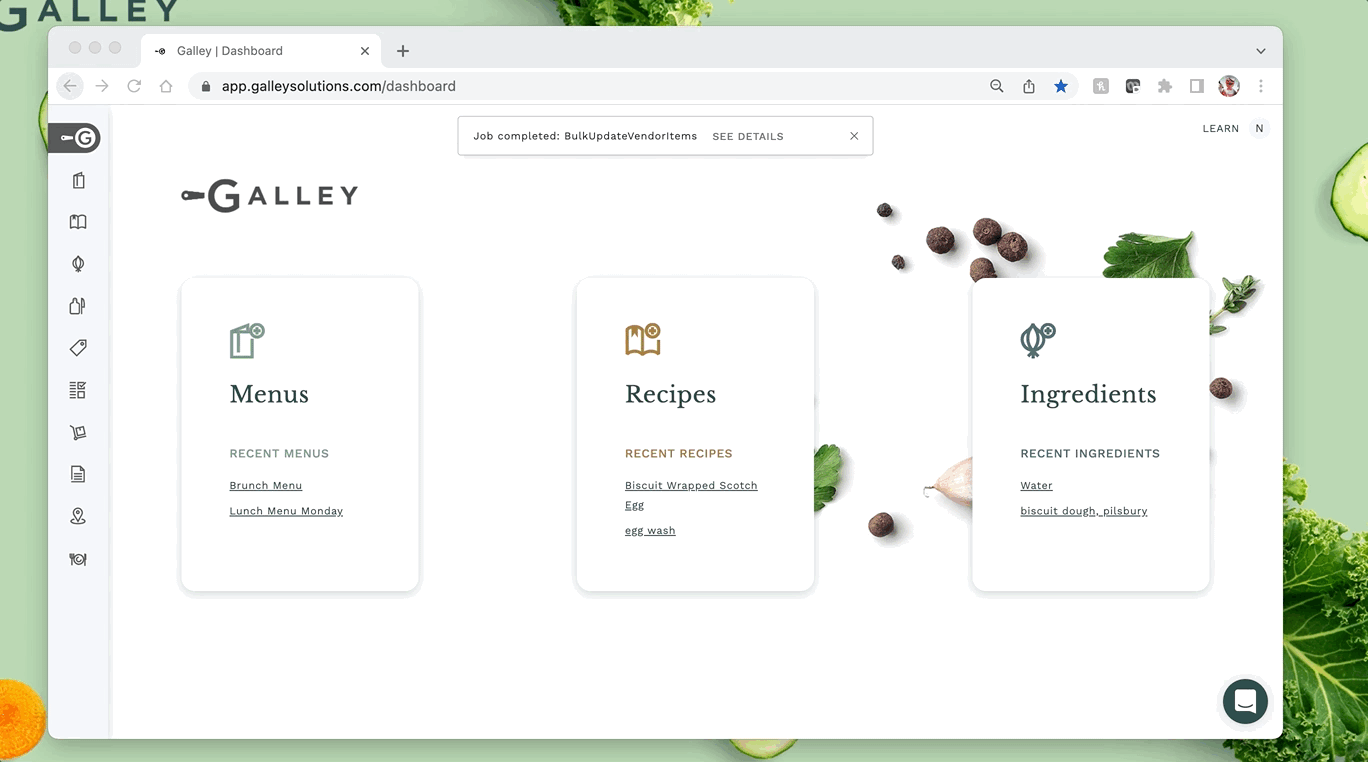
On this page you can sort the ingredients by vendor item name, associated ingredient name, vendor, and cost by clicking on the column with that label.
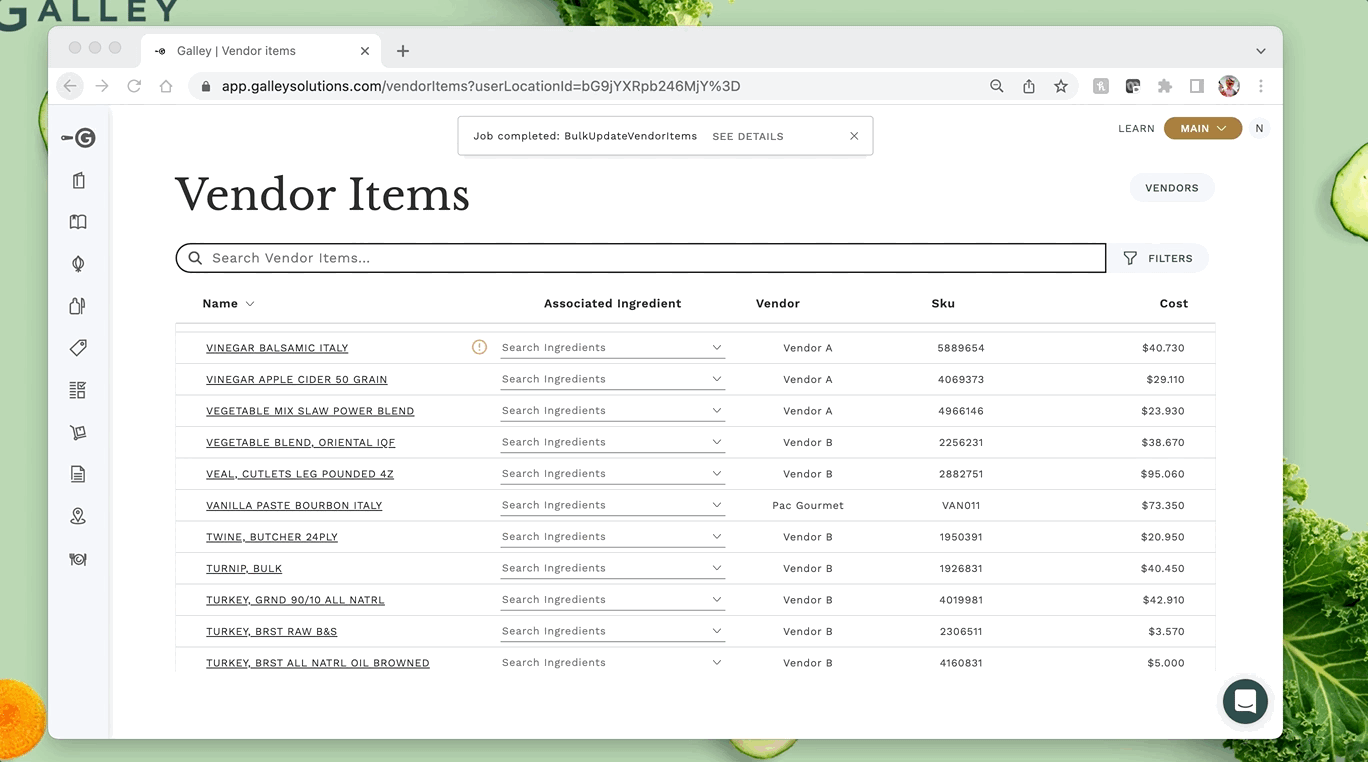
To link a vendor item to an ingredient on this page, find the vendor item that you want to link and click the "Search Ingredients" drop-down next to the item's name. From there you can search for and select the ingredient that you want to associate with that vendor item. One ingredient can be associated with multiple vendor items, but each vendor item can only be associated with one ingredient.
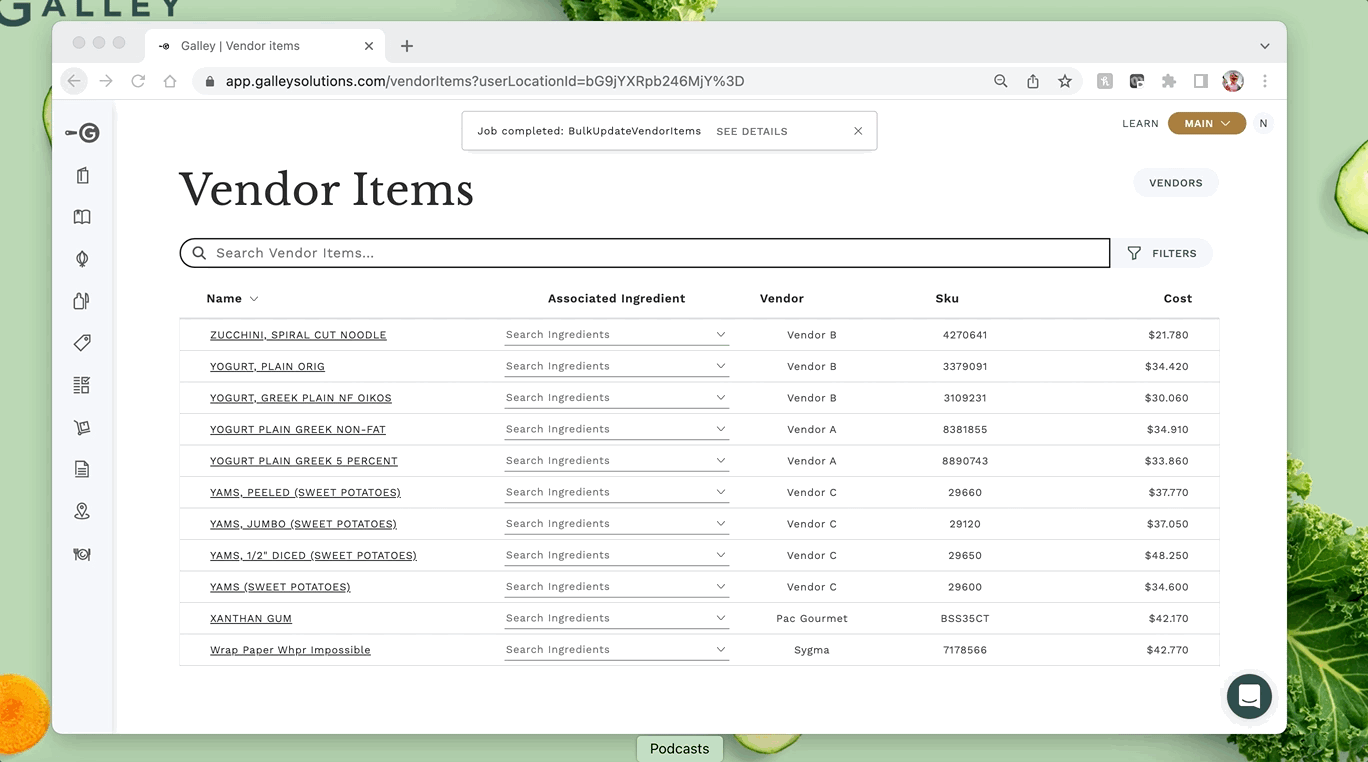
If you want to delete any associated ingredients, find the vendor item you are looking for and click the "X" next to the associated ingredient name.