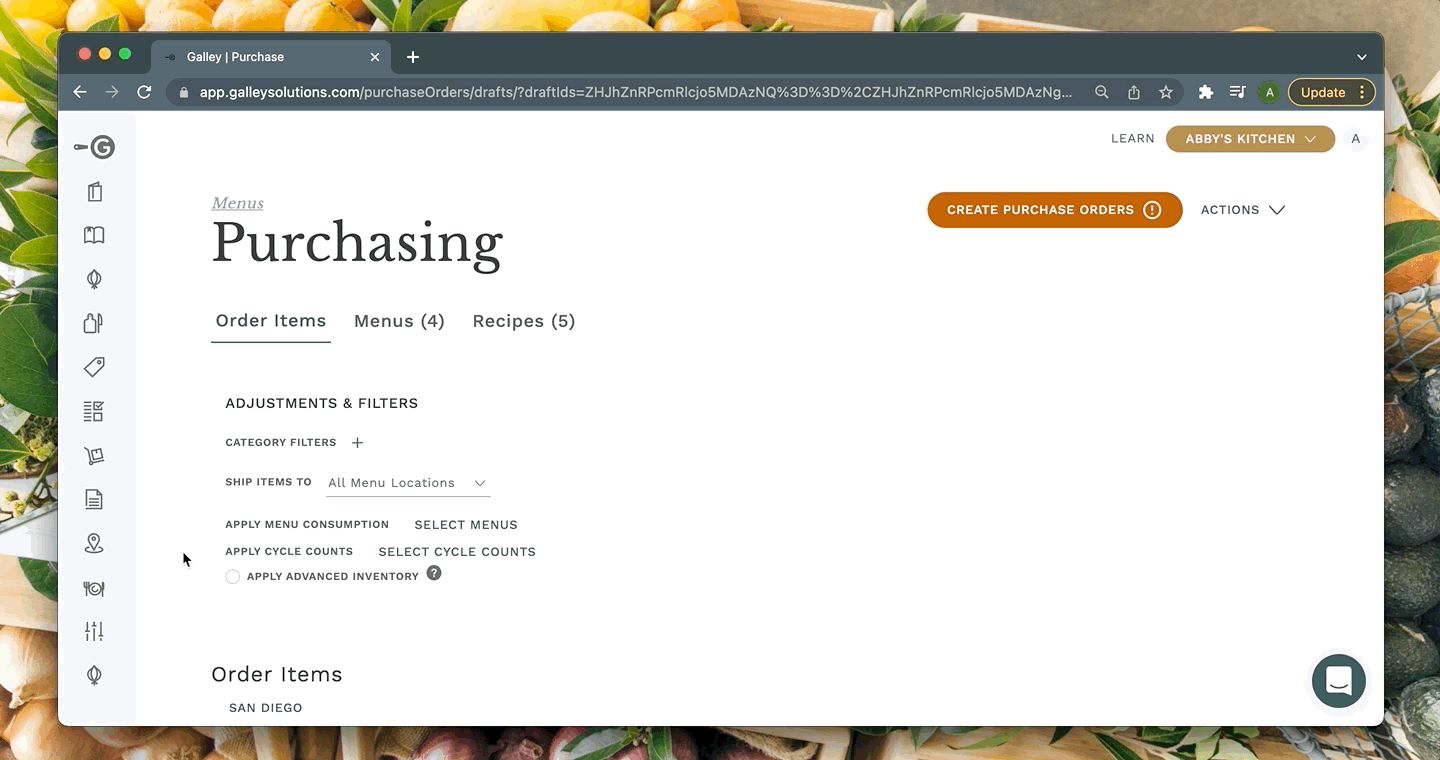How can I deduct on-hand ingredients when purchasing?
The purchasing workflow in Galley makes it easy to generate Purchase Orders based on the required amounts for the upcoming production. You can also deduct your on-hand ingredients from the recommended purchasing quantities to make sure you aren't overordering or wasting food. Before you begin this process, you must take a cycle count.
Once this is done, go to the Menus page and select the menu(s) you want to purchase for. Then click the "Purchasing" icon from the bottom toolbar.
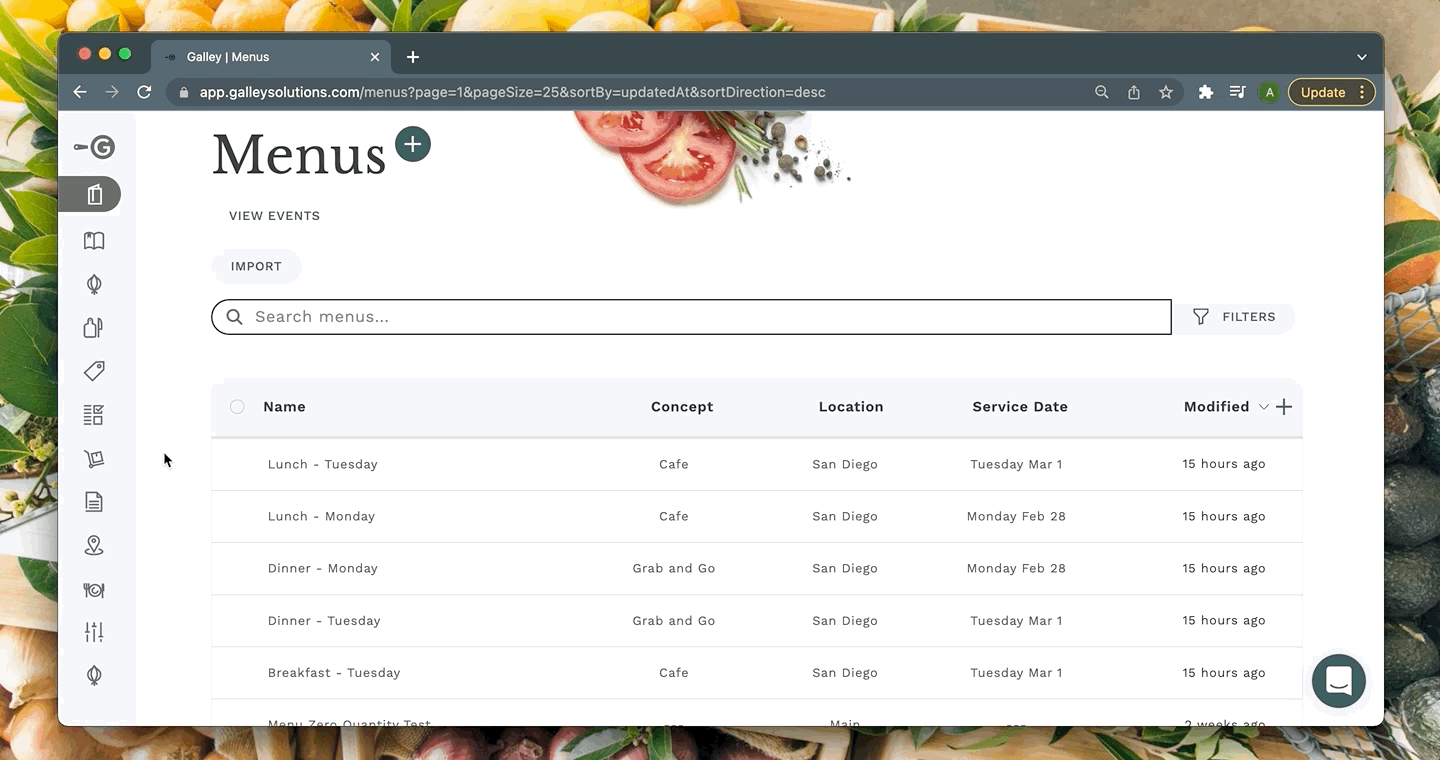
Once inside the Purchasing page, click "Select Cycle Counts". Then, check every Cycle Count that you want to apply to the purchase order and click "Save". The on-hand amounts from the selected Cycle Counts will then be subtracted from what needs to be purchased for the menu(s). The remainder is the "Order Amount".