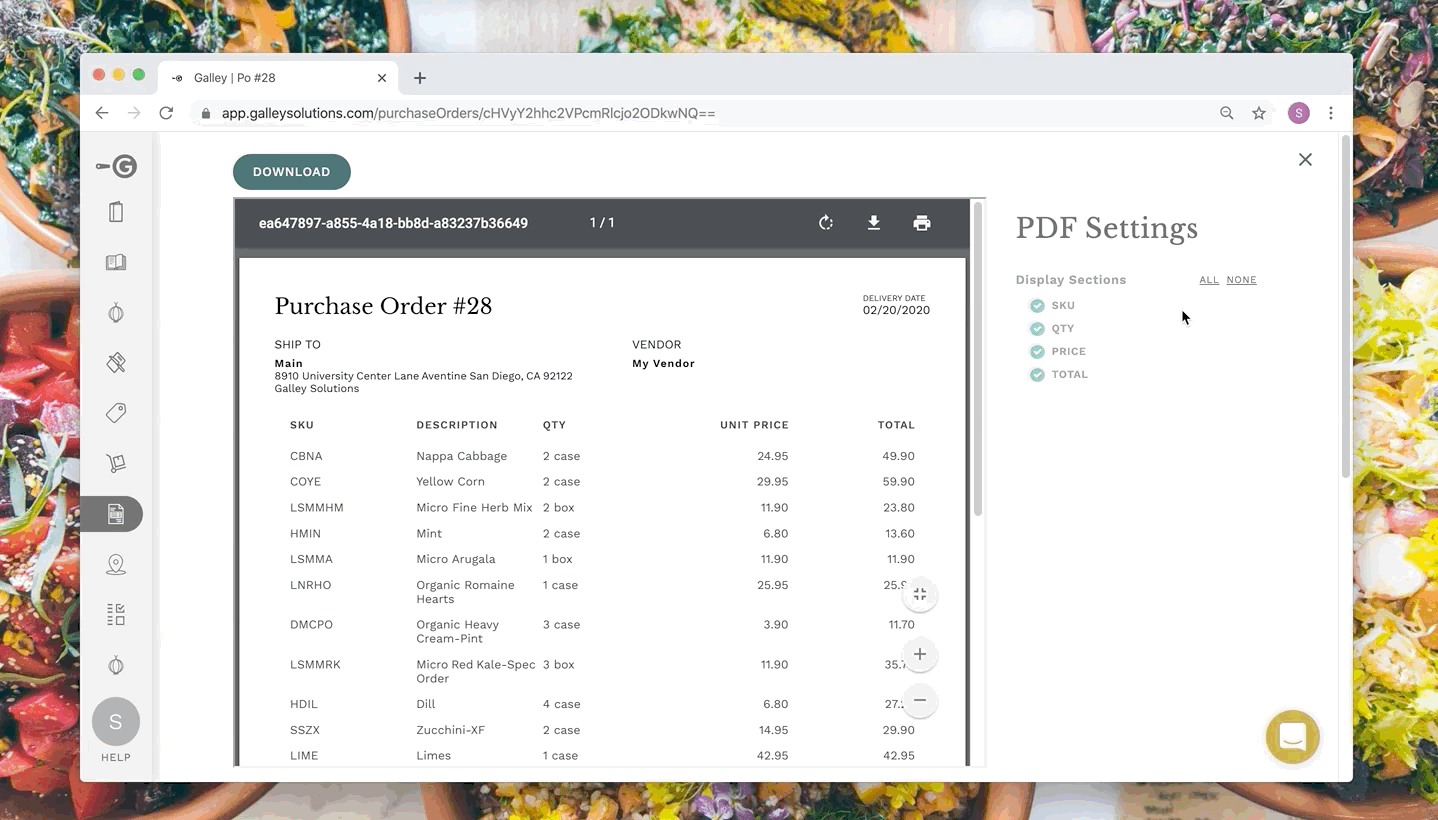How can I customize my purchase order PDF?
A purchase order can be easily exported as a PDF that can be sent to your vendors. The PDF can be customized to ensure that you only share wanted information with your vendors.
To customize a purchase order, select the PO you want to export from the Purchase Orders page. Next, click the "Actions" dropdown in the top right-hand corner and select "Print" to create a PDF with all the items in your PO. Once the file is generated, you can choose which fields to include by toggling the settings on the right side of the page. The fields that can be removed are item SKU, order quantity, unit price, and total price.