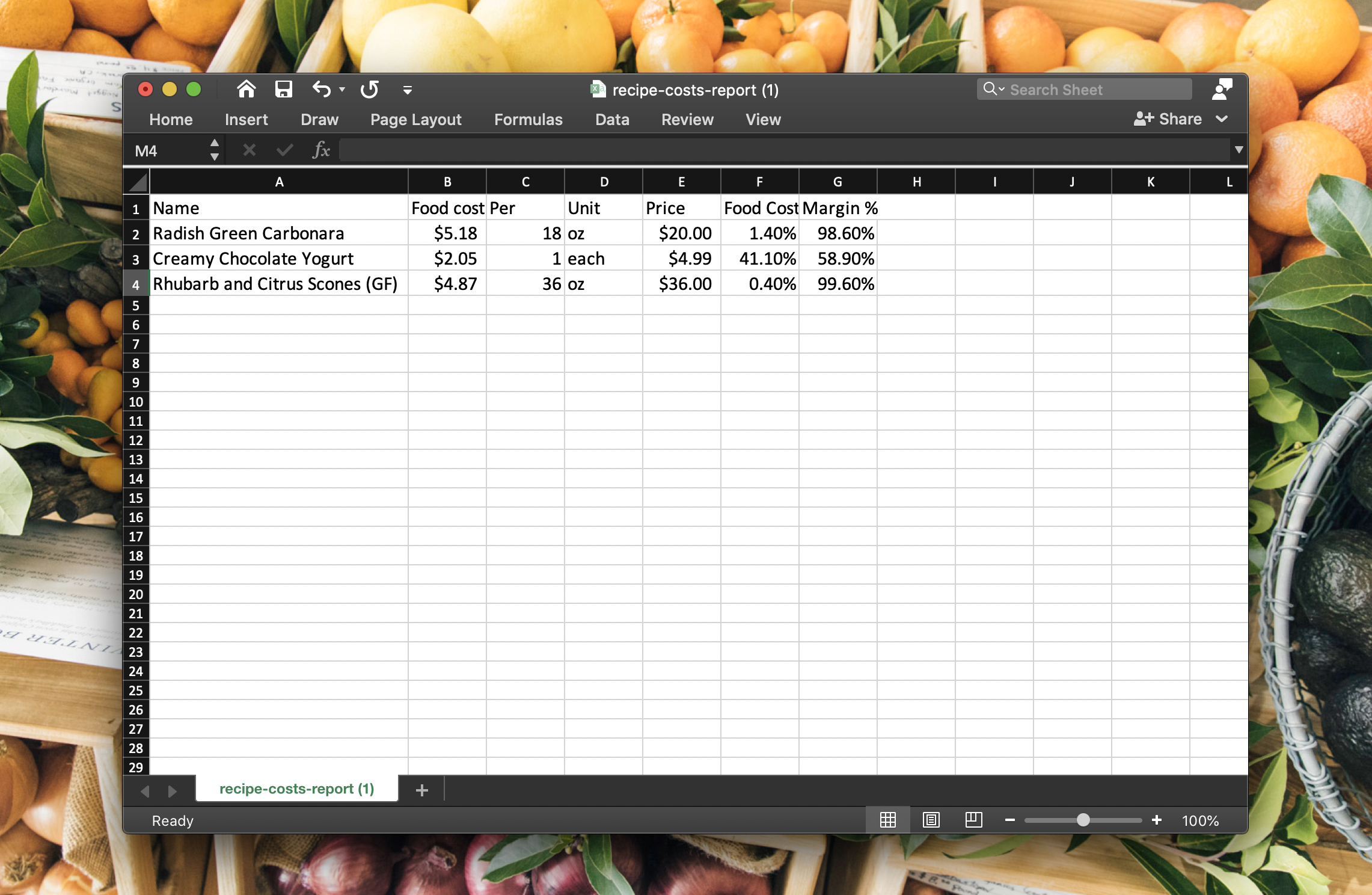How can I access recipe reports?
There are four different reports you can export from the Recipe Dashboard. Similar to how the advanced workflows are accessed in the Menu Dashboard, you can access these reports by selecting the bubbles next to the recipe(s) that you want to export.
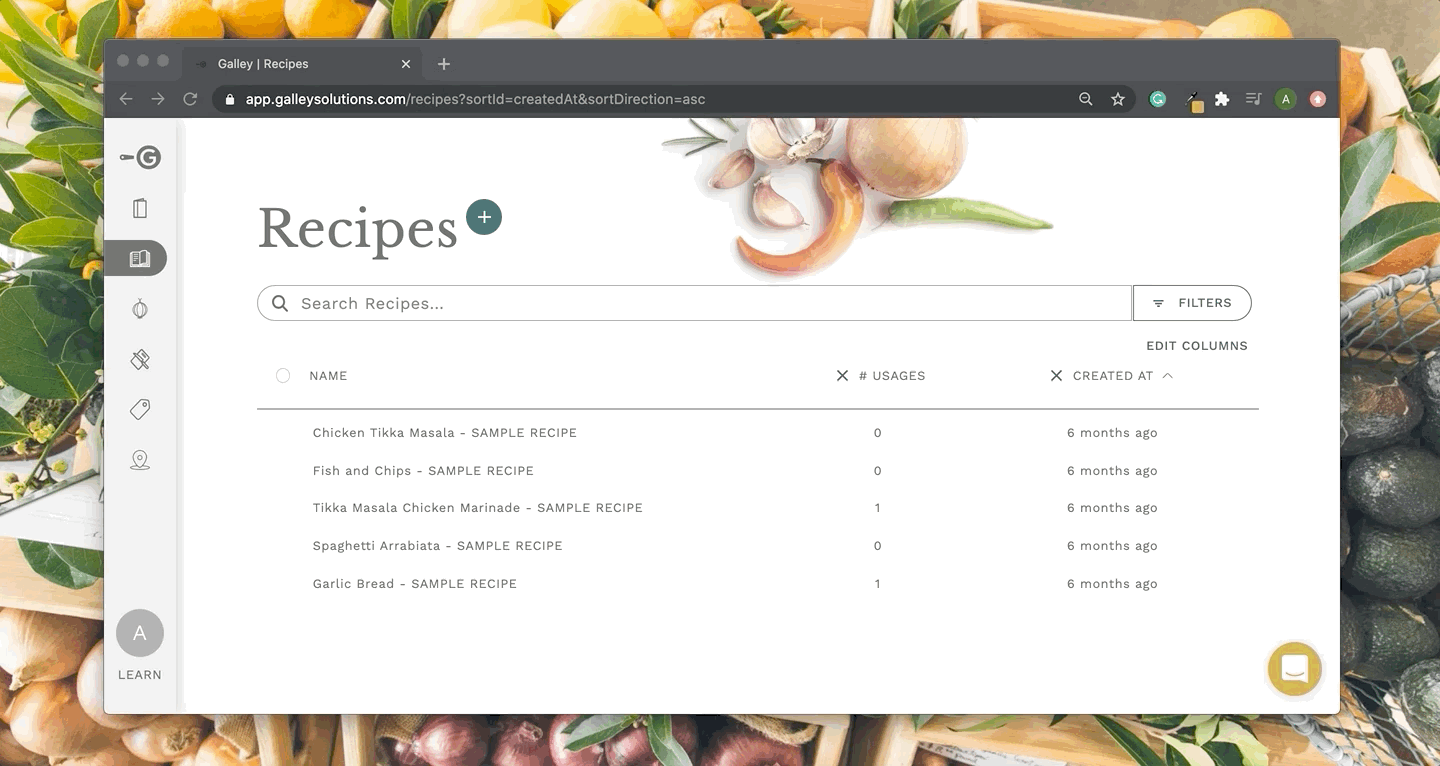
The four reports that you can currently export are:
1. Export as CSV
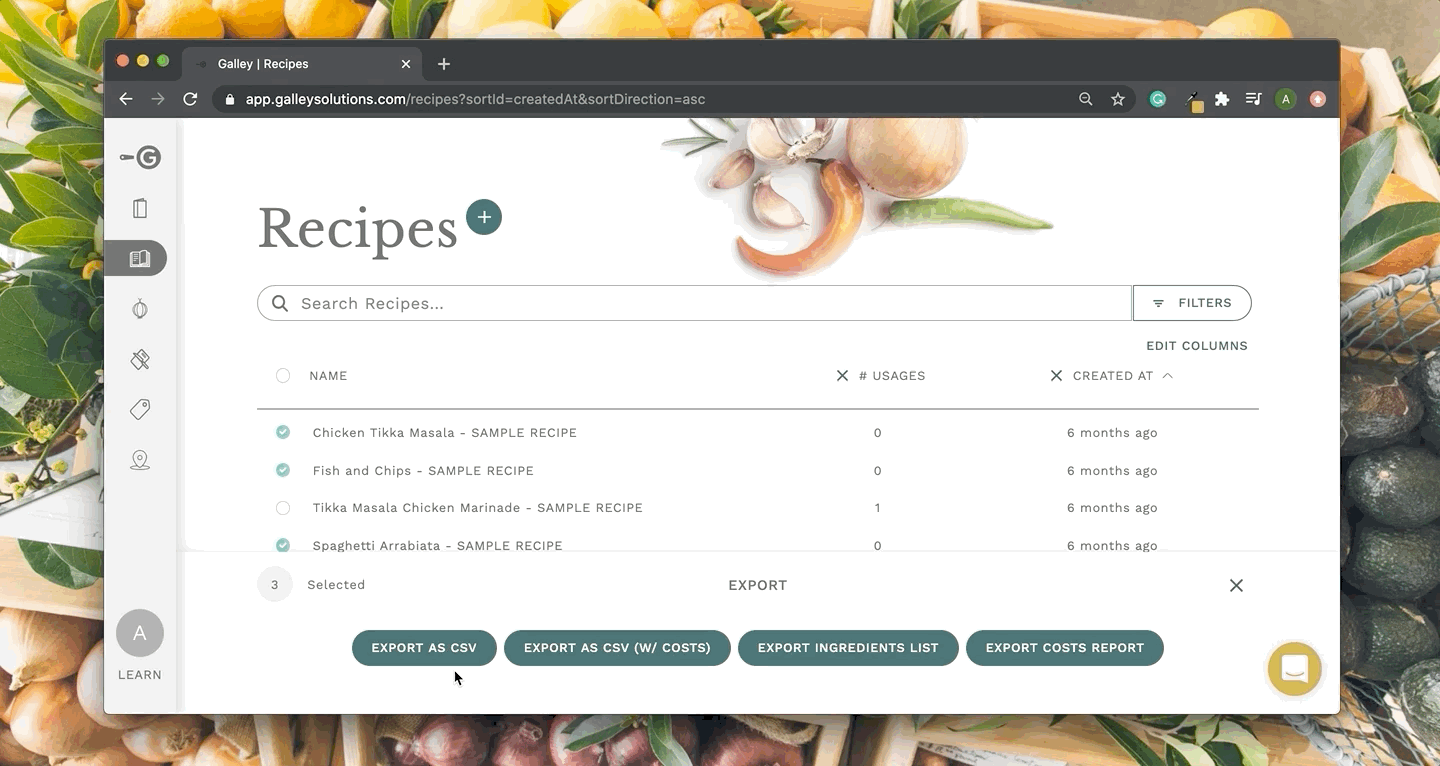
This exports a folder with a separate CSV file for each recipe. Each CSV file contains the Recipe contents, including the name, total yield, components with preparations and quantities, instructions, and notes.
Each file will also include the same details for any sub-recipes that are components of the selected recipe.
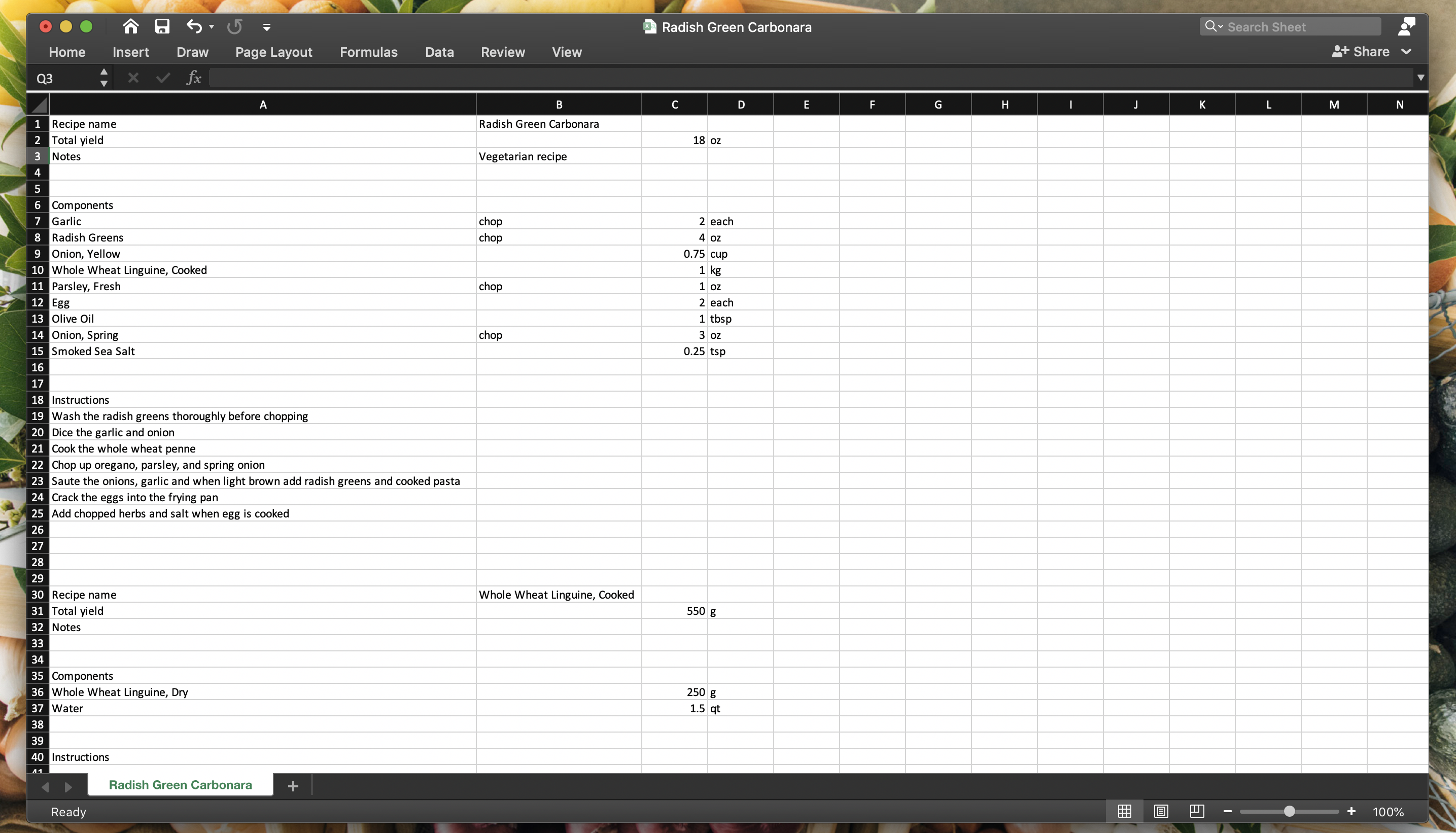
2. Export as CSV (w/ Costs)
This export generates files that mirror the generic CSV export, with the addition of cost information. Each file's cost information includes individual component costs, the total Food Cost, the assigned Price (if the recipe is "Sellable"), and the Food Cost %.
3. Export Ingredients List
The Export Ingredients List button exports a CSV file of all the ingredients in the chosen recipes, as well as each ingredient's trimmed and untrimmed quantities, and the total yield for each recipe.
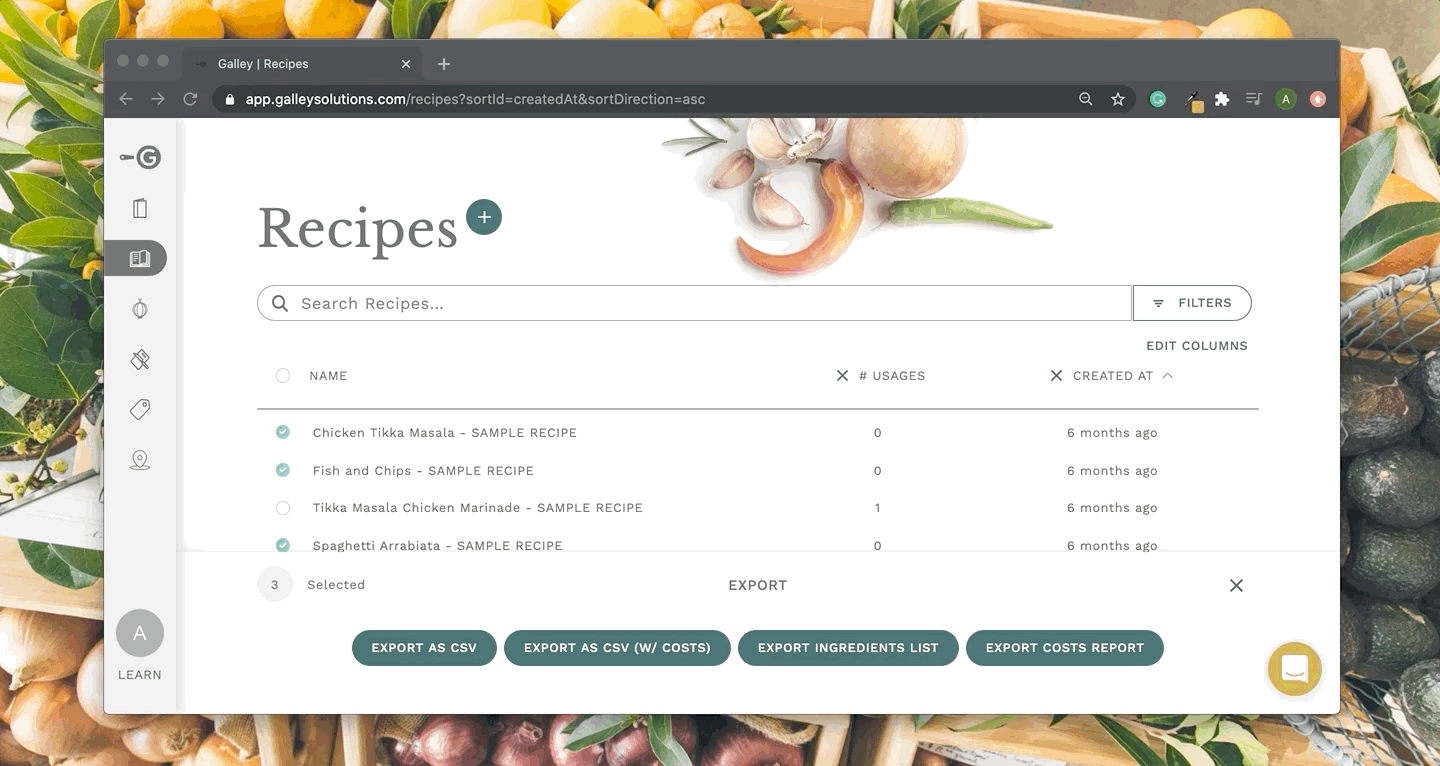
Note: Ingredients aren't batched between recipes, so the quantity for each line item is strictly for that recipe.
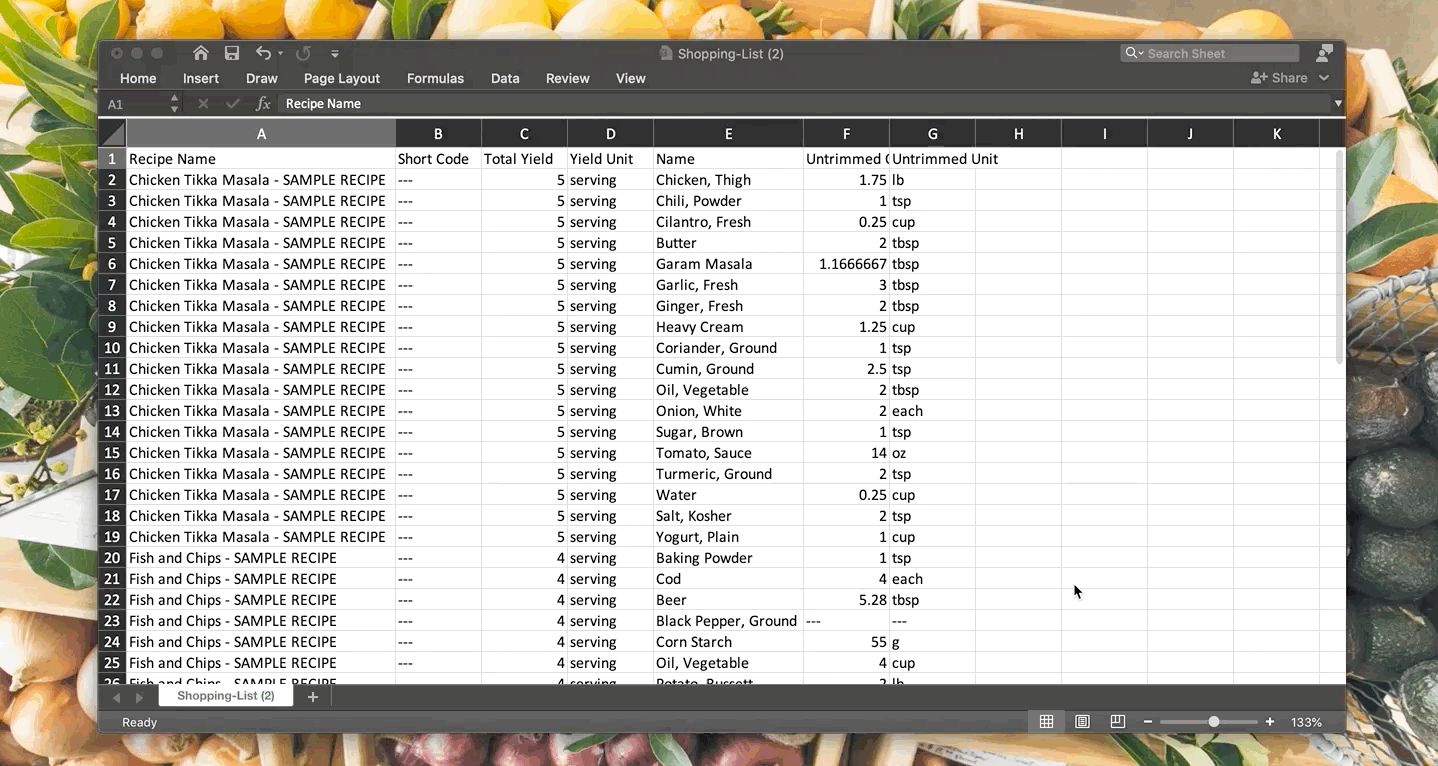
4. Export Costs Report
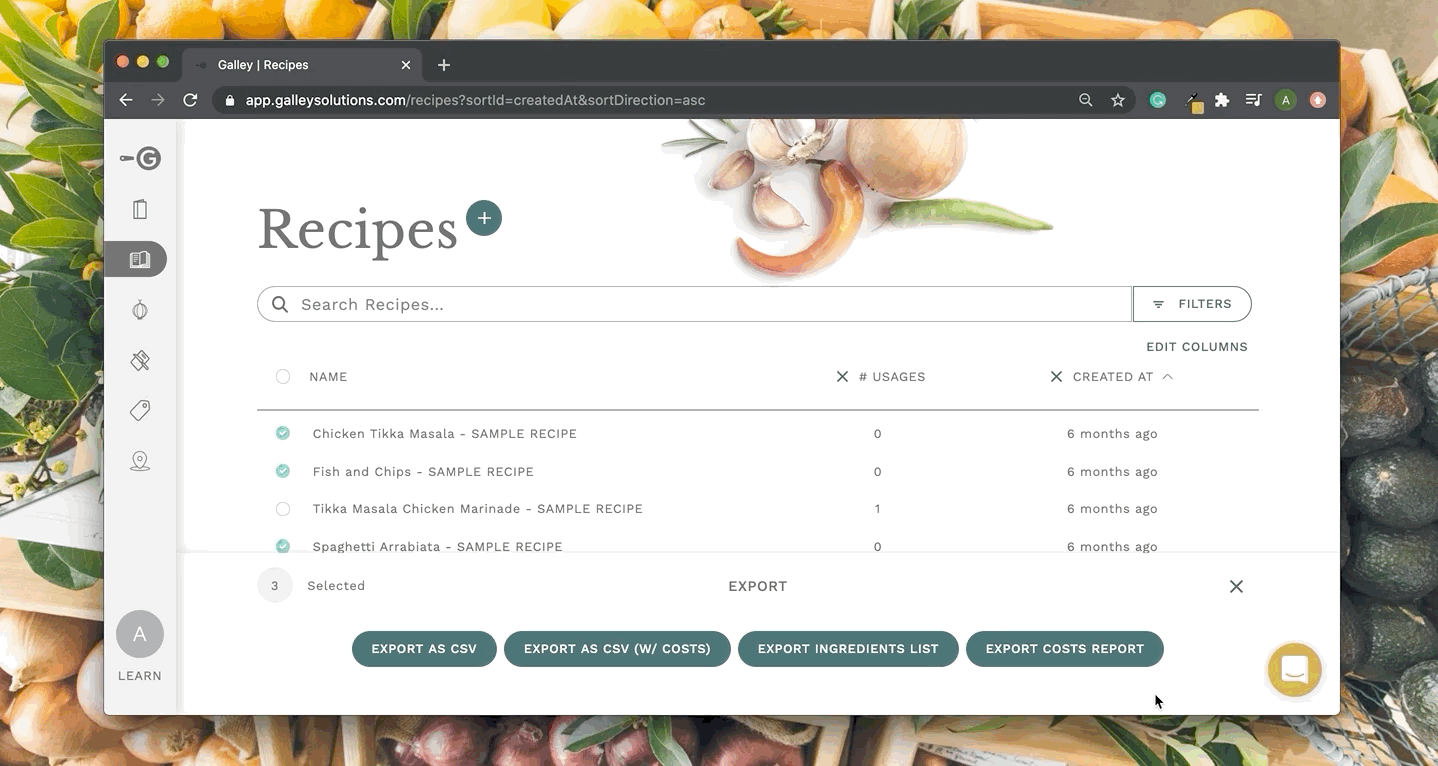
The Export Costs Report exports a single CSV file that shows all the selected recipes, and each recipe's Food Cost, Price, and Margin relative to the total yield of each recipe.