How do I create and manage recipe short codes?
What is a recipe short code?
A recipe short code is a unique identifier of a recipe. Short codes often represent a recipe's ID in an external system. In this case, a recipe's short code can be set manually. To manually set a recipe's short code, navigate to a recipe's detail page and type in the Short Code text box.
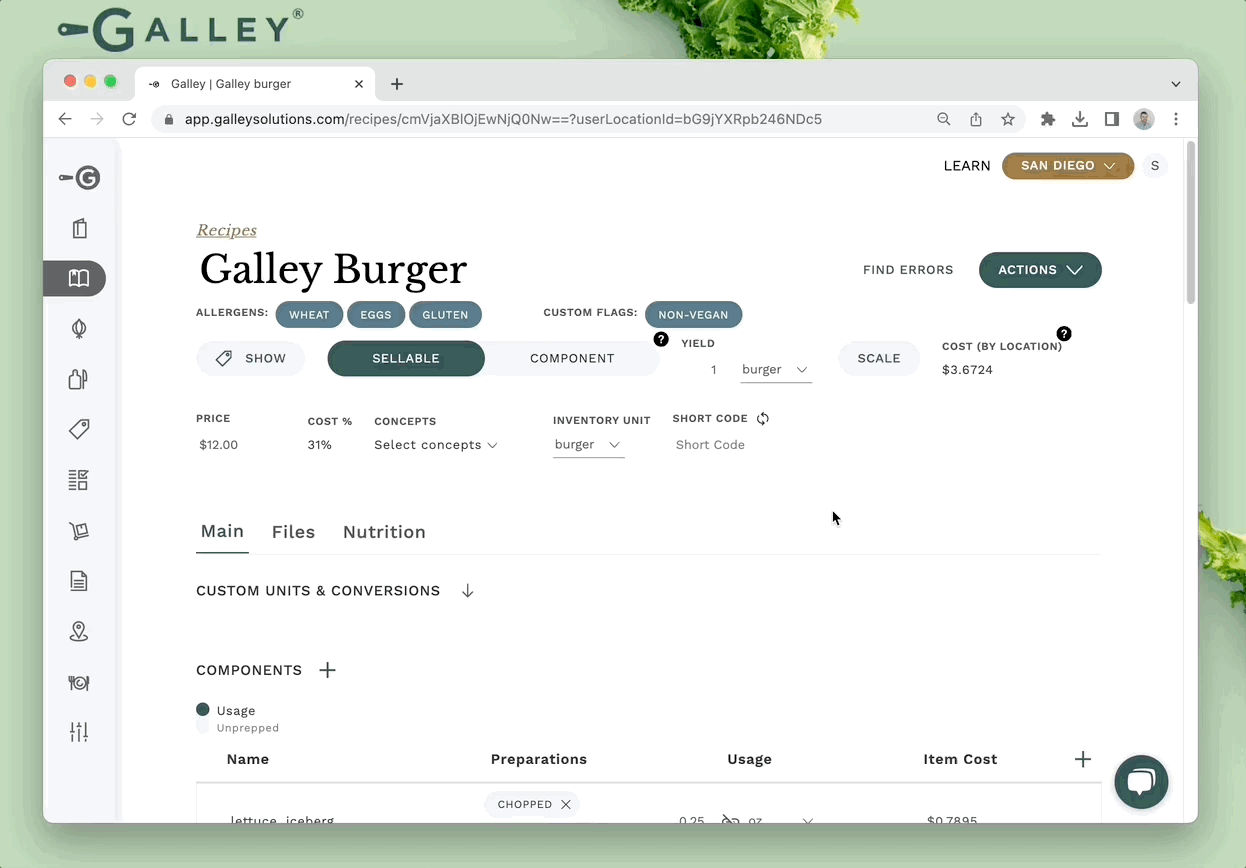
If you do not already have an external reference for recipe's but would like to uniquely identify recipes through short codes, Galley can automatically set a short code by clicking the 🔄 icon. If a recipe is not associated with a concept or is associated with more than one concept, the prefix of the short code will be the acronym for your company's name. If a recipe is associated with a single concept, the prefix of the short code will be that concept's name. The short code will automatically increment one greater than the previously highest short code with the given prefix.
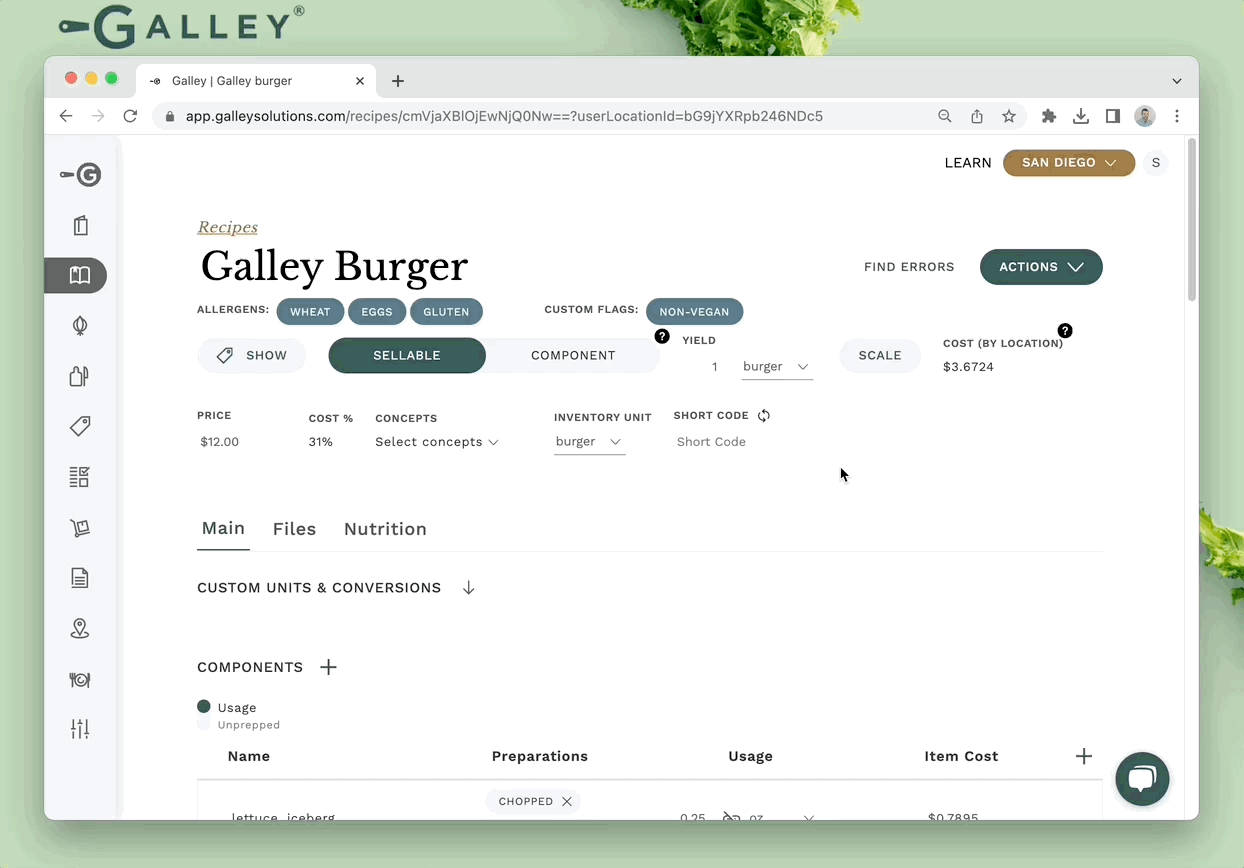
If short codes are not available in your account and you would like to add them, contact your Galley Customer Success Representative.
