7 C's: Conversions
There are two important types of conversions in Galley: custom unit/each and density. Learn all about how to set and leverage conversions to power Galley.
When custom or 'each' units are used, you must add conversions from the custom or each units to canonical units, so Galley understands the weight or volume of a specific custom unit in the context of the recipe, ingredient, or vendor item that it is being used.
Here are a couple of examples:
for cheese, 1 slice > 28 g

for an apple, 1 each > 5.5 oz

Density conversions are those from units of weight to units of volume, or vice versa (e.g. for honey, 1 cup > 339 g). It is important to provide density conversions for those ingredients that you sometimes measure in weight and sometimes measure in volume.
The density of different ingredients can vary drastically. Think about how much heavier a tablespoon of peanut butter is than a tablespoon of dried basil:
- peanut butter (1 tbsp = 16 g)
- dried basil (1 tbsp = 2.1 g)
Density conversions can often be added by linking the your Galley ingredient to an ingredient in the USDA database. However, the USDA database does not contain every ingredient, and you may want to be more precise than the average density data provided by the USDA. In such cases, the density information must be added like the custom unit conversion shown above.
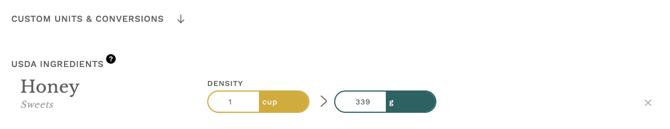
Canonical volume units are in gold, canonical weight units are in dark teal, and custom and 'each' units are in light green. The density conversions, having one unit in dark teal and one unit in gold, are easy to spot.
To learn how to use conversions in Galley, complete the tutorial below!
Next up, we will learn about the fifth C, Costing.
