Can I view batched production for all recipes in my menu(s)?
Galley makes it easy to generate a batched production list based on the recipes in your upcoming menu(s). The resulting export includes all recipes used in the selected menu(s), including subrecipes, and batches the recipes that are used more than once.
To do this, go to the Menus page and select the menu(s) you want to produce together. Then, click the Production icon at the bottom of the page. This will bring you to the Production page, which shows all recipes that will be included in the export along with their total production volumes.
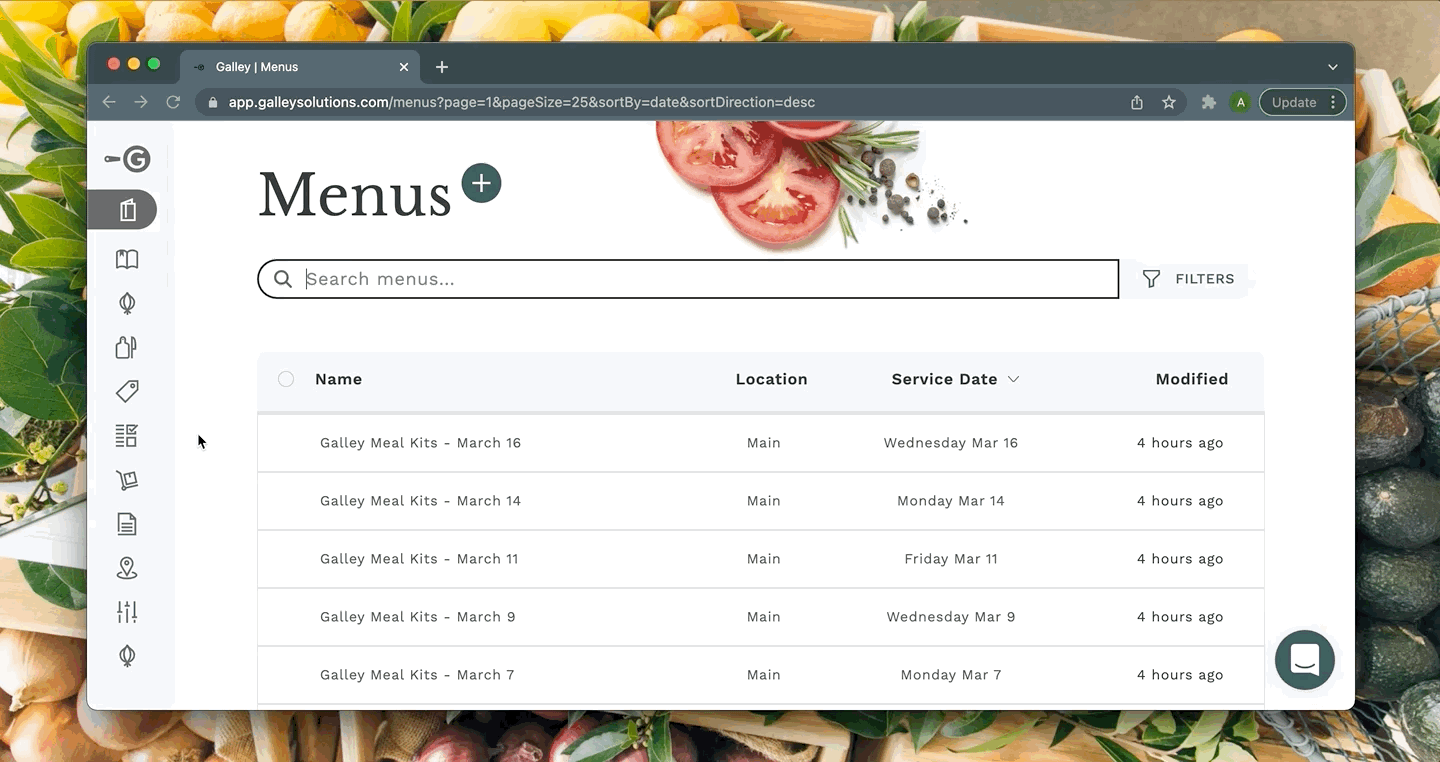
Next, click “Print All” to generate a downloadable PDF with all of the recipes included in the menu(s). Just as in a recipe packet, this PDF can be customized to fit the needs of your organization.
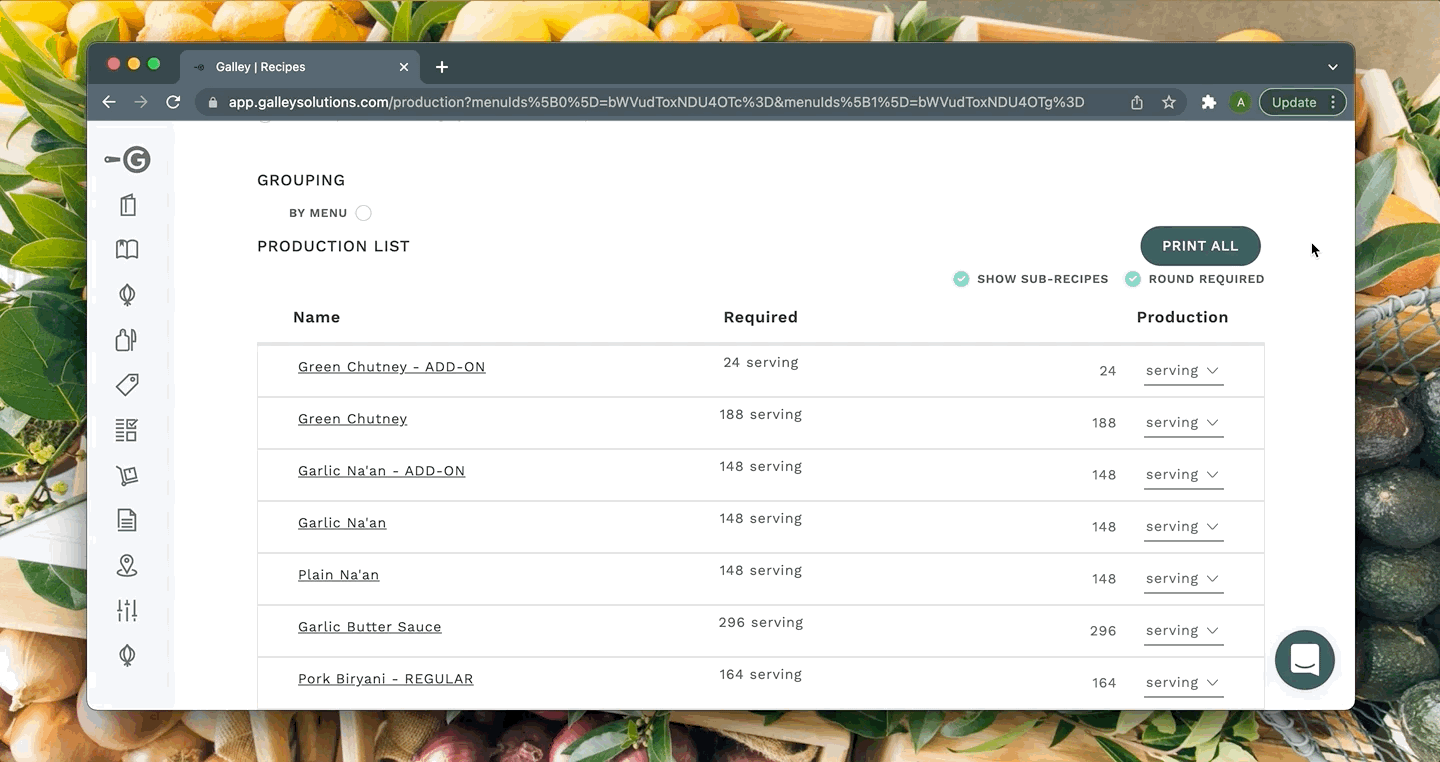
Note: If you do not have access to the Production module, please contact a Galley representative for more information.
