Can I overwrite/ change the nutritional values from the USDA database?
When linking a USDA ingredient to your Galley Ingredient or Vendor Item, how can you change nutrients ensuring data is accurate for your operations?
The USDA Food Data Central database is a good way to get started calculating nutrition values, but it may not always be accurate to the ingredients you're using. You can overwrite any nutritional values from a linked USDA ingredient by clicking into the quantity field below the nutrient you want to edit.
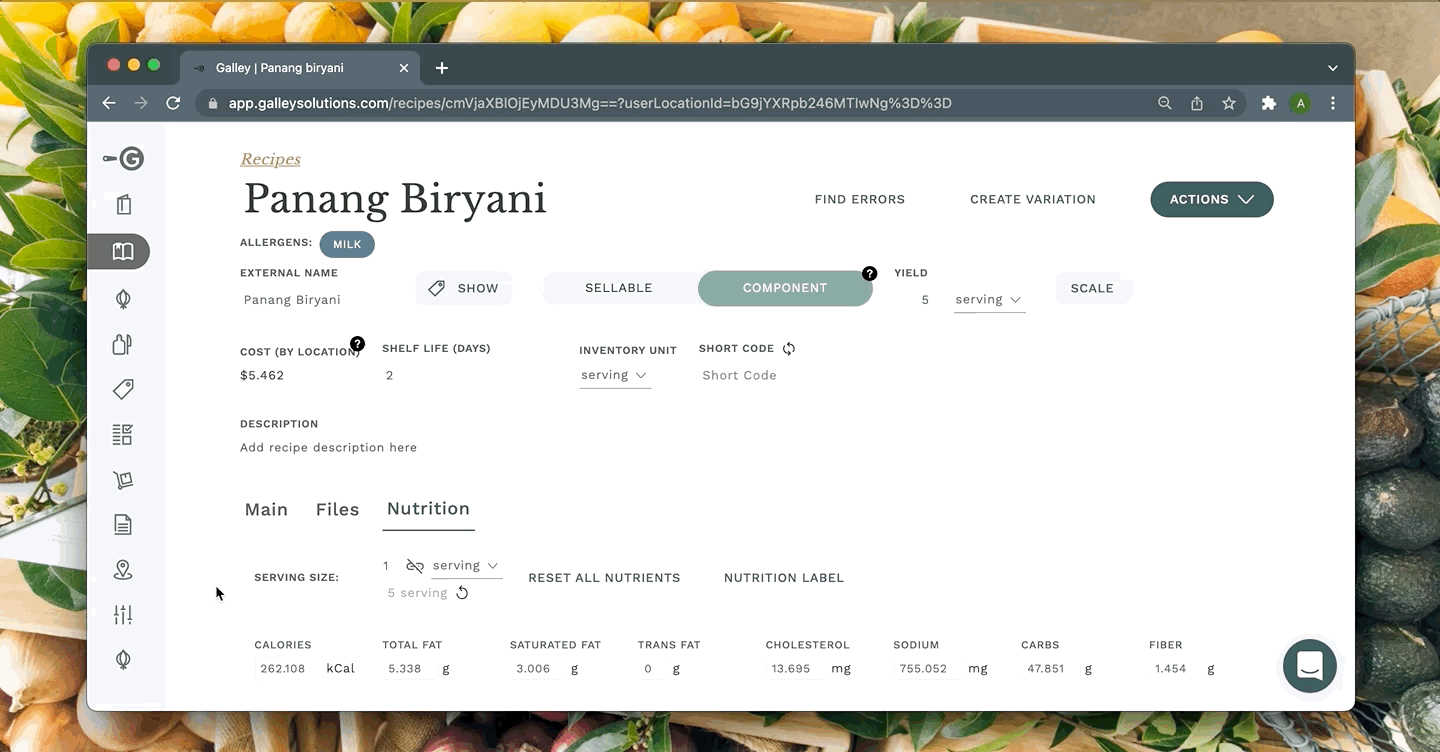
When a nutrient is edited, the USDA value will appear in grey below the manually entered quantity. You can always revert a quantity back to the USDA value by clicking the arrow icon next to it.
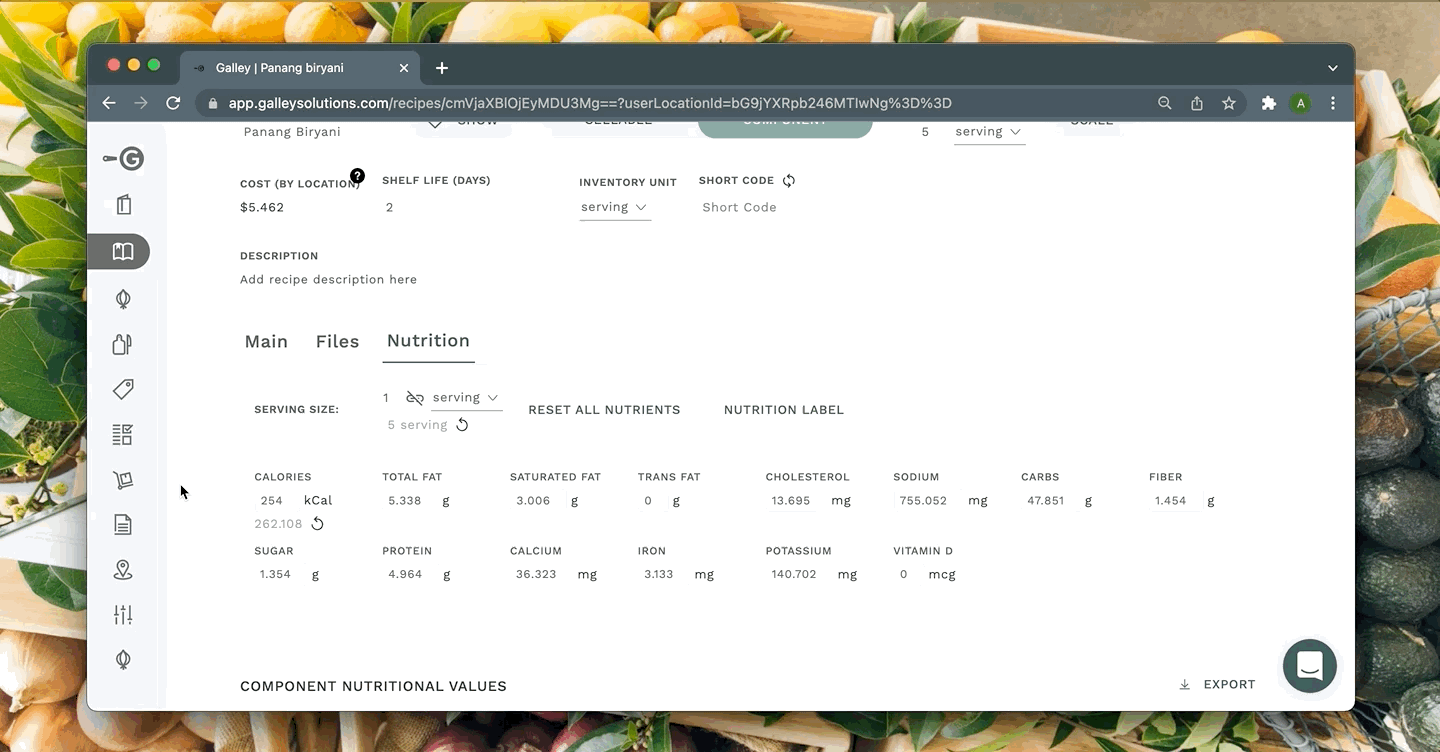
Reach out to your Customer Success Manager for more information if the nutritional values feature has not yet been activated in your account.
Disclaimer: We advise that users consult with legal/nutritional professionals to verify the accuracy of the nutrition labels produced using Galley.
