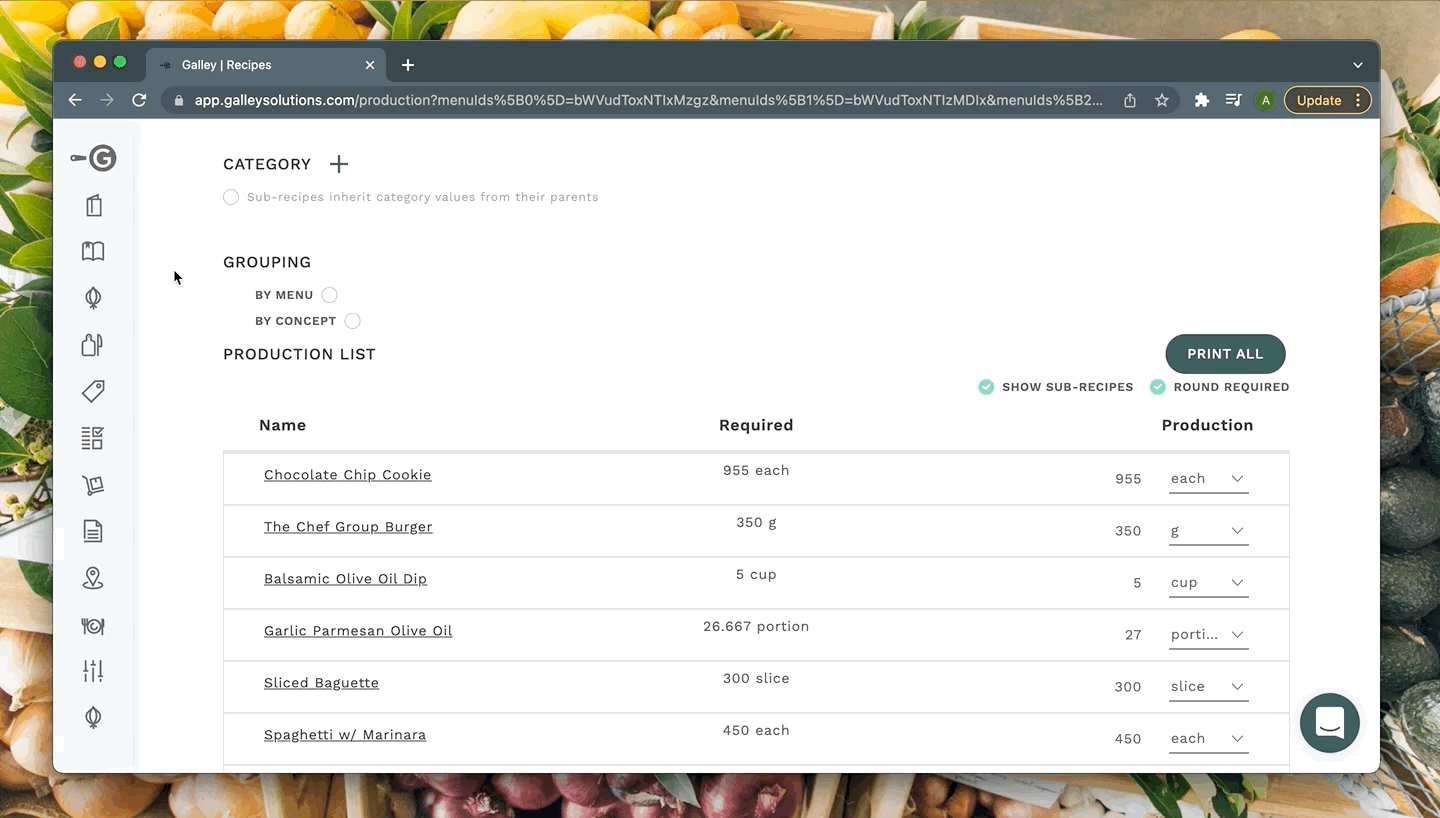Can I filter which recipes are included in my production packet?
If you want to make a production packet from menus without having to include every single recipe, there are two ways to do so: filtering by category values and groupings.
Category Values
In the Production workflow, you have the ability to filter with recipes you want to export using recipe category values. To do so first ensure that your recipes are tagged with the category tags that you want to use for filtering. Learn how to create and add category tags to recipes in this article (How do I assign a category to a recipe?).
Once all recipes are tagged, you should navigate to the "Menus" page, select the menus that you want to include in the production packet, and select the "Production" button at the bottom.
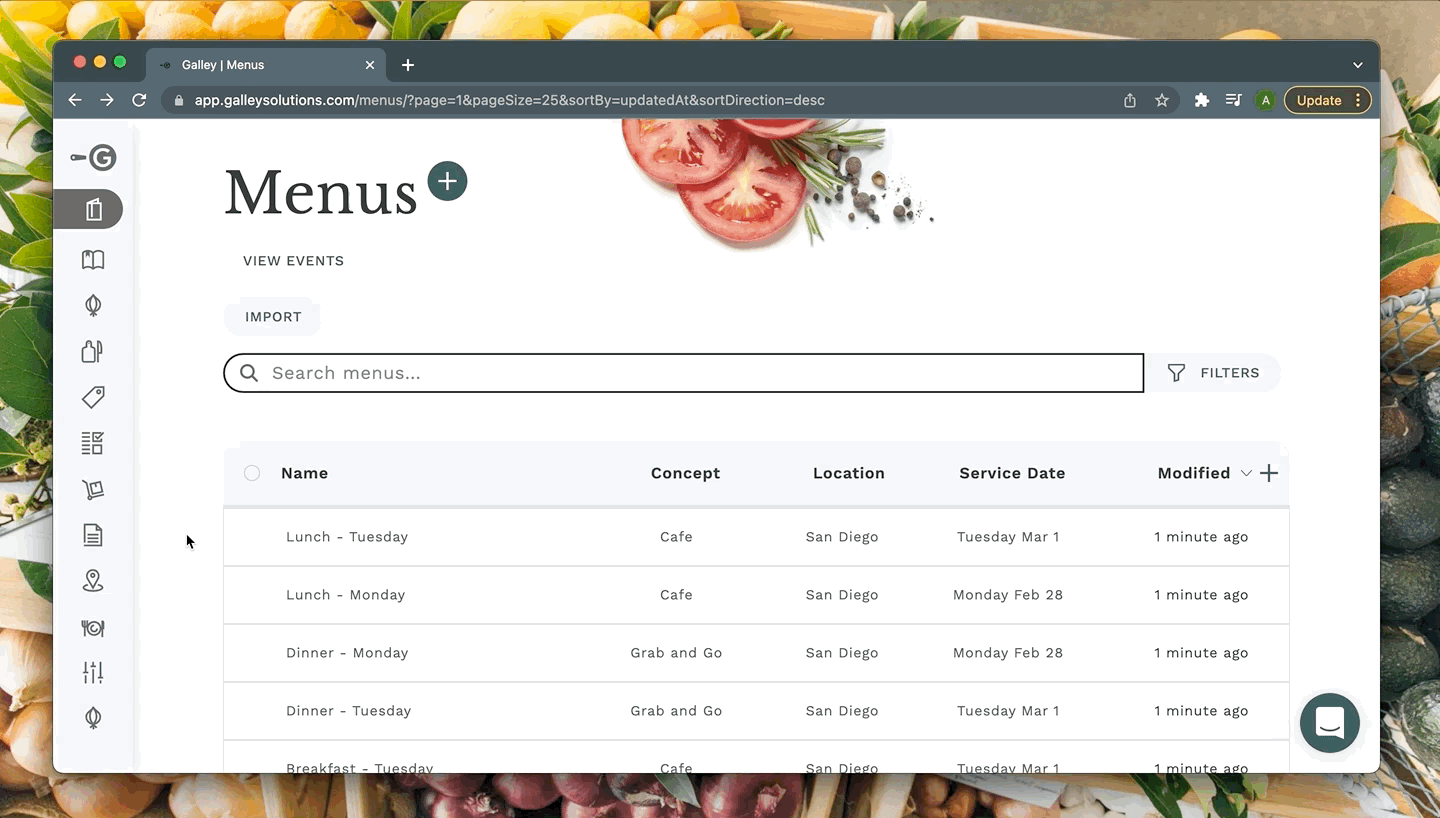
Select the "+" next to Category to add a new filter, then choose the category and value you want to use for filtering. Once a value is selected a toggle will appear to choose if you want to include all selected categories ("Must include all") or exclude all categories ("Must not include any").
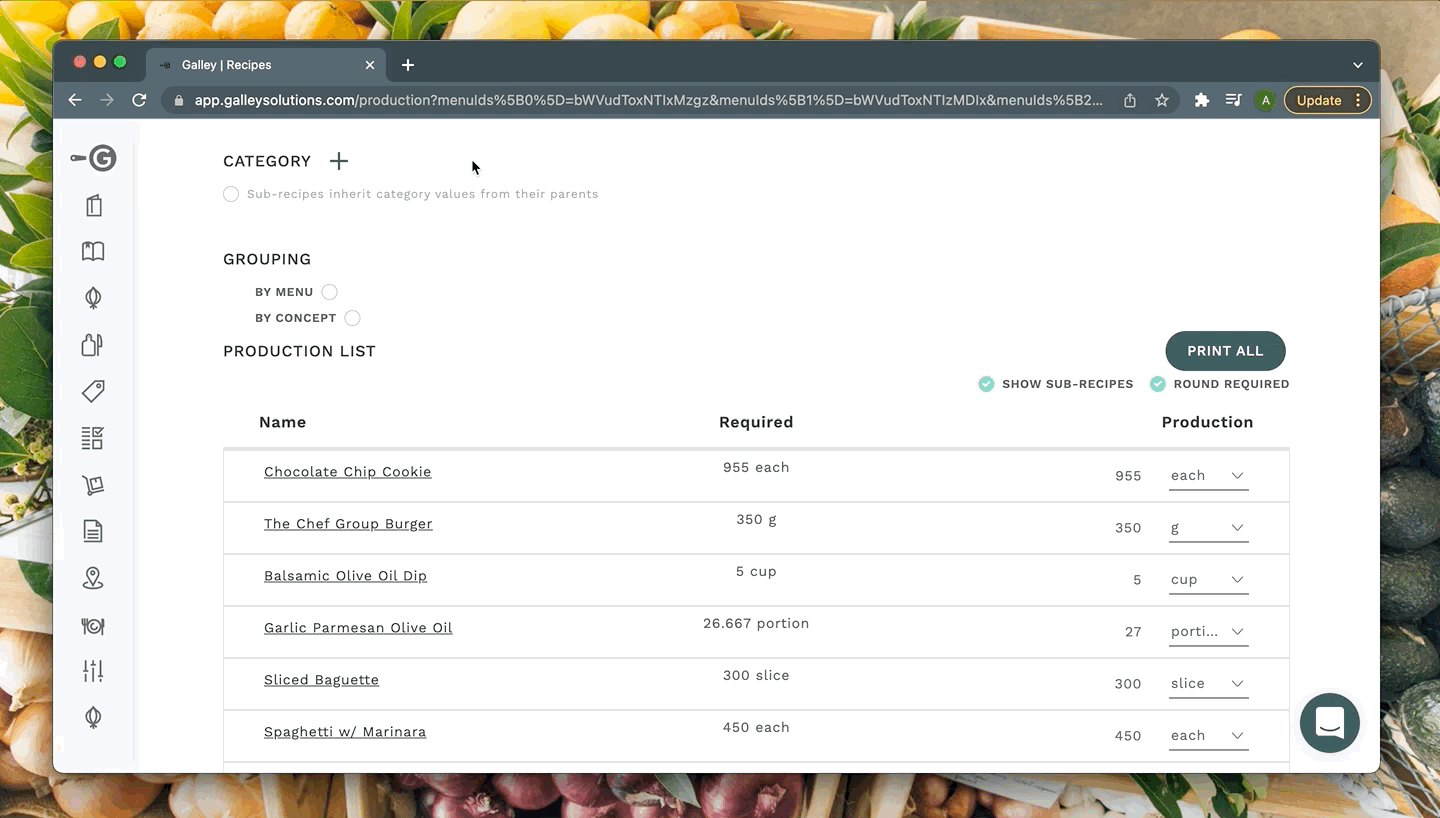
The "Sub-recipe inherit category values from their parents" toggle that appears when category values are selected lets you choose whether or not to include subrecipes of tagged recipes in the packet.
Groupings
If you don't have custom categories, you can also filter the recipes in your production packet by either menu, location, or concept. You can also filter by both location and concept.