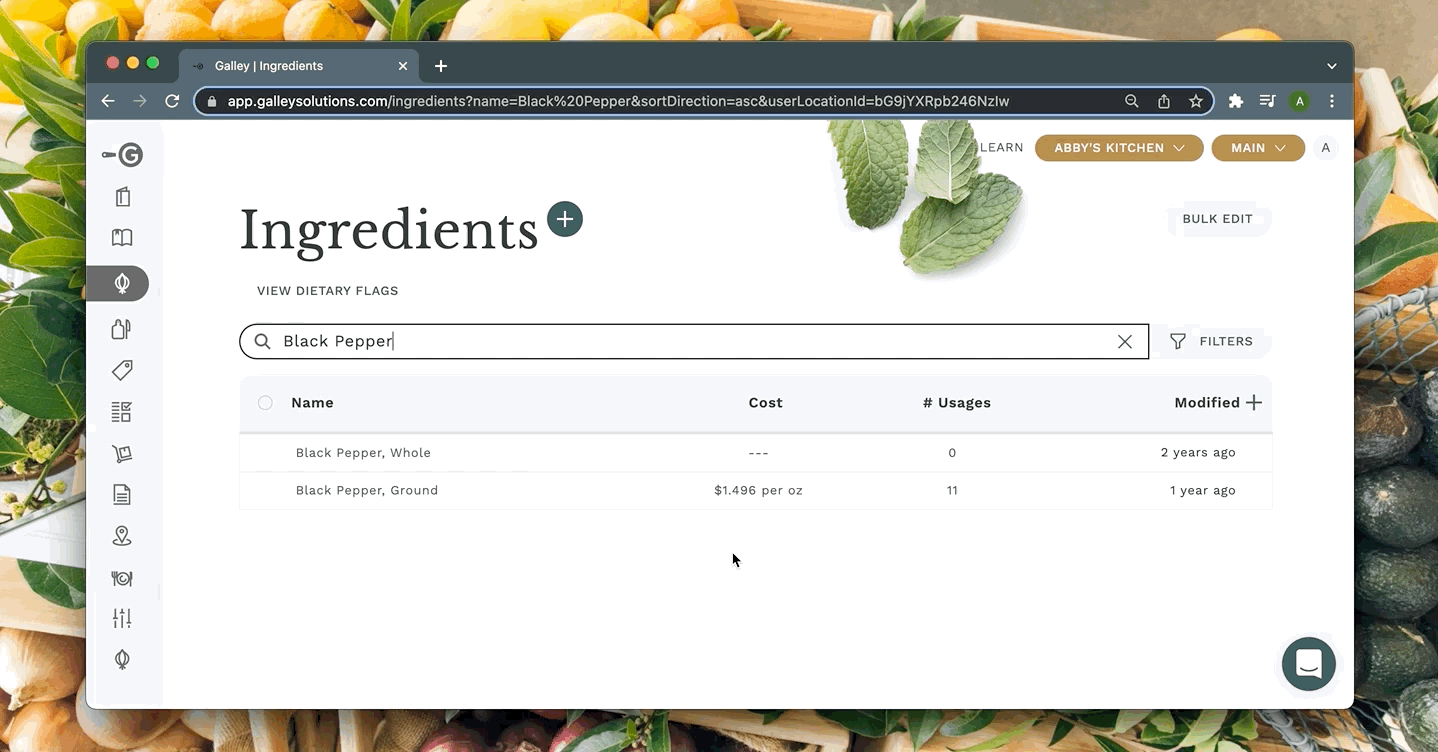Can I change how an ingredient appears in nutritional labels?
Learn how to add an external name to an ingredient that shows on nutrition labels compared to the Galley Ingredient name.
Galley allows you to name ingredients differently within the ingredient list on nutrition labels than in the rest of the system. This enables you to have a "customer-facing" ingredient name without limiting the naming convention of ingredients in your account.
Before this name can be added, an admin must enable the setting in your account by going to the Company Settings tab of the Profile page.
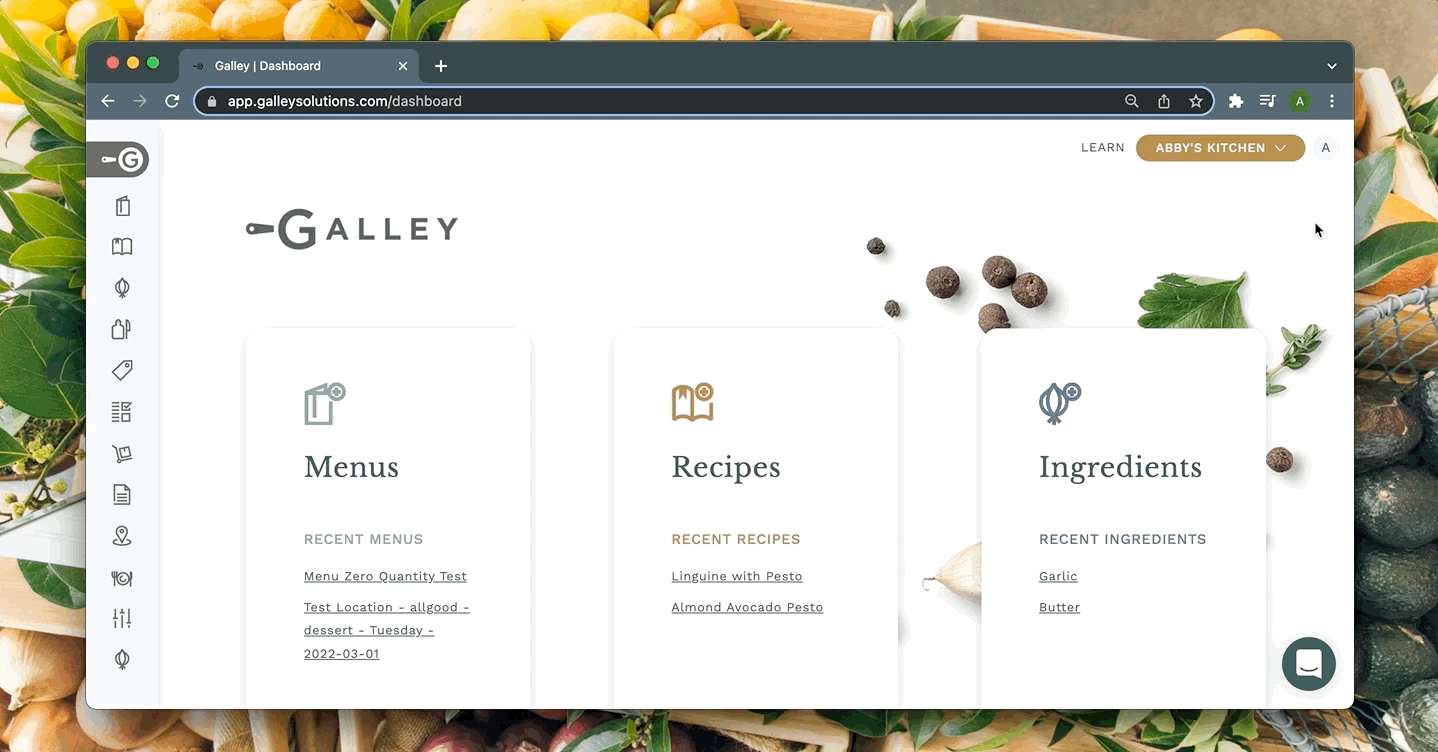
Once Ingredient External Name is enabled, an External Name field will appear on a given ingredient's page. This will default to the Ingredient Name until you change it. Type in the text box to change how the ingredient is viewed in nutrition labels. For example, if your Ingredient in Galley is Black Pepper, Ground but you would like it to show on nutrition labels differently, simply type Black Pepper into the External Name field.