Auto-Generating PO by Vendor
Creating Auto-Generated Purchase Orders for each vendor
The final step before generating your Purchase Orders is to validate the ingredients and purchasing quantities. To make sure that you will get all the ingredients you need for production, you will need to check for unassigned items and items with errors.
As we mentioned in the previous lesson, any ingredients that aren't linked to vendor items can be found under the Unassigned vendor tab. Some ingredients, like water, ice, etc, may always be there, but make sure that any ingredients you need to order are linked to vendor items so Galley knows who you are purchasing it from. You can click into each ingredient directly from this page. Just refresh your Purchasing page after linking to update the lists.
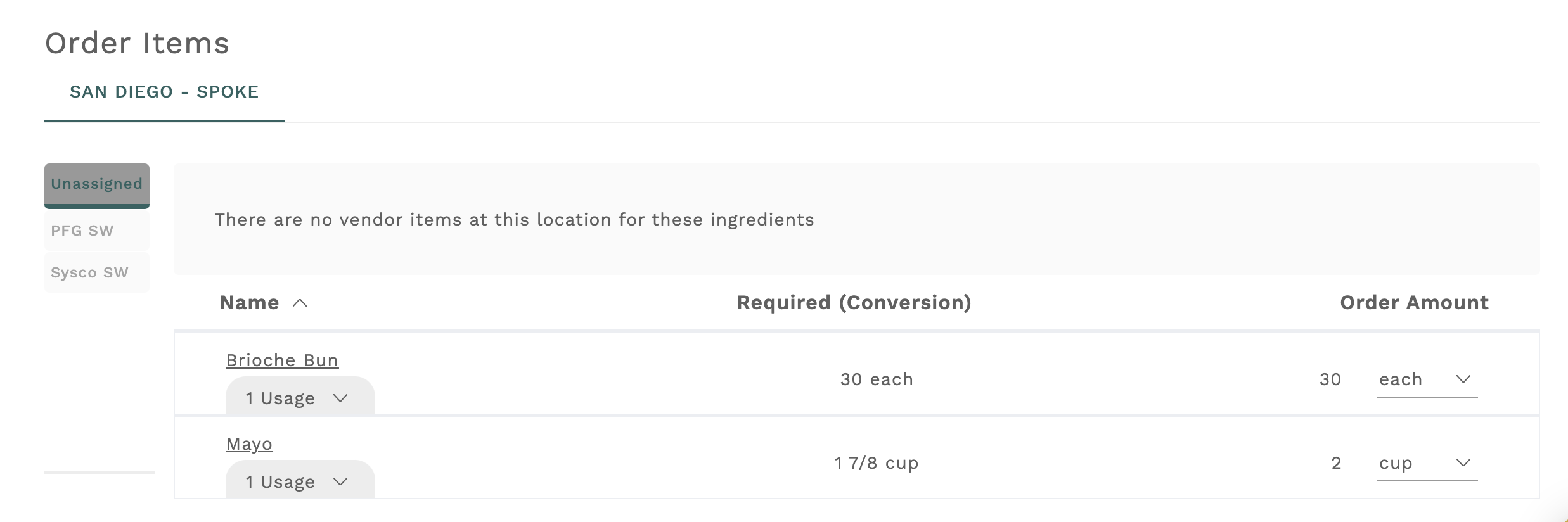
Sometimes items can have errors that cause issues calculating an order amount. This is often the result of missing unit conversions for an ingredient and can be easily fixed. To see if any ingredients have errors, you can hover your cursor over the Create Purchase Orders button to see a list of all items with errors.

Once you've confirmed that you are ordering the correct amounts and no ingredients have error, click on the same Create Purchase Orders button to Auto-Generate your PO's. Galley will create a separate purchase order for each vendor and any applied location and concept splits.
