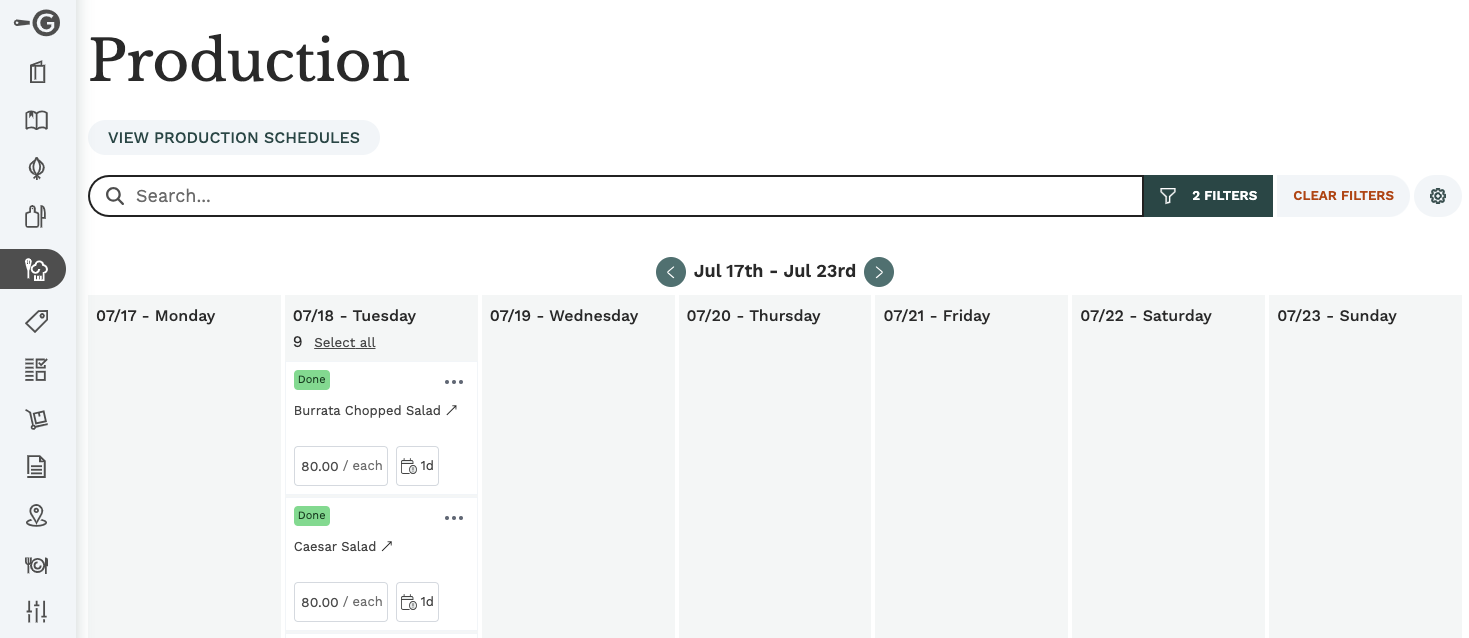How do I execute Scheduled Recipes?
Save time by auto-executing your scheduled recipes
TO BE WRITTEN: DESCRIBE THE MEANING OF "EXECUTE SCHEDULED RECIPES".
The first step is to create a production schedule and approve it.
If you would like to learn more about how to create a production schedule, click here.
Once approved, if you have Production Execution enabled for every scheduled recipe, Galley will automatically move its status to "Done" and create the Finished Goods when its execution date arrives.
When each Finished Good is created, it consumes the required vendor items from the inventory and increases the quantity of the Finished Good.
To view the Finished Goods produced, navigate to the page of one of the executed recipes, and click on the "Produced" tab.