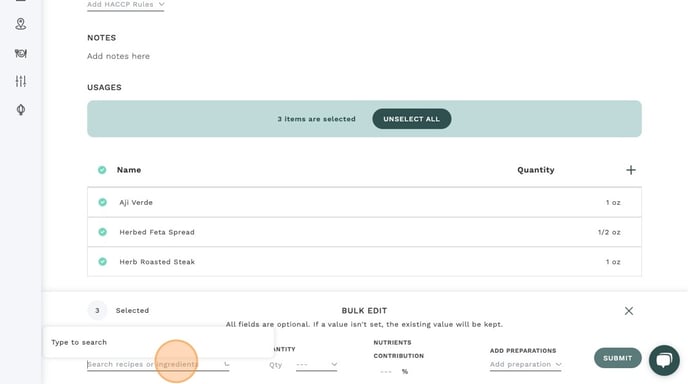How to Bulk Replace Ingredients or Recipes
Updating multiple ingredients or recipes at once can save you time. Follow these simple steps to perform a bulk update:
How to Bulk Replace Ingredients or Recipes
You can replace ingredients or recipes in bulk from Ingredients or Recipes page.
1. Navigate to the Ingredient or Recipe
Go to the ingredient or recipe you want to replace in bulk. For this example, let's replace the Garlic Confit with Confit Garlic.
.png?width=688&height=385&name=How%20To%20Bulk%20Update%20Ingredient%20or%20Recipes%20-%20Step%201%20(1).png)
2. Locate the 'USAGES' Section
Scroll down to find the USAGES section on the page.

3. Select the Items to Edit
Choose the recipes or ingredients you want to update in bulk. Once the ingredients or recipes are selected, You'll see a menu bar pop up on the bottom of your browser. Click on Bulk Edit icon.

4. Search for Recipes or Ingredients
Click on the "Search recipes or ingredients" field to find the specific items you wish to edit.

5. Submit the Changes
Once you have selected the ingredient or recipe you wish to update, click SUBMIT to complete the bulk update. If you leave the quantity, nutrient contribution, and add preparation empty, then the ingredient or recipe being replaced will keep it's original value. You can choose to update the quantity, nutrient contribution, or preparation in bulk as needed.