How do I view Ingredients that are linked to Vendor items, and those that are not?
You may wish to know which Ingredients in your Galley kitchen are linked to Vendor items.
To do so, in your kitchen, visit https://app.galleysolutions.com/vendorItems
There, you can view Vendor items and their associated Ingredient links. You can edit the Vendor<>Ingredient links from this page. The columns are sortable.
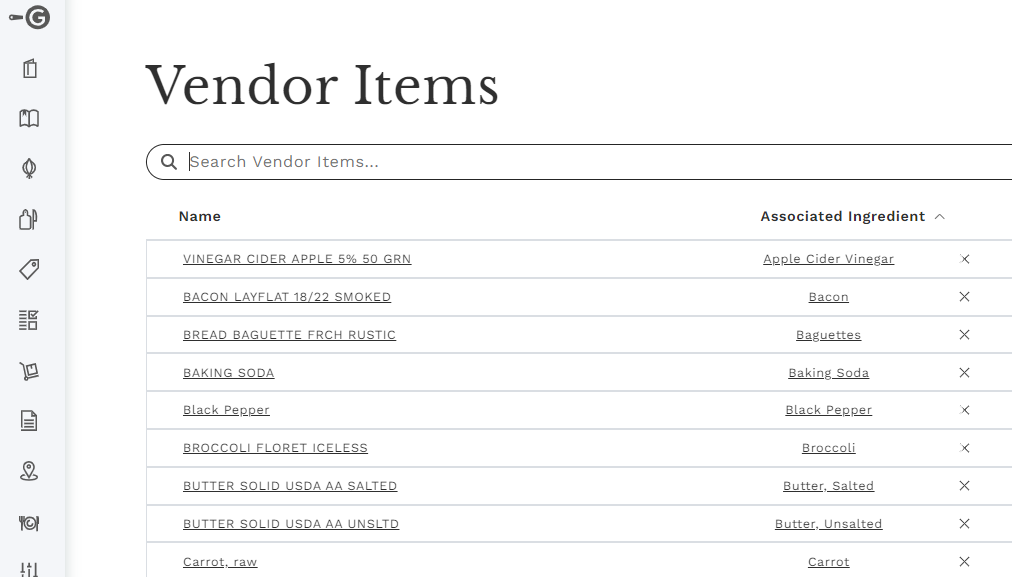
Use this feature to quickly and efficiently link your Vendor items to your Ingredients in Galley.
Additionally, this view displays if the Vendor item is missing a unit conversion.

