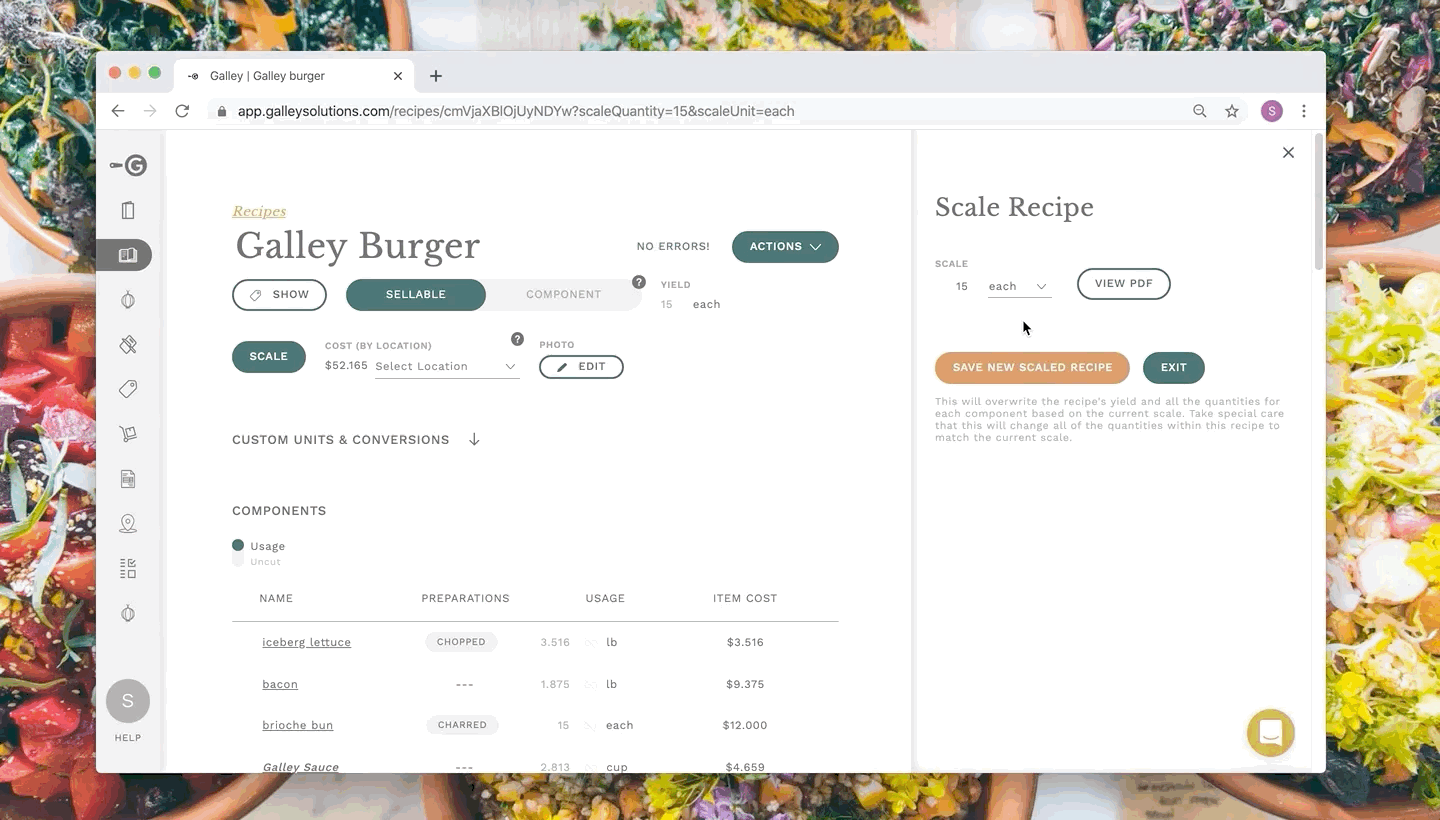How do I scale a recipe on the recipe page?
Recipes can be easily scaled to different yields in Galley. To scale a Recipe, navigate into a Recipe's page and click "Scale". This will open a side panel where you can scale the recipe by typing in the text box.
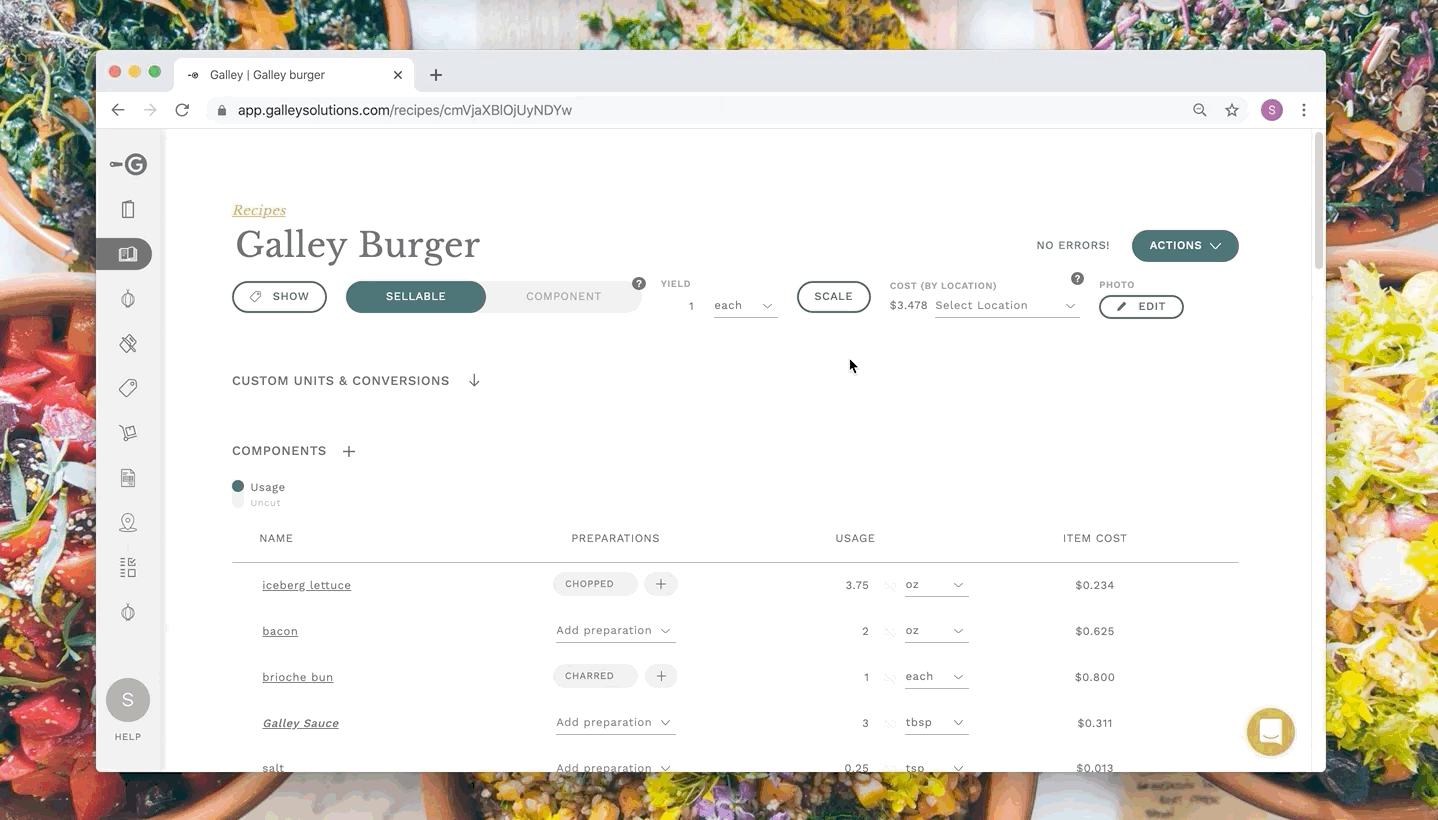
To view the scaled Recipe as a PDF, click "View PDF".
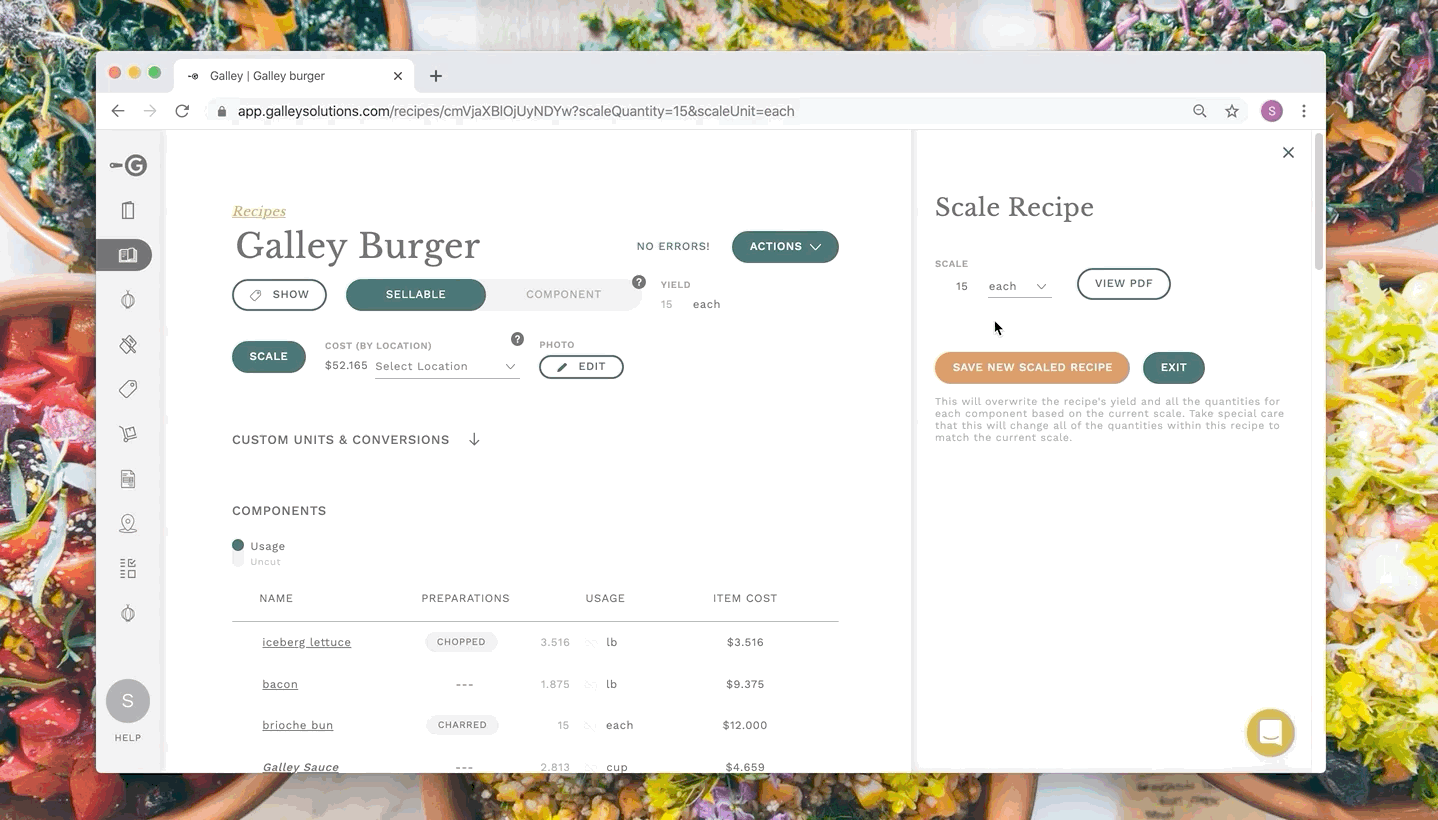
If you wish to have your Recipe yield saved to your scaled amount, click "Overwrite Recipe".
The "Overwrite Recipe" action will overwrite the Recipe's yield and all the quantities for each component based on the current scale. This action will change all of the quantities within this recipe to match the current scale.