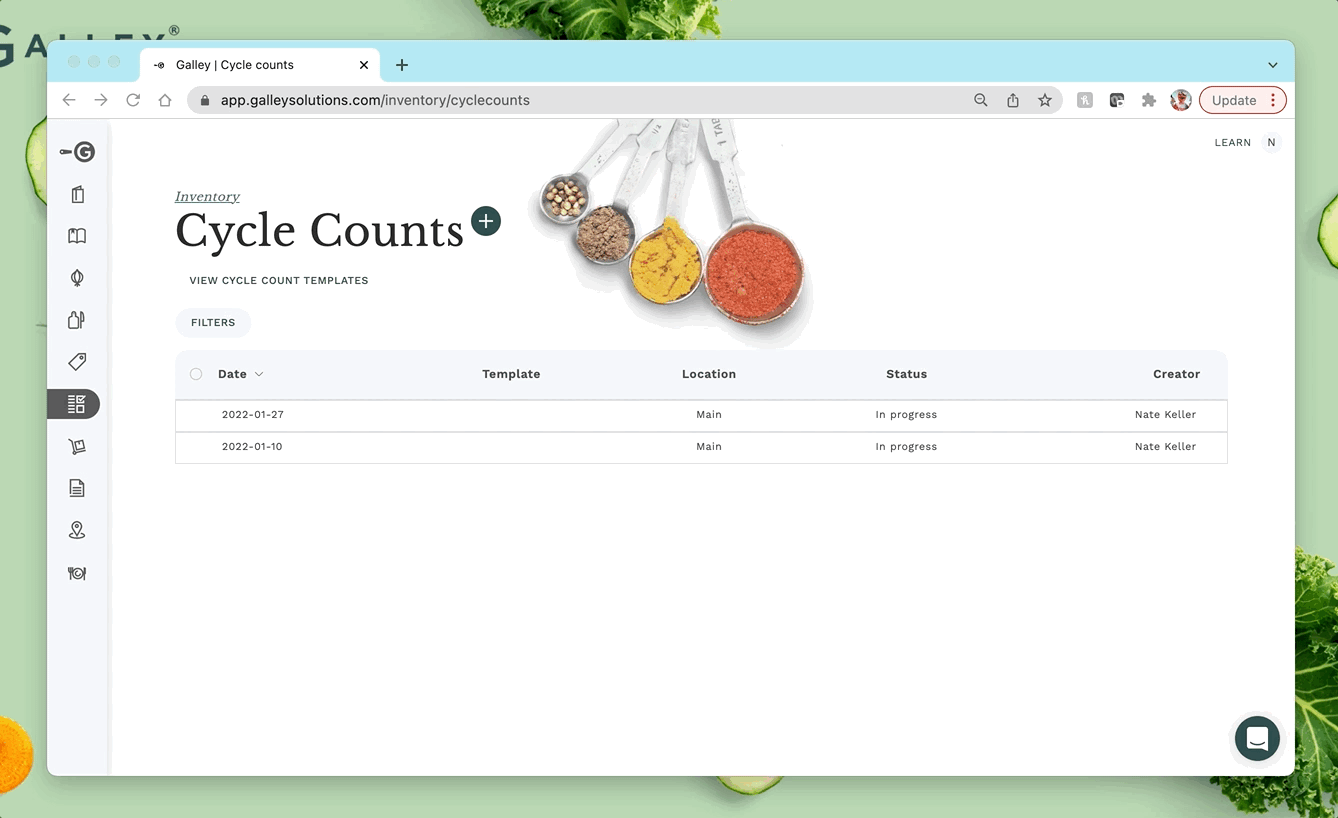How do I edit the name of a Cycle Count Template?
First, navigate to the “Cycle Counts” page and click “View Cycle Count Templates. Click on the template that you would like to edit. Once in the template’s page, place your cursor over the template name and it turns into a text box in which you can edit the name.