How do I add media to recipes?
Galley gives you the ability to add media to recipes. These can be images, videos, or documents. This article describes how to do it.
To add media to a recipe, go into the Recipe page and click the Files tab.
Click "+" next to the type of file you want to add to your recipe.
Then, upload the media by either clicking Select Files to Upload or via drag & drop.
Then, if you want to add more files of the same type, click Upload More. Once you are ready, click Upload.
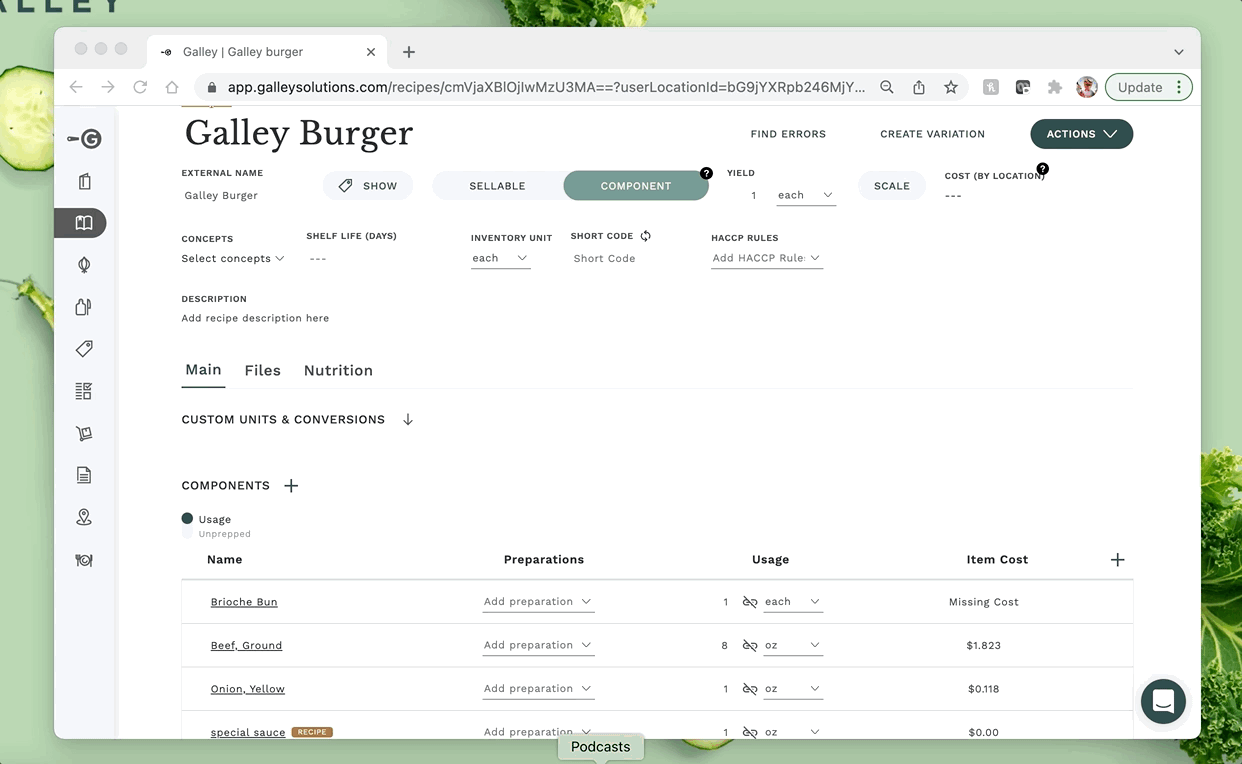
Once the file is uploaded, you can click the image thumbnail to edit the file name and caption.
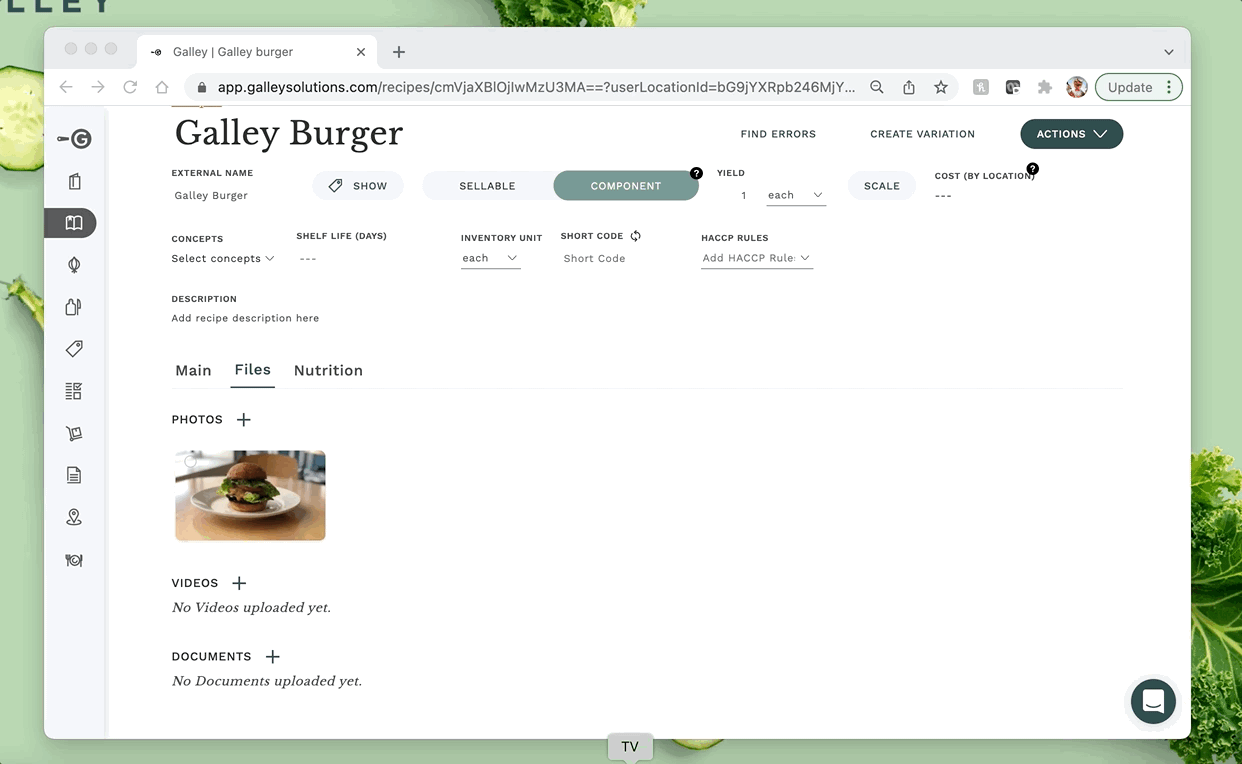
NOTE: Currently, the first image uploaded to a recipe is available in recipe and production exports. Any additional images or file types will not appear in recipe and production exports.
