How can I filter my recipe catalog using Category Tags?
The recipe catalog in your account might get crowded as more recipes are created. In order to easily find the recipes you are looking for, you can filter the recipe catalog to only see recipes that are tagged with specific values, or that are missing those values.
Before you can filter the catalog, you will need to create a category tag and tag your recipes. After that, navigate to your Recipes page and click Filters. Then, find the Category header and click either "Include Tag" or "Exclude Tag".
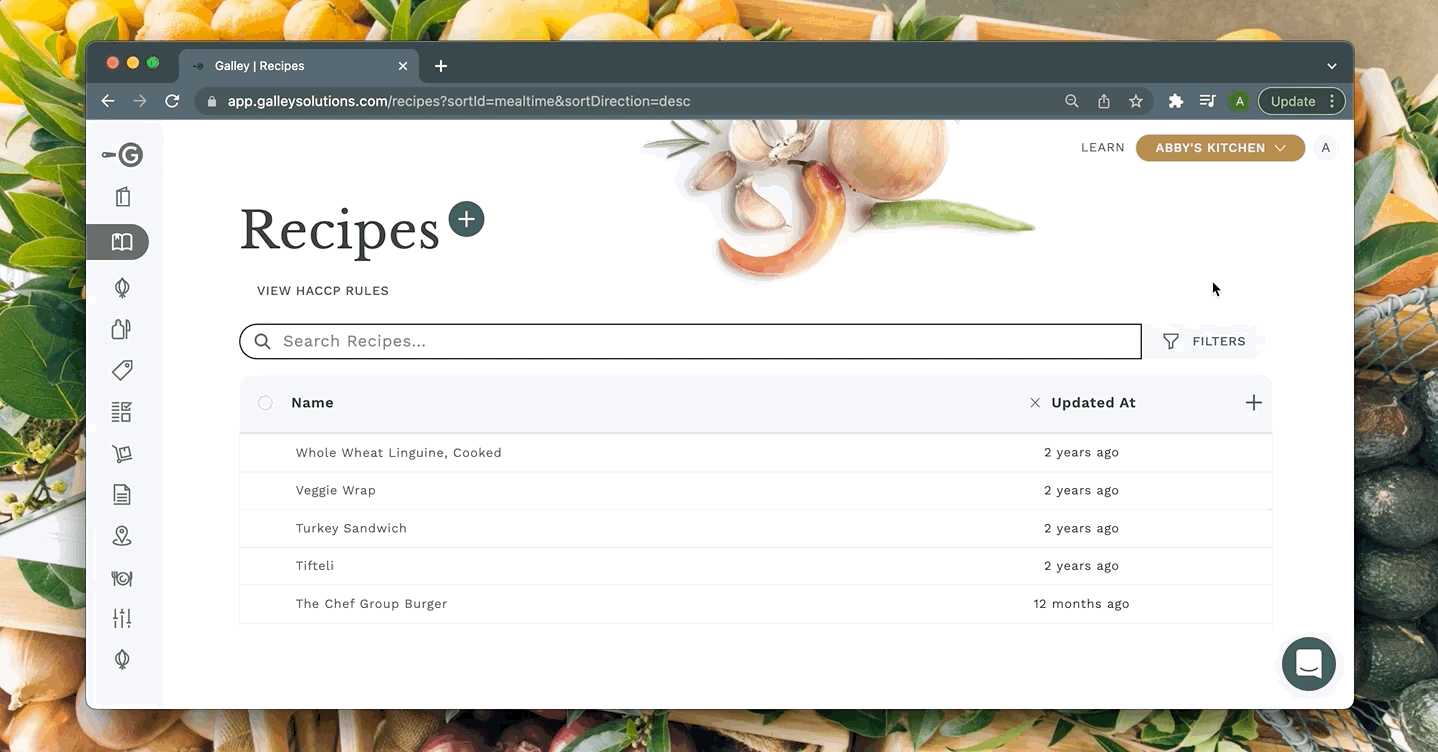
You can also add multiple filters to narrow down the catalog even further. Select "Include Tag" or "Exclude Tag" and pick another value to filter by. A "ANY" or "ALL" toggle will appear next to the Category header that lets you choose whether a recipe has to have all the corresponding tags, or at least one, to be included in the filtered results.

