How can I bulk delete my recipes?
To delete recipe data, navigate to the “Recipes” page. Click on the circles next to the recipes you would like to delete. Then, click the trash can at the bottom of the window.
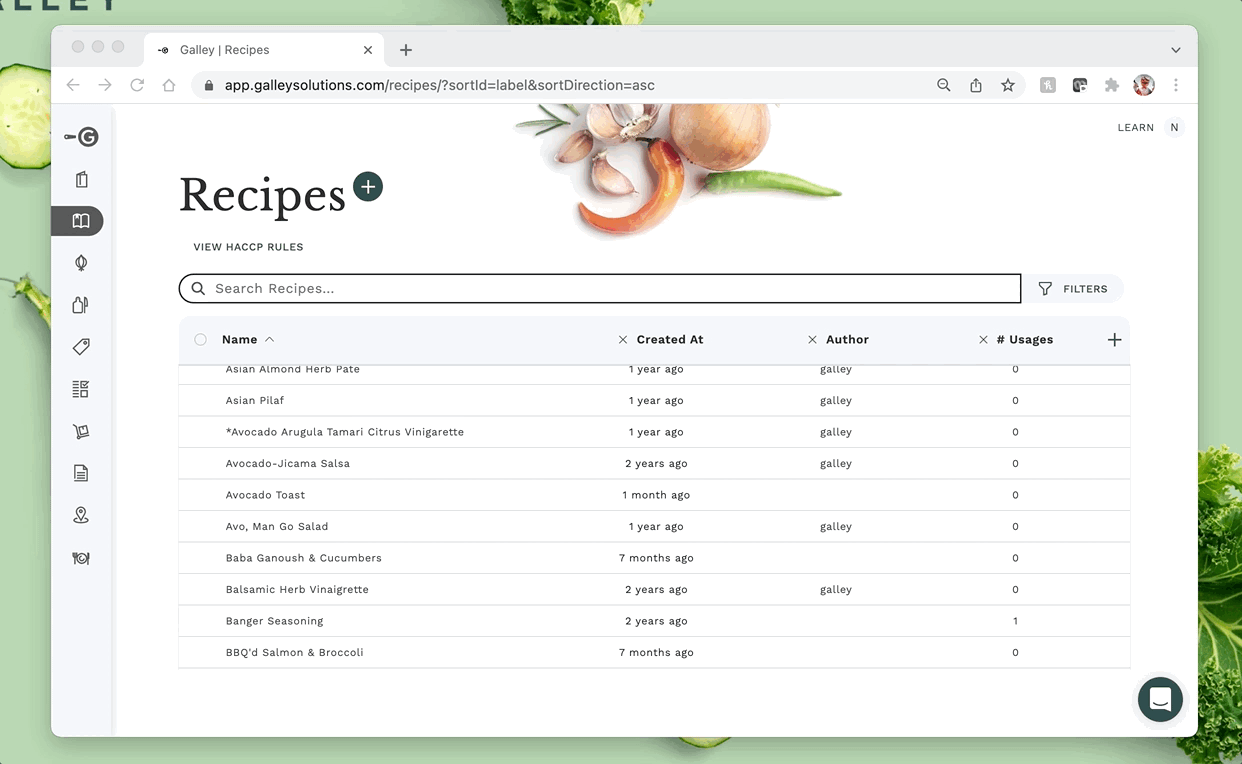
If you would like to delete ALL of the recipes in your catalog, repeat the process described above, but select all of your recipes by clicking the circle next to "Name."
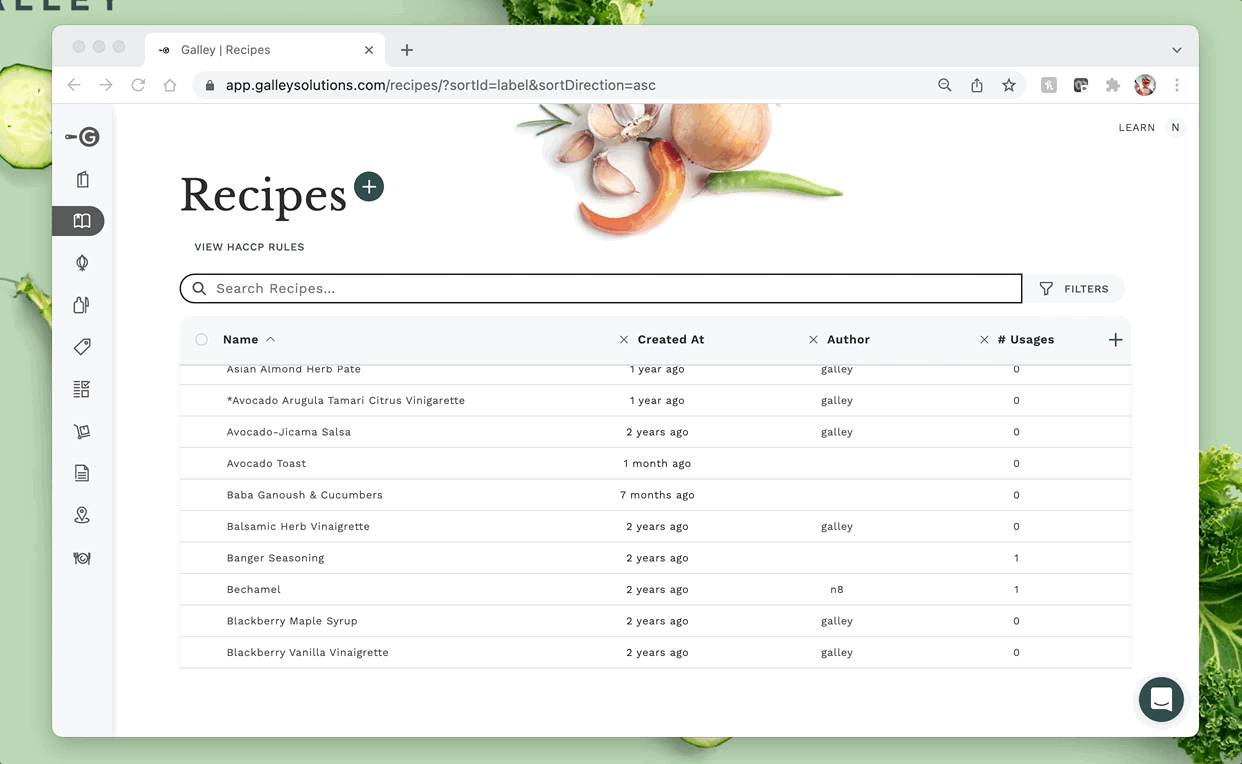
WARNING: THIS PROCESS CANNOT BE UNDONE.
