Enable External Recipe Name / Description Fields
Enable External Recipe Name to access an External Name field & Recipe Description fields -- perfect for menu boards, etc.
NOTE: This feature requires that your organization use the following functionality of Galley:
EXTERNAL RECIPE NAME
See below for how your administrator can activate this functionality in your account -- free!
Do you see an External Name field directly under the Recipe name? If not, you don’t have “External Recipe Name” enabled on your account.
Don’t worry – it’s easy (and free!) to enable. Follow the steps below to enable it.
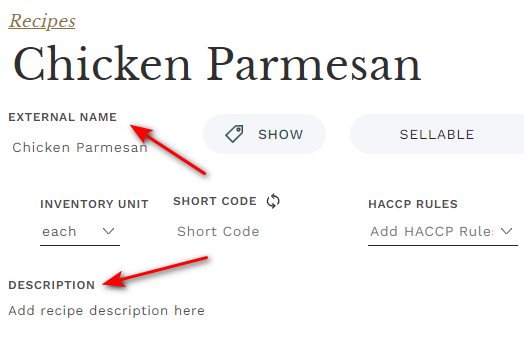
To enable “External Recipe Name”, ask your local Galley administrator to follow these steps:
- Log into Galley as an Administrator.
- Go to Admin options (bottom of the left-side menu).
- Select the checkbox next to "External Recipe Name" under the Optional settings section. If the checkbox is already selected, this feature is already active on your account. Changes are saved automatically, but you may need to refresh your browser to view the updates in the Recipe catalog.

When "External Recipe Name" is enabled, you can enter into the External Name field the public-facing name of the recipe (for menus, menu boards, etc.). You also have access to the Description field where you can enter the recipe description, useful for menus, menu boards, etc.).
