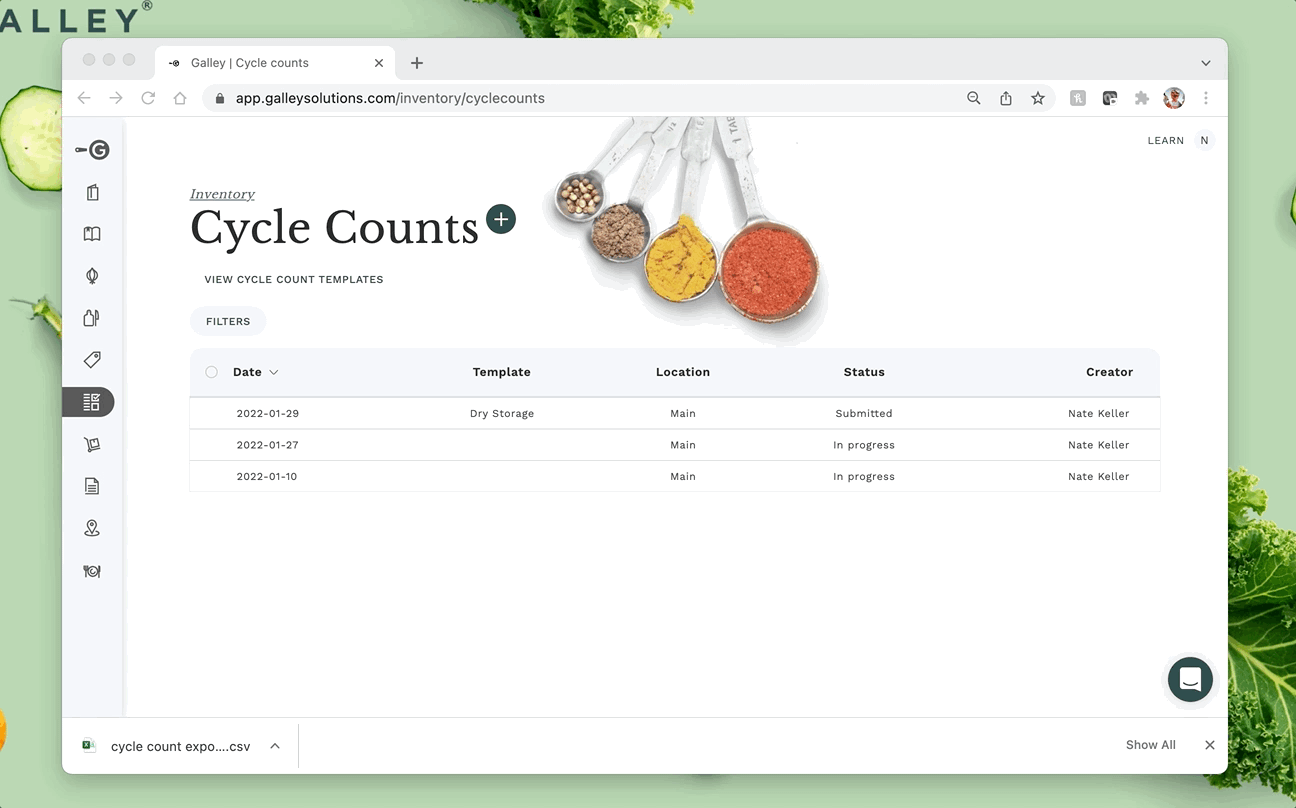Can I download all of my Cycle Counts at once?
Yes! You can download all of your Cycle Counts at once!
To download a cycle count individually, navigate to the “Cycle Counts” page, and select the cycle count that you wish to download. Then click the “Download CSVs” button at the bottom of your screen.
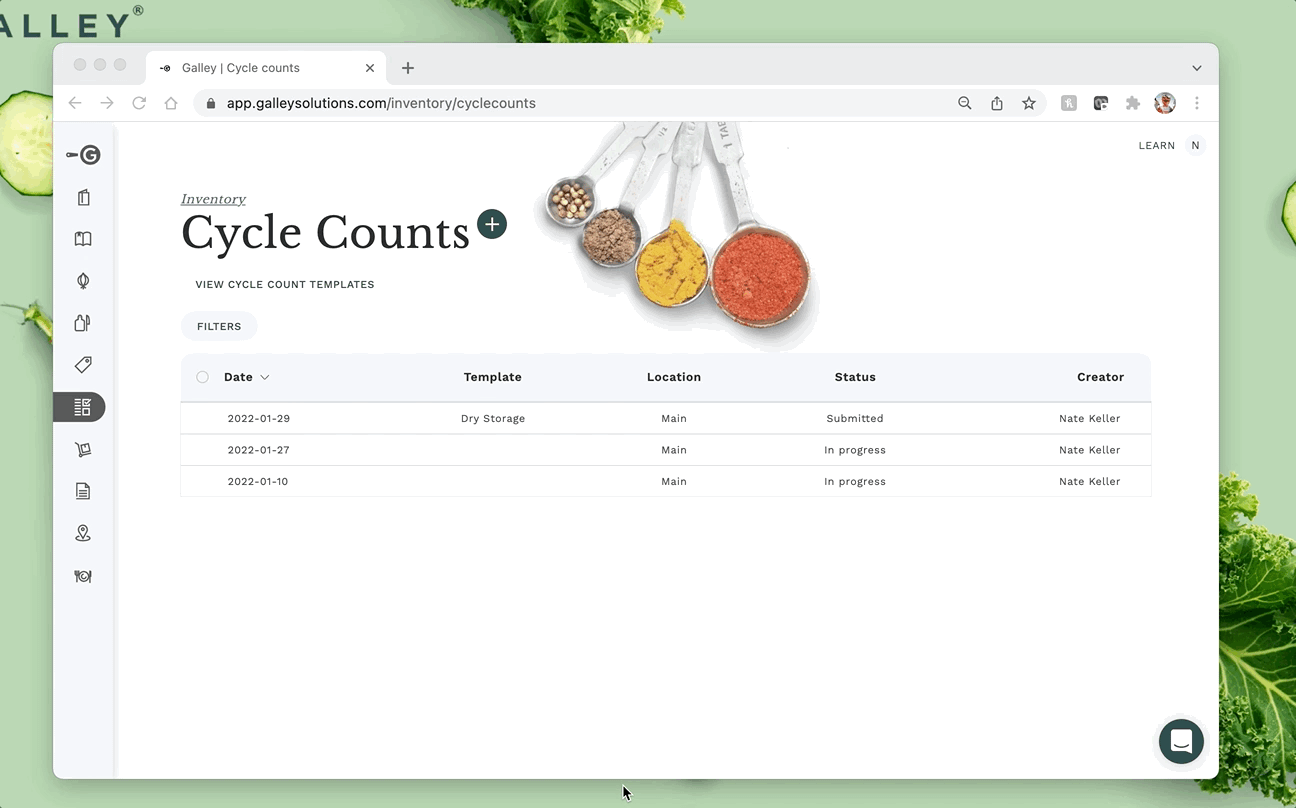
To download all of your cycle counts at once, select the circle next to "Date" to select all Cycle Counts and click the "Download CSVs" button.